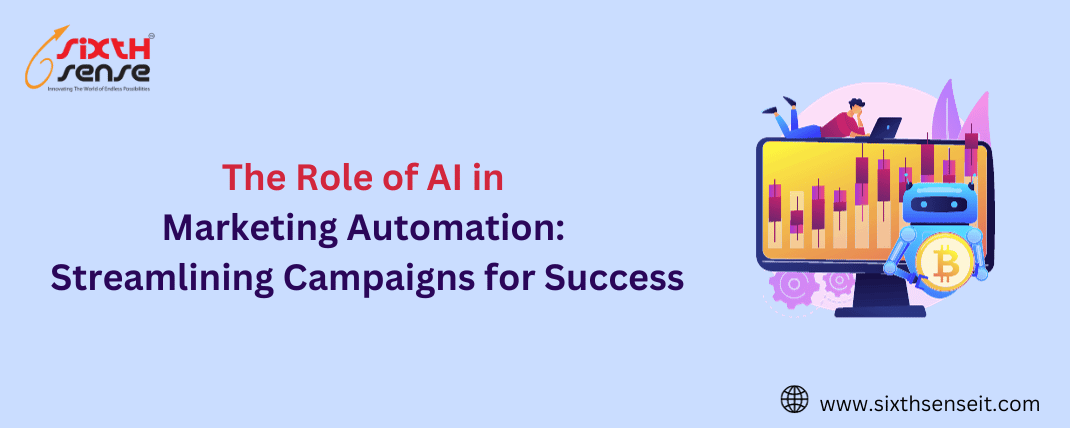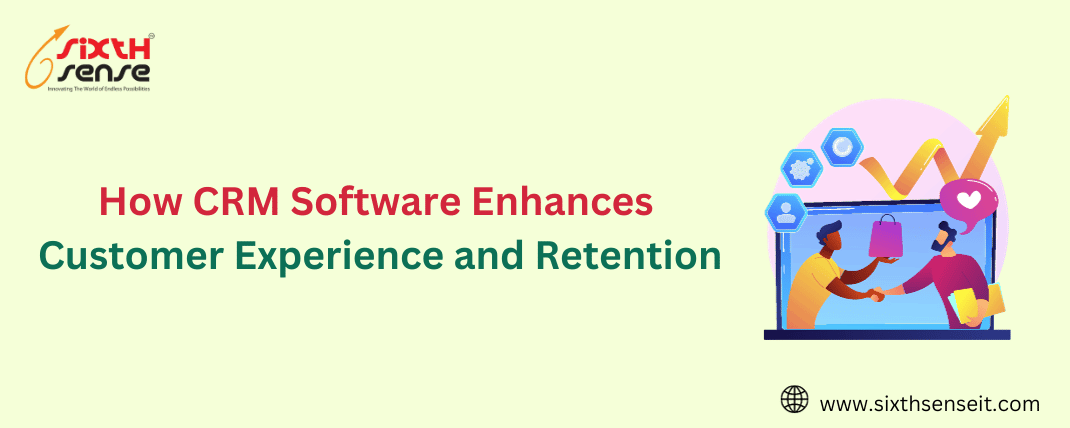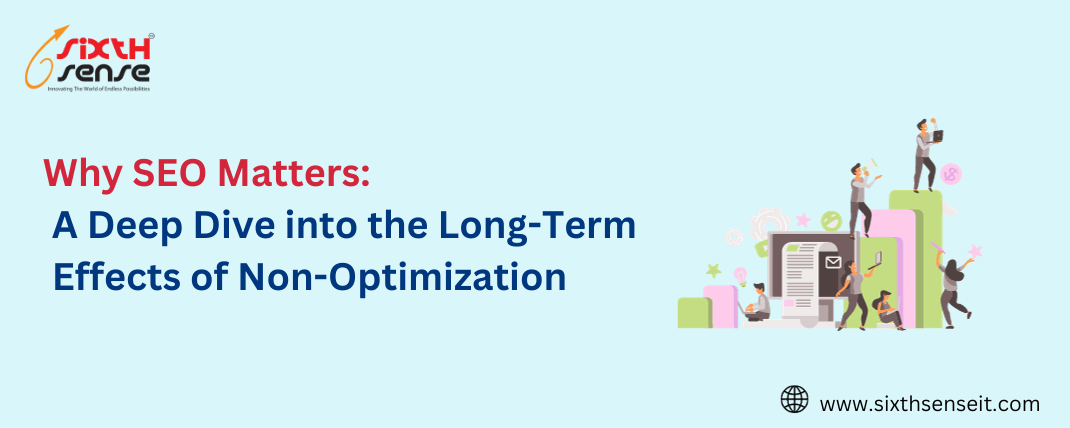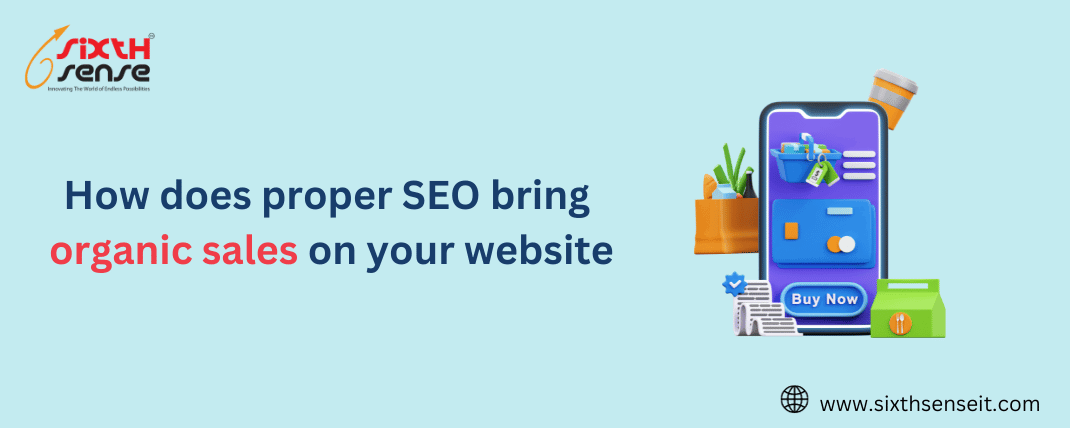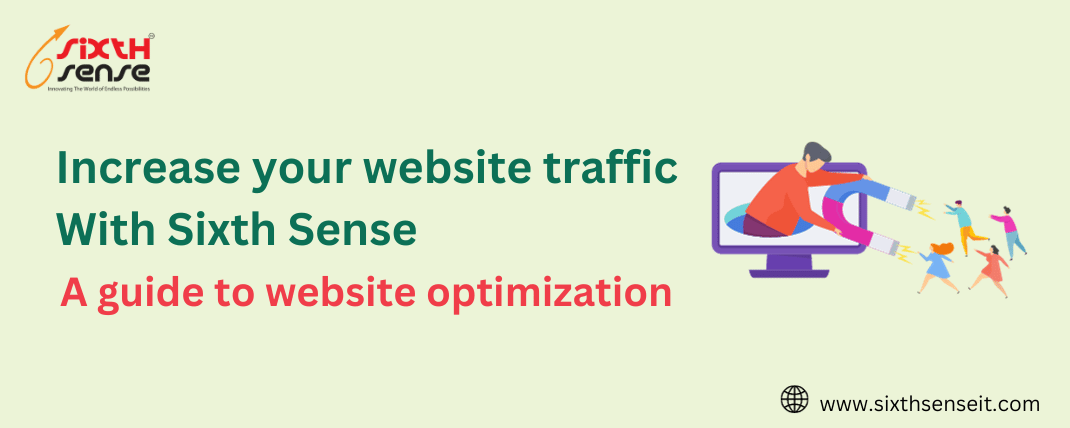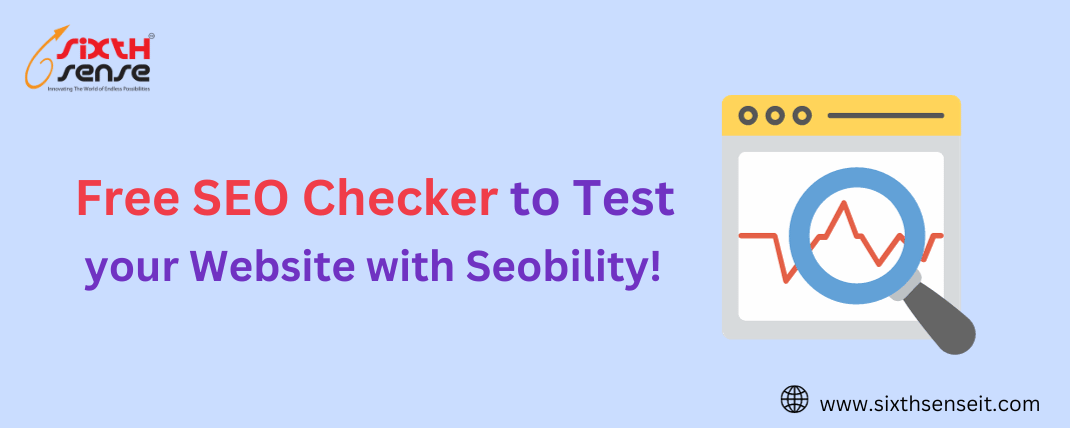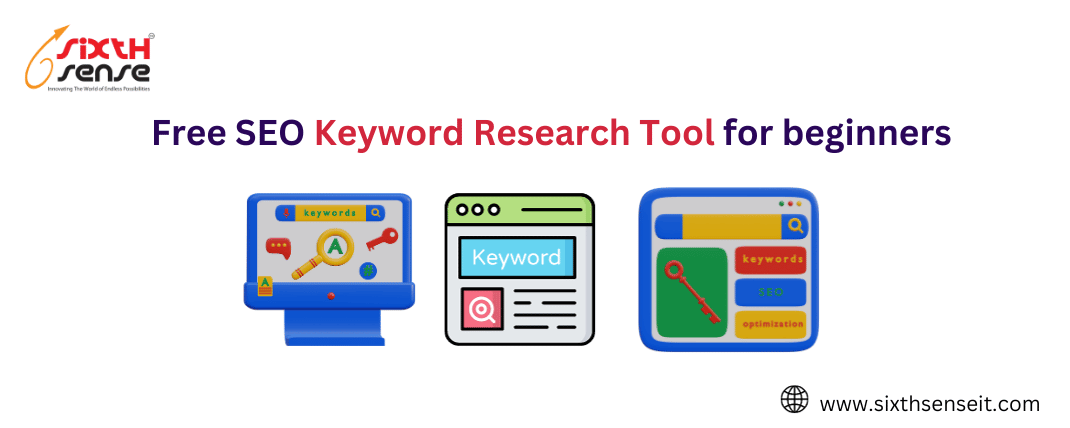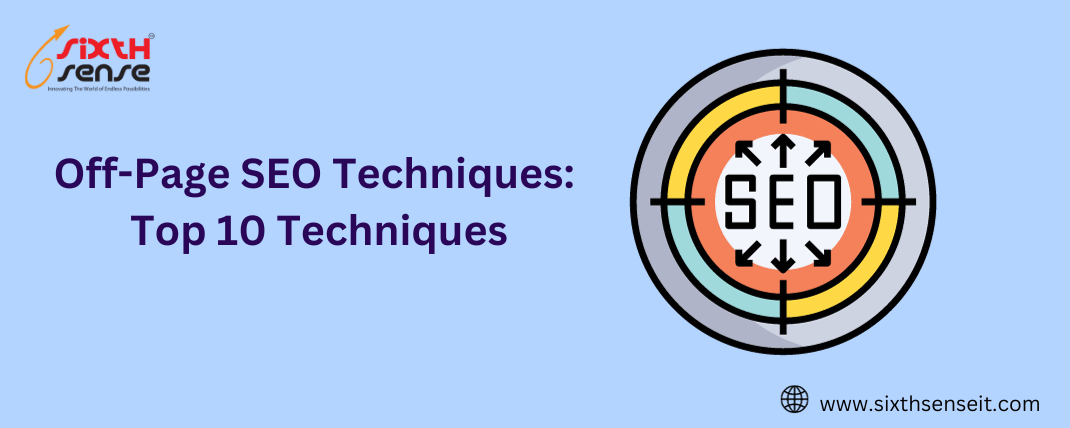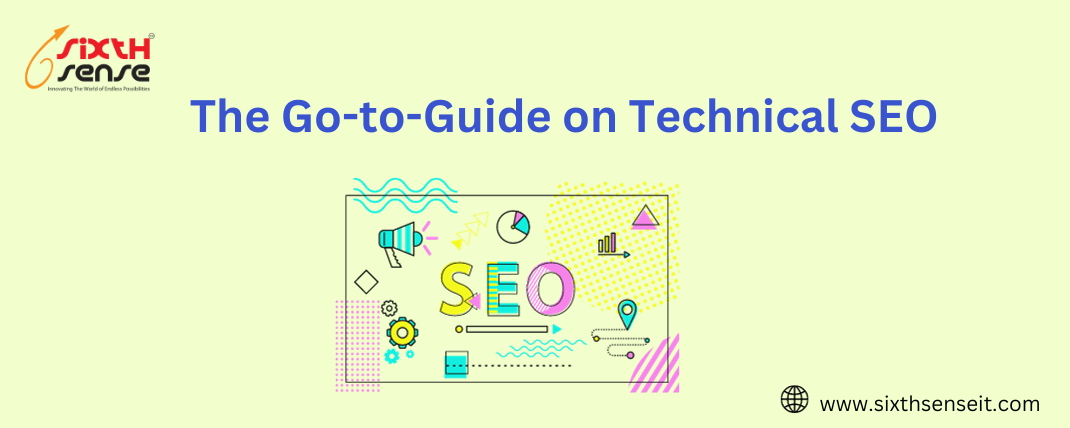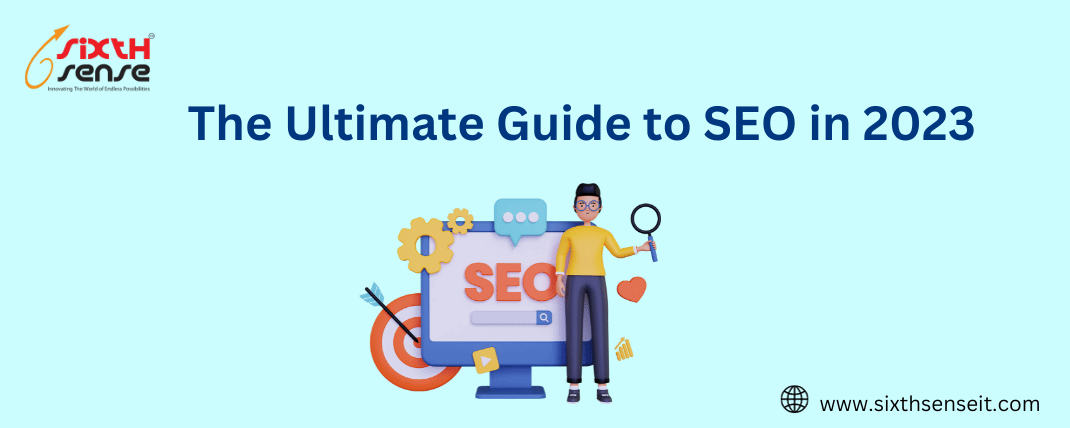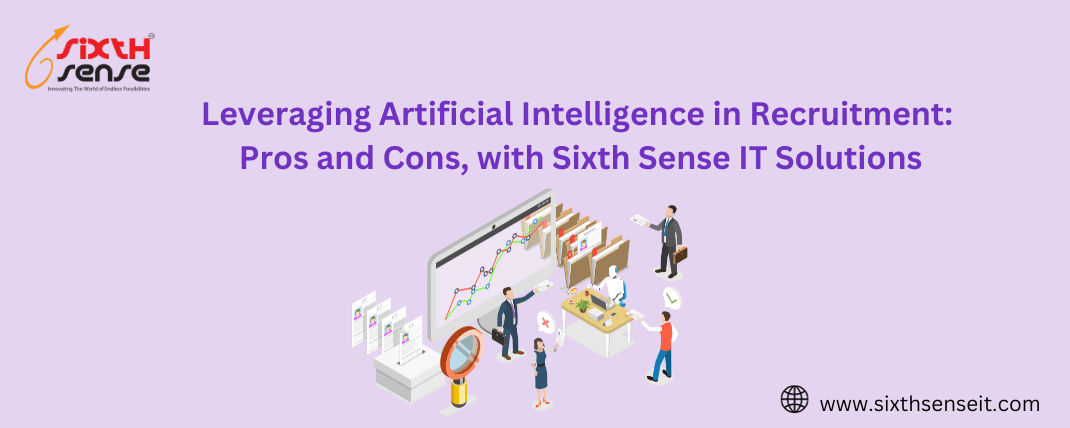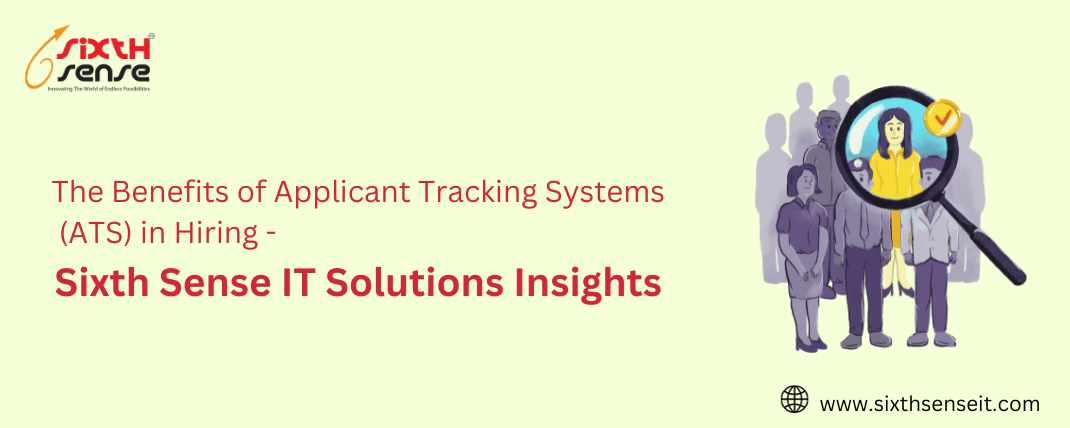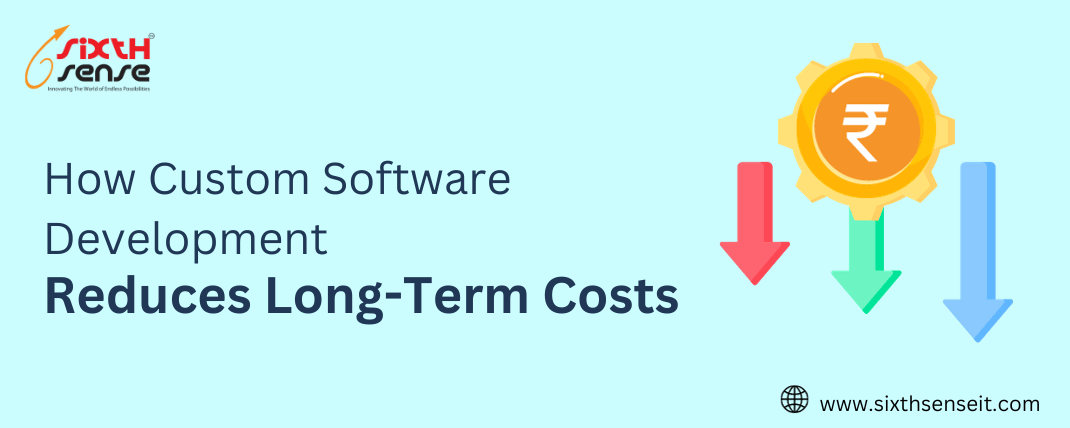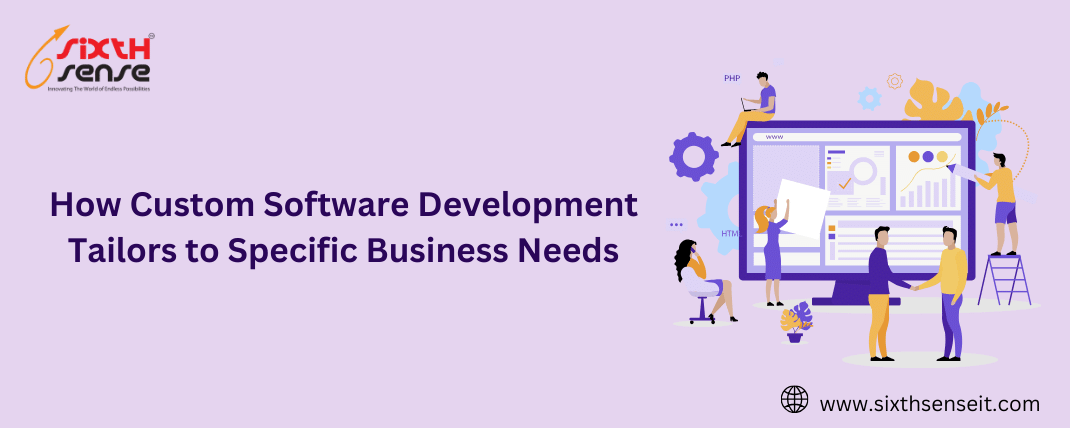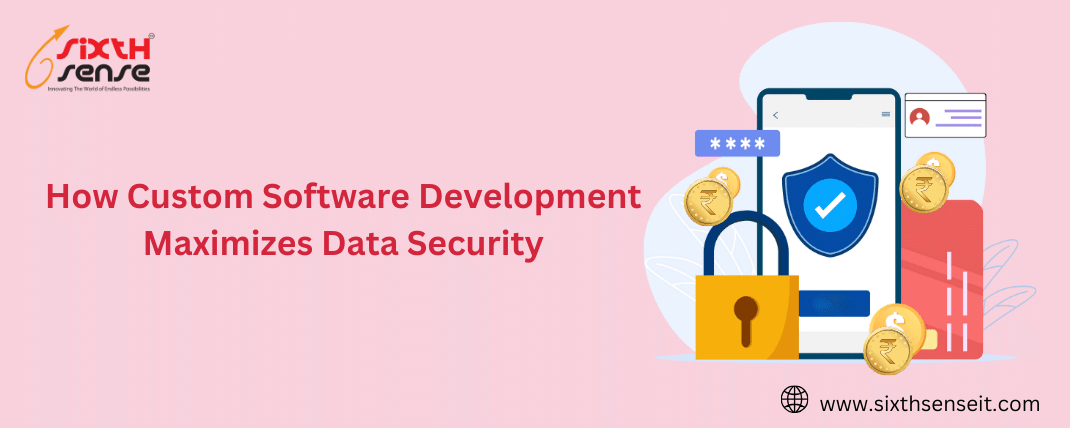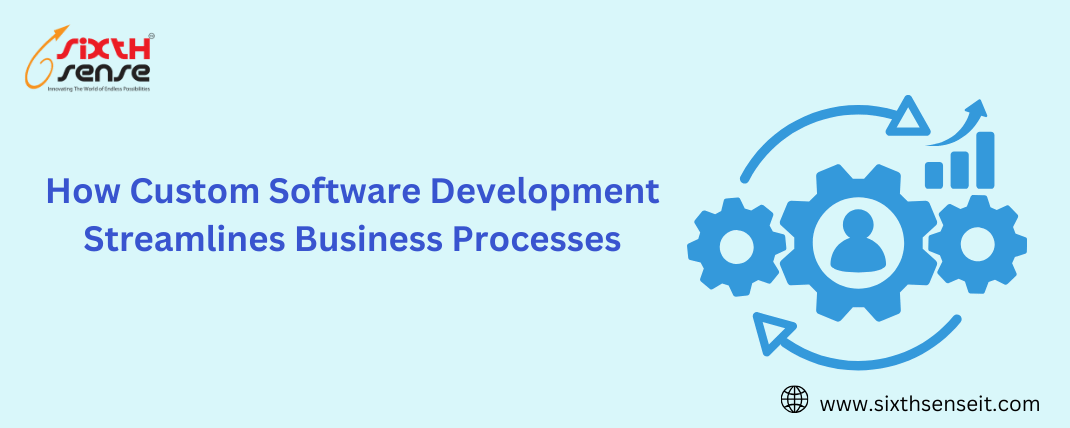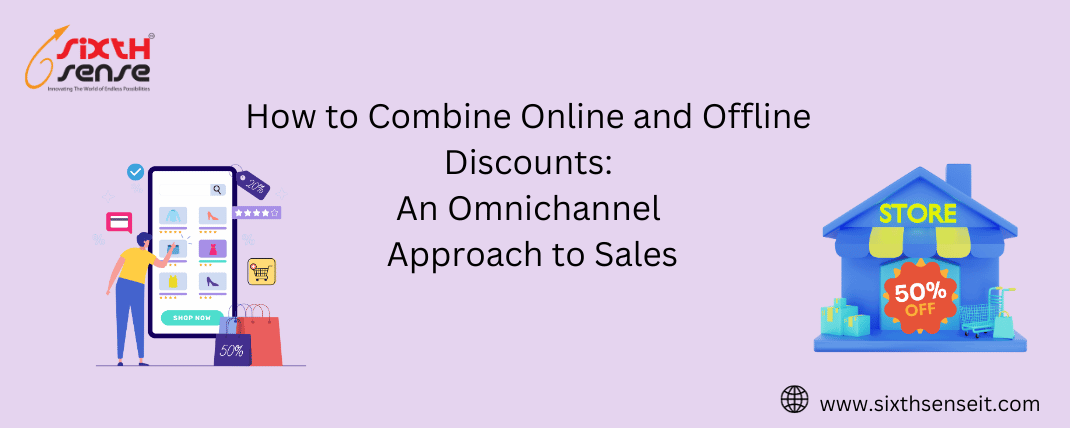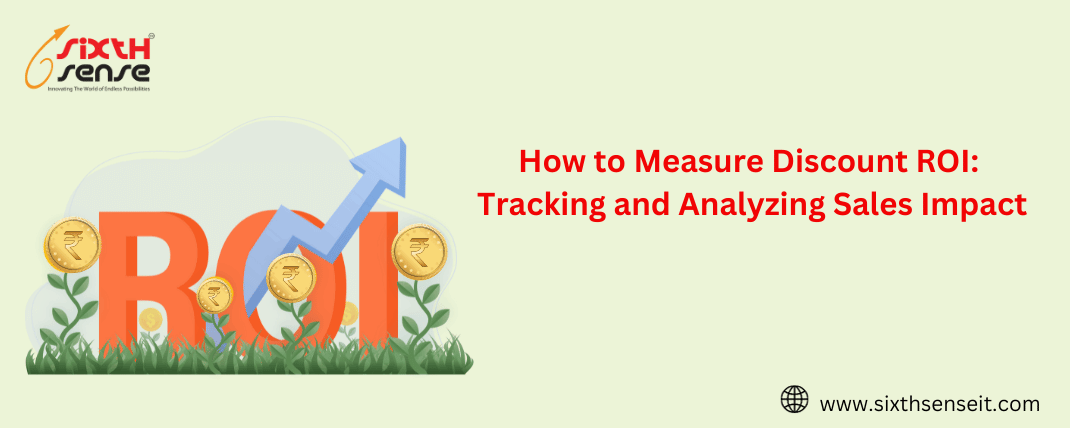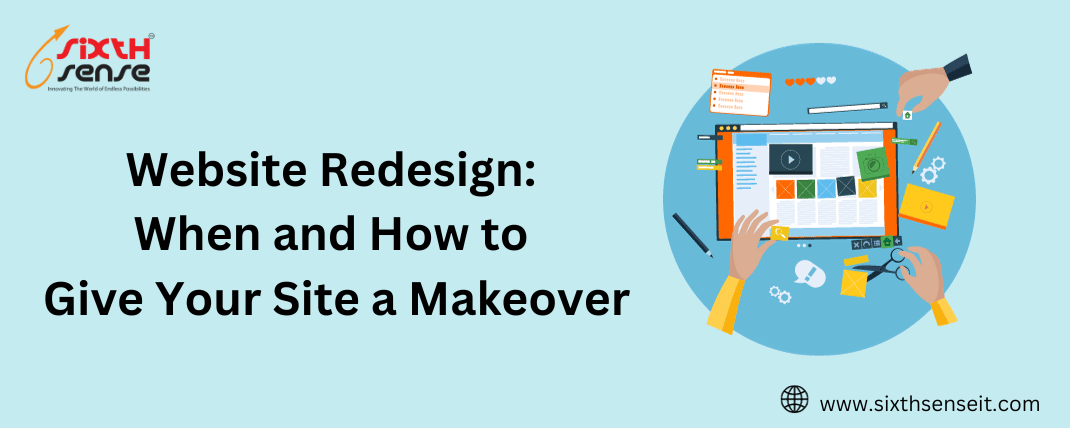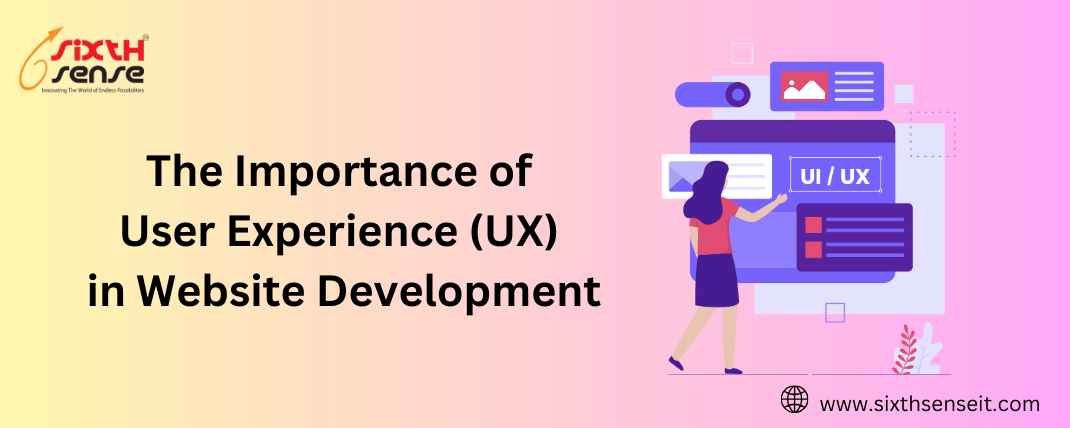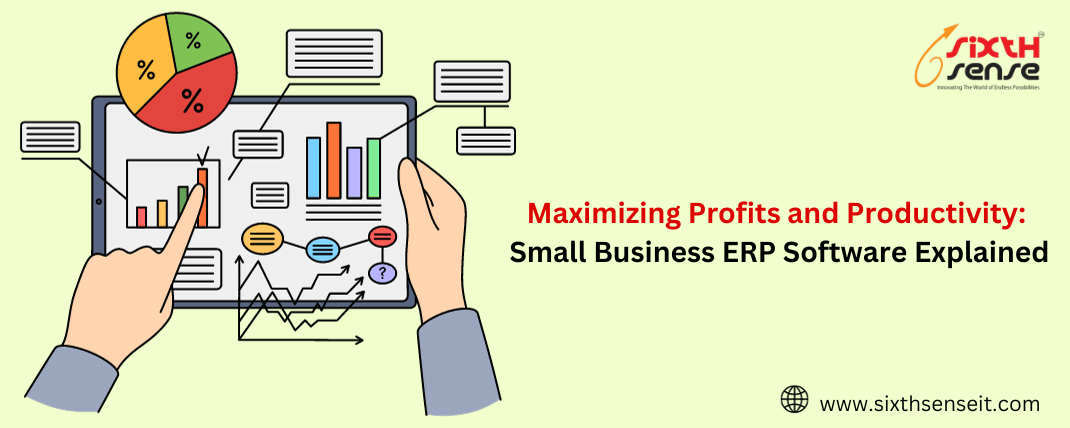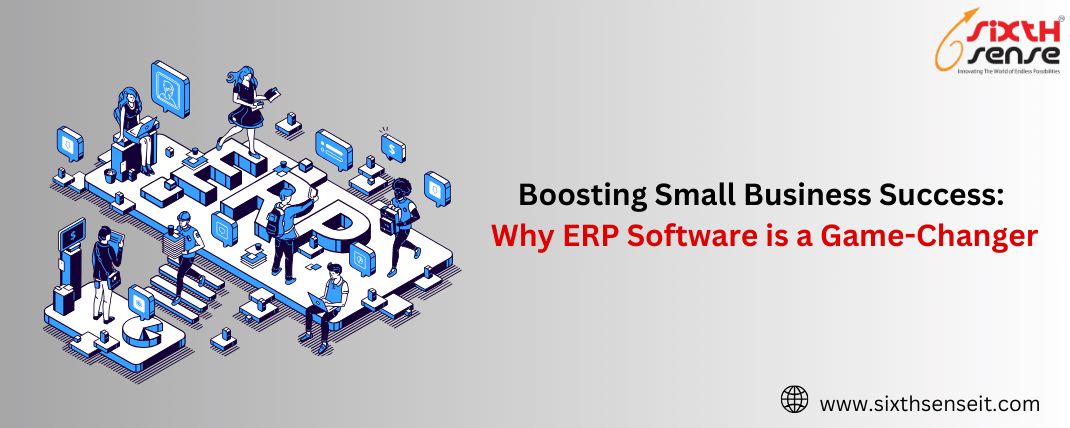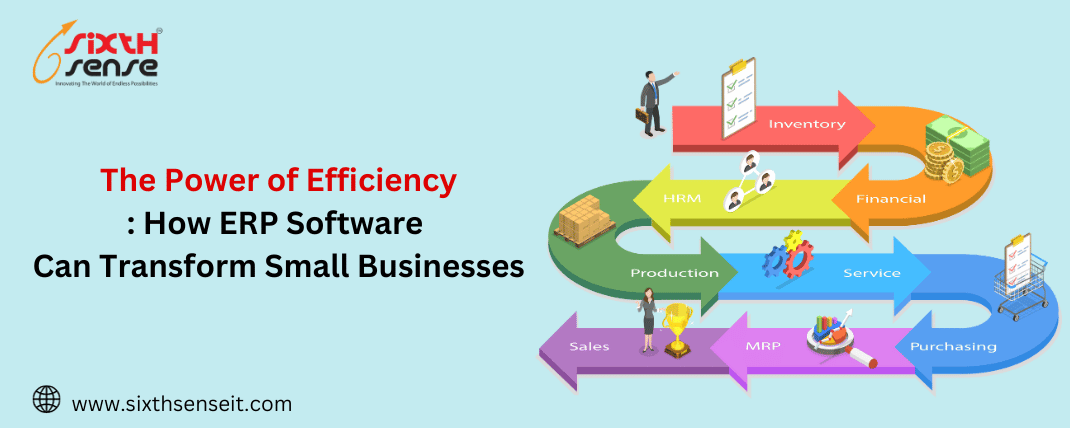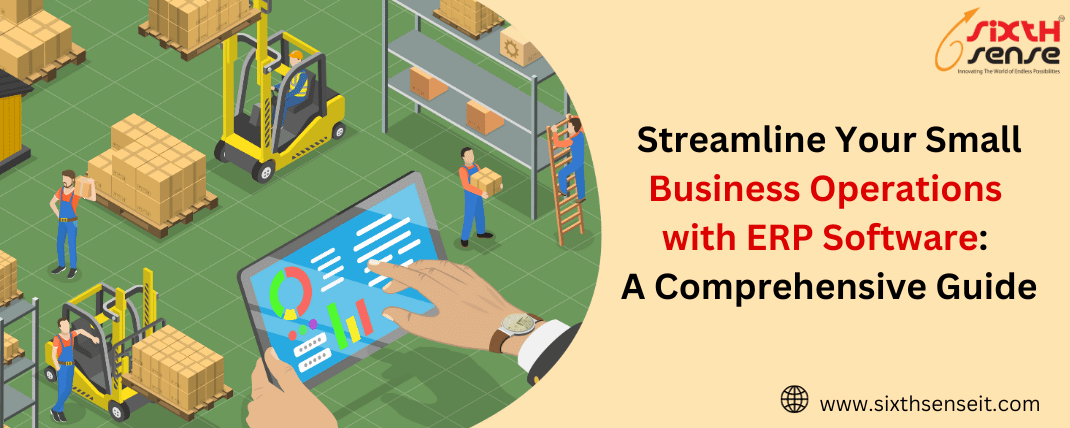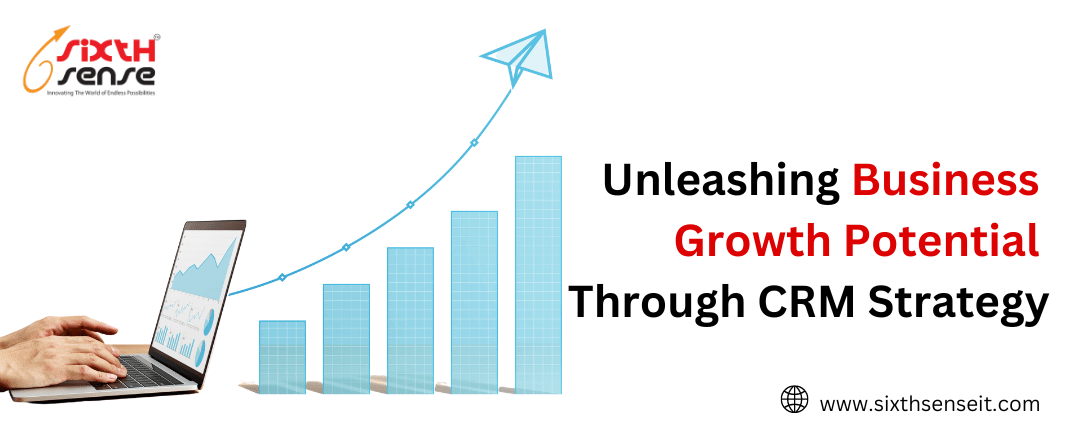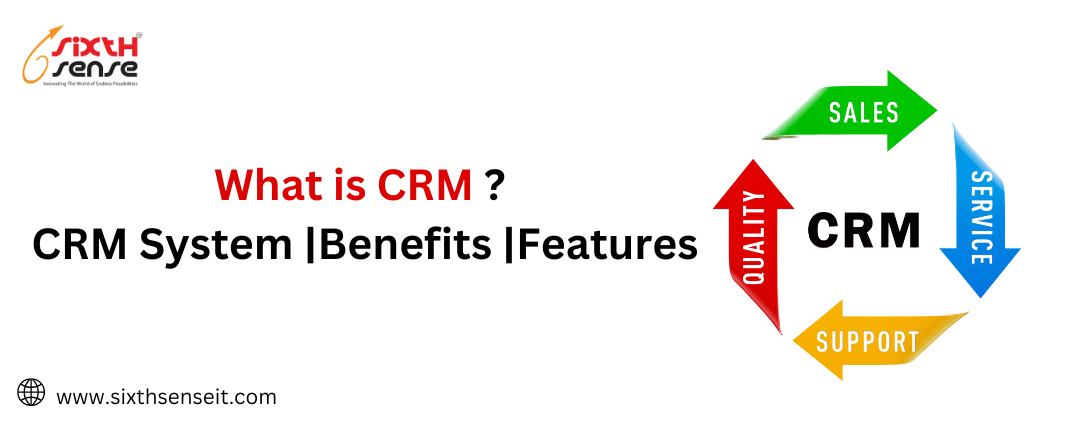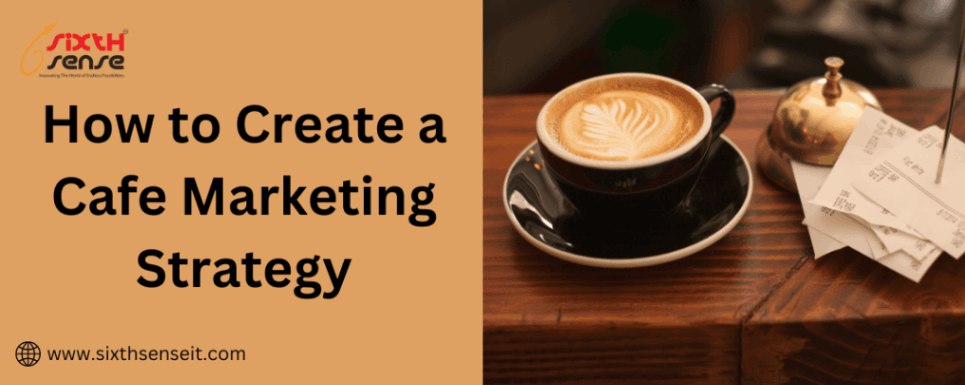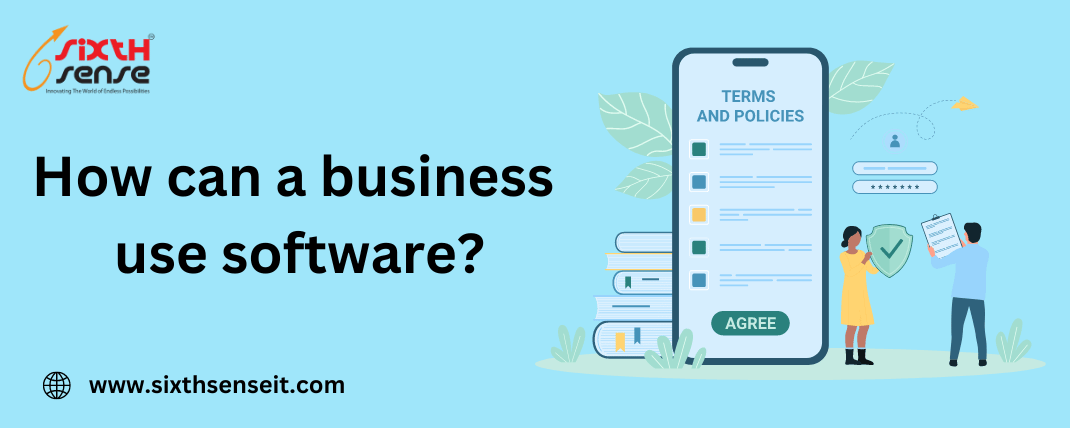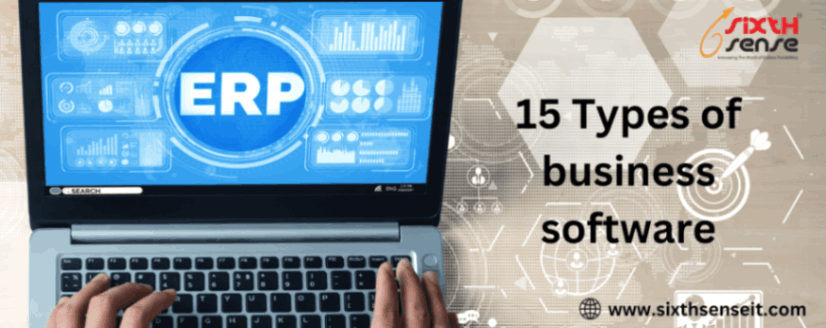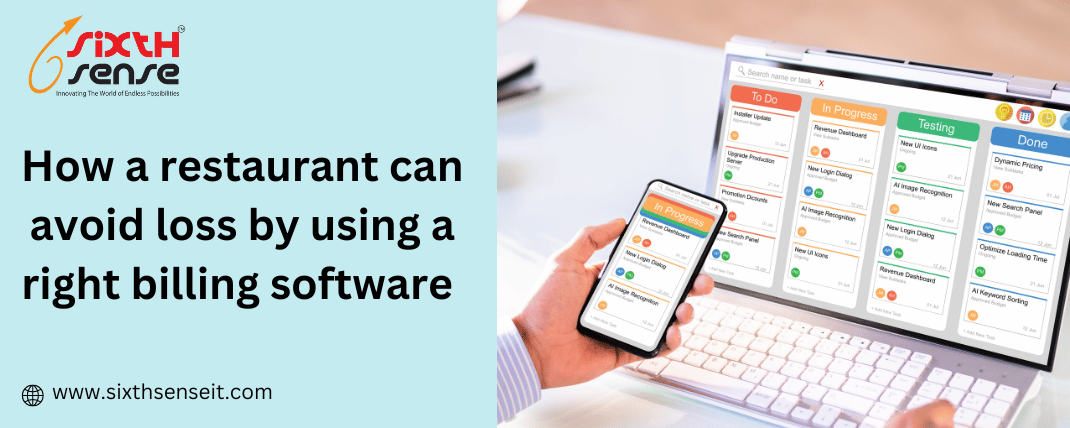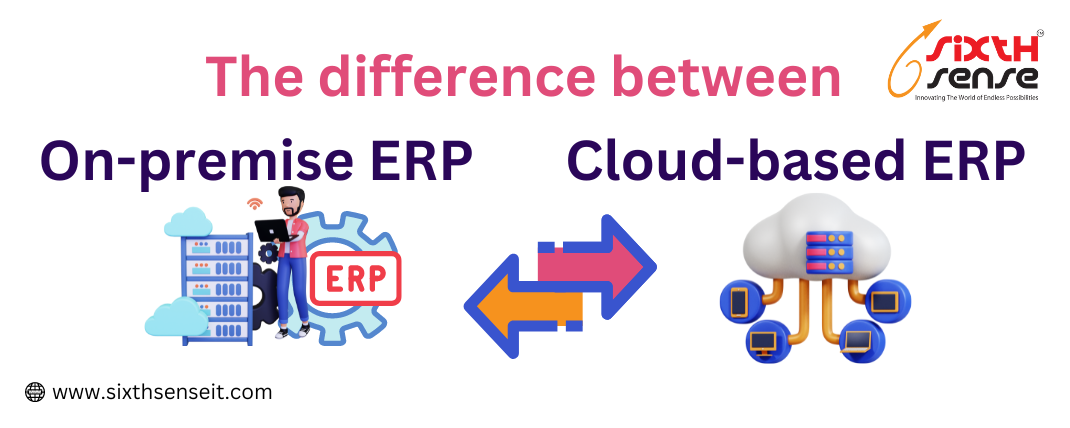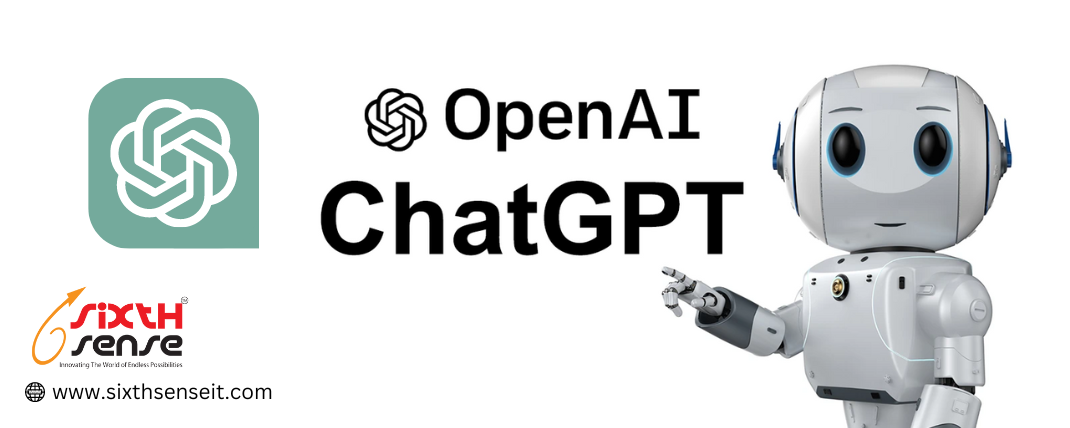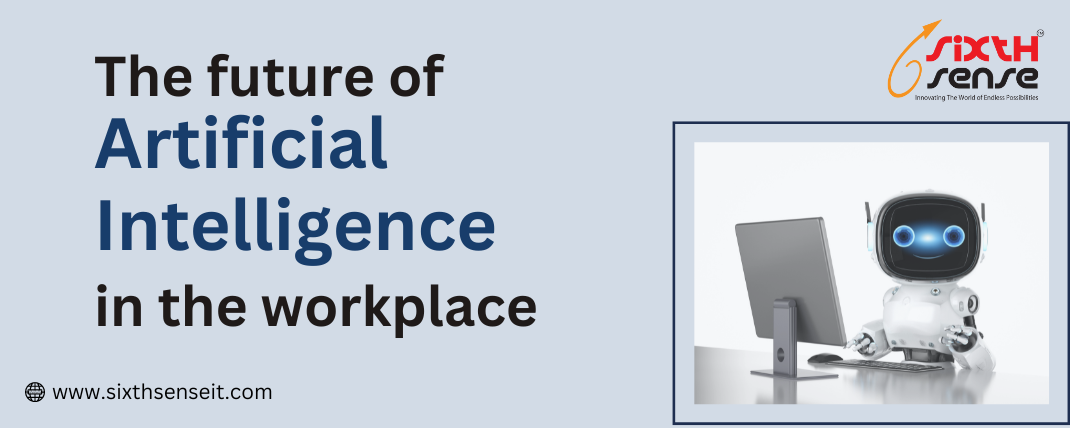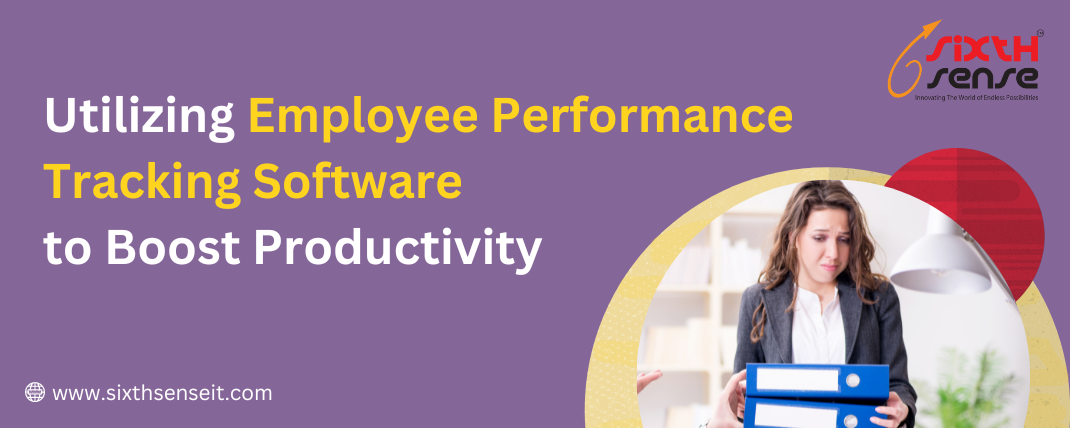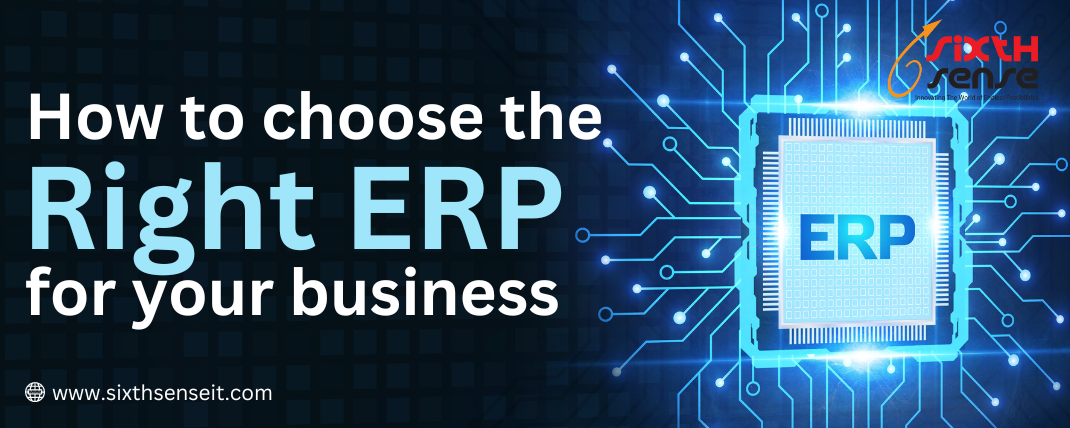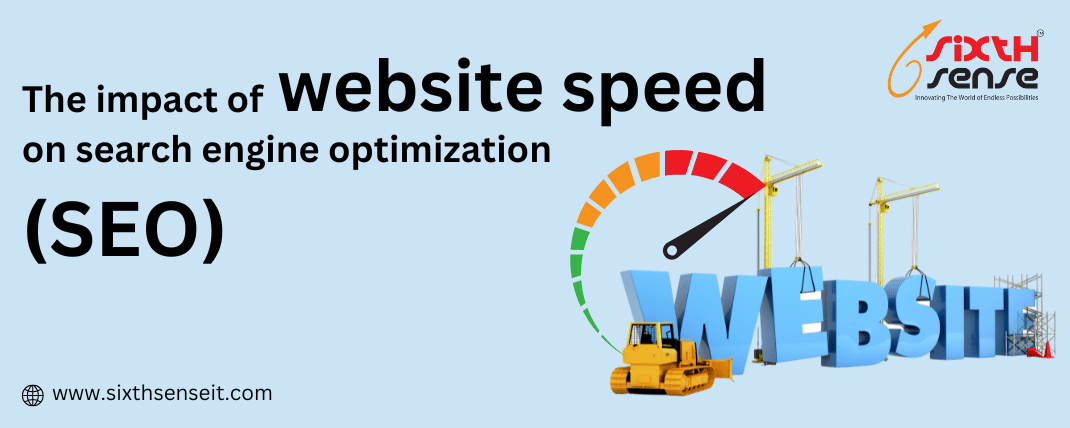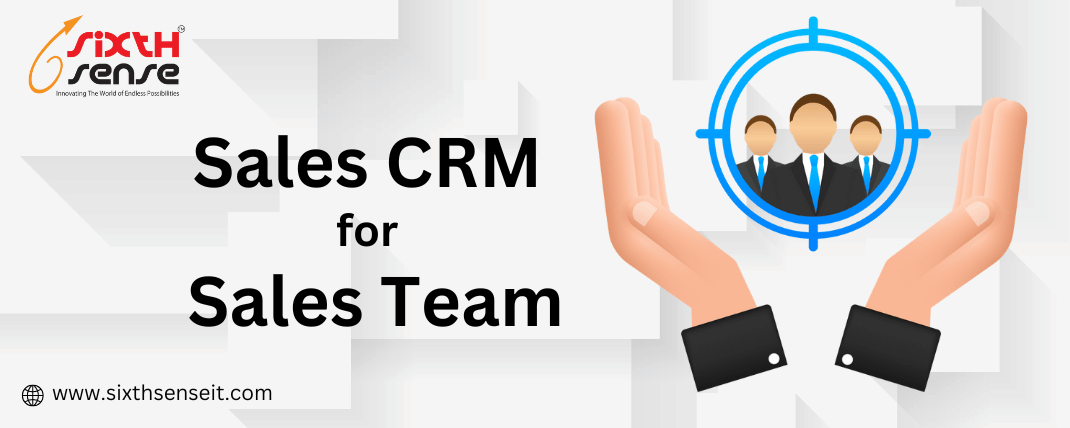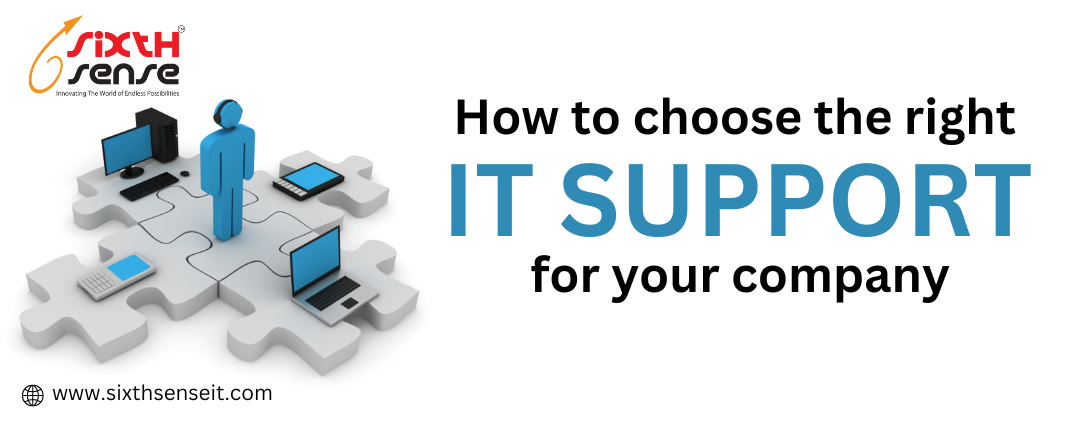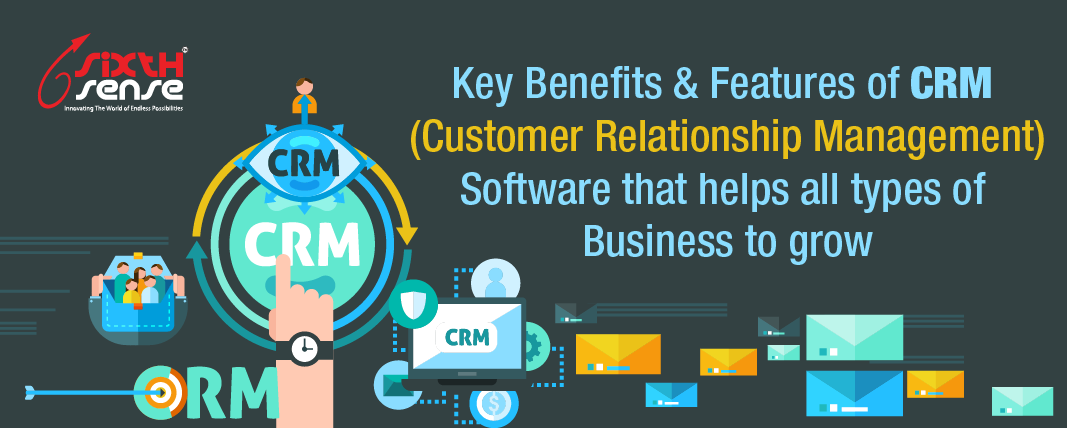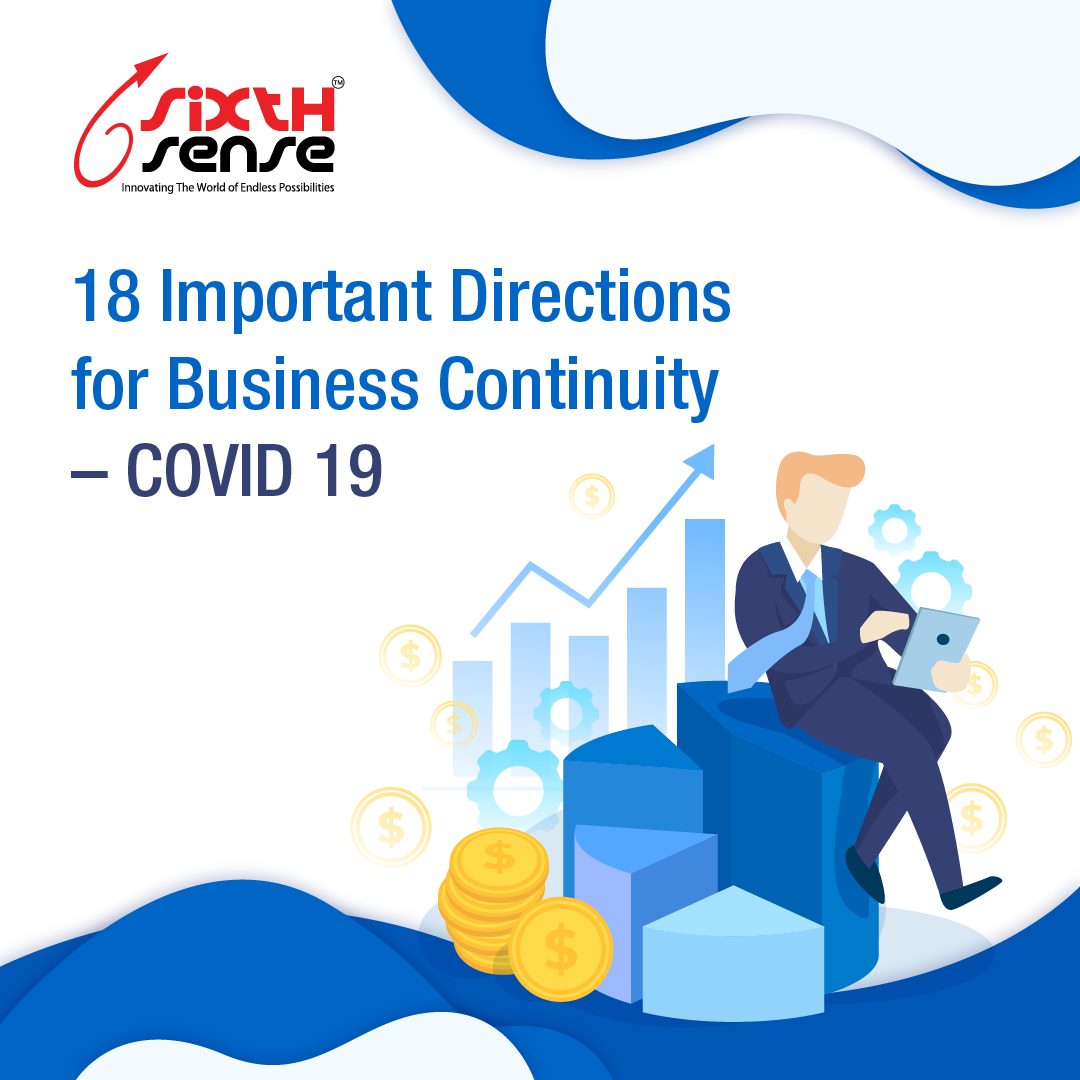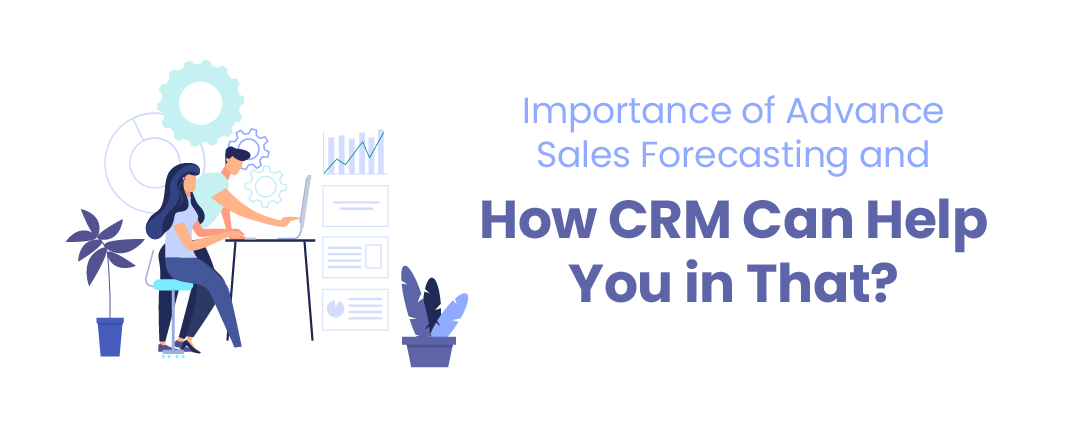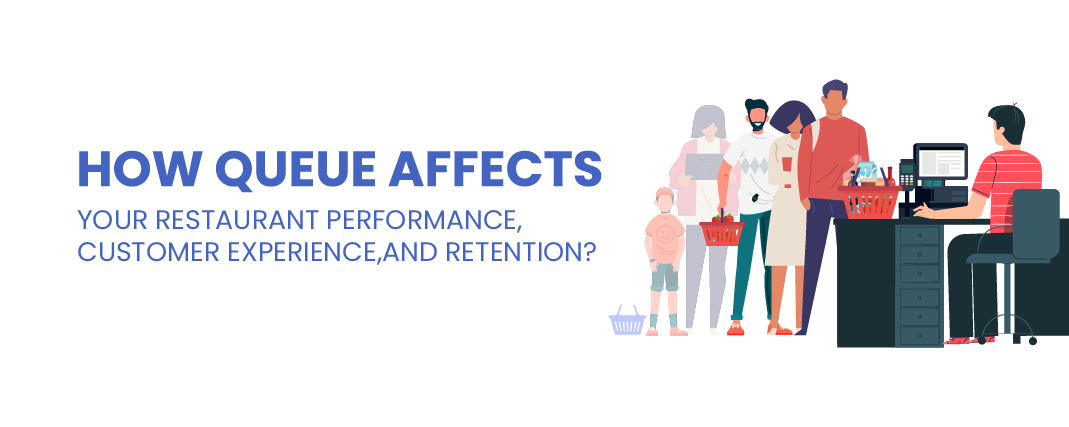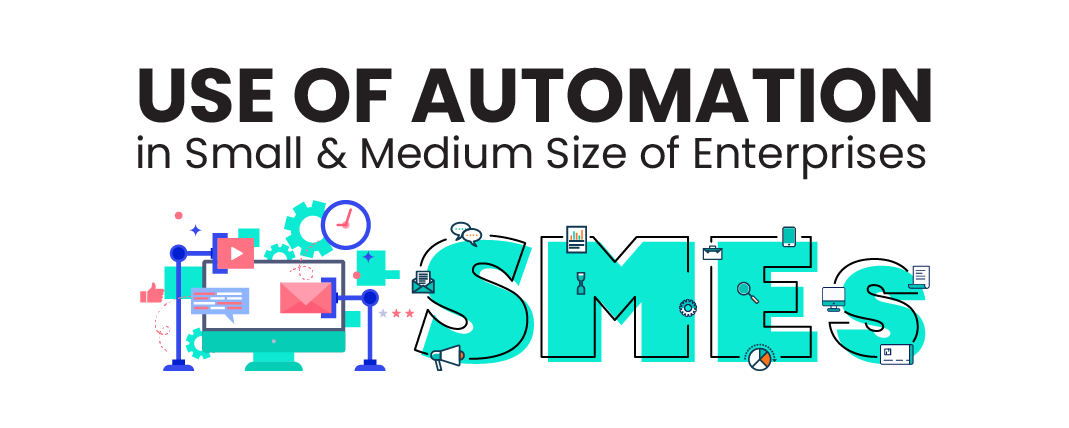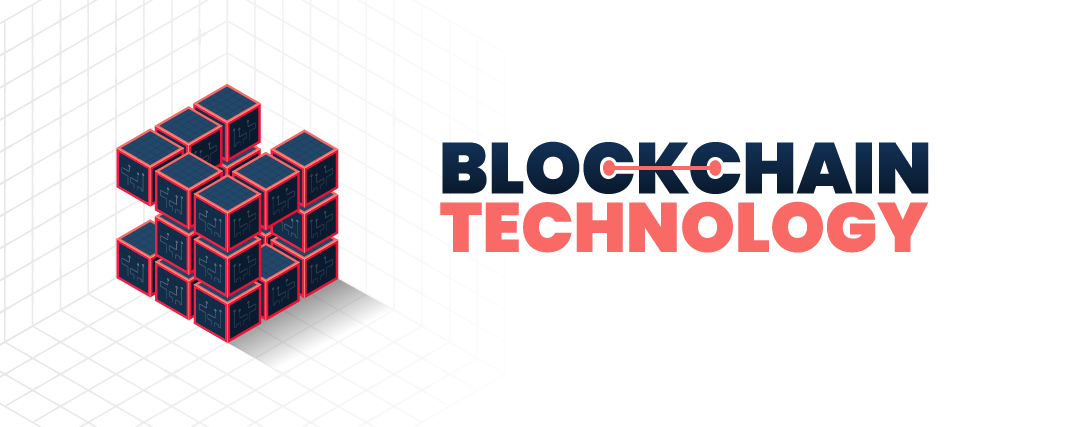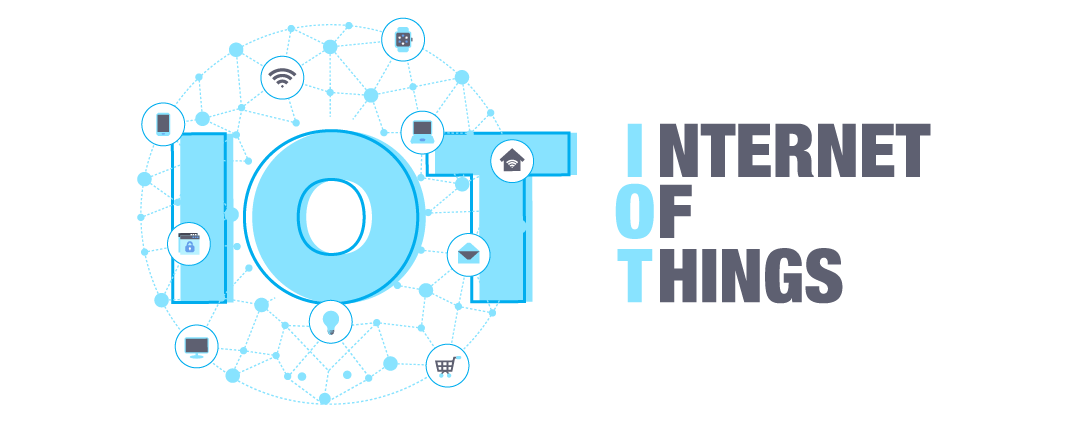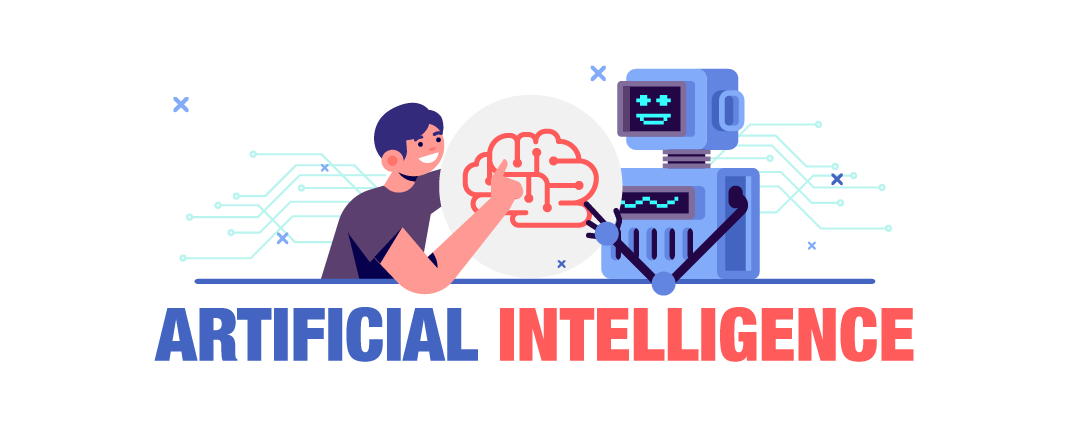Responsive Web Design: Ensuring Your Site Looks Great on All Devices


In today's digital age, having a website is a crucial aspect of any business or personal venture. However, simply having a website is not enough; it must be designed to be responsive. Responsive web design ensures that your site looks great and functions flawlessly on all devices, from desktop computers to smartphones and tablets. In this comprehensive guide, we will delve into the world of responsive web design, its importance, key principles, and practical tips to make your website shine on every screen.
Before we dive into the technical details, let's first grasp the concept of responsive web design.
Responsive web design is an approach to web design that aims to make web pages render well on a variety of devices and window or screen sizes. It ensures that your website adapts and responds to different resolutions, making it user-friendly and visually appealing on devices ranging from massive desktop monitors to tiny smartphone screens.
A responsive website provides a seamless and consistent user experience across all devices. Visitors to your site should be able to access and navigate your content without frustration, no matter how they choose to access it.
Search engines, like Google, prioritize mobile-friendly websites in their search results. A responsive design can positively impact your website's search engine ranking, potentially leading to more organic traffic.
Maintaining a single responsive website is more cost-effective than creating separate websites for desktop and mobile users. It streamlines development and reduces ongoing maintenance efforts.
As new devices with varying screen sizes and resolutions emerge, a responsive design ensures your website remains adaptable to these changes without requiring a complete overhaul.
Now that we understand the importance of responsive web design, let's explore the fundamental principles that underlie this approach.
Responsive designs employ fluid grid layouts, where elements on the page are sized in relative units (e.g., percentages) rather than fixed units (e.g., pixels). This allows content to adapt smoothly to different screen sizes.
Images should also be flexible, scaling proportionally within their container. CSS techniques like "max-width: 100%" can ensure that images don't overflow their containers on smaller screens.
Media queries are CSS rules that allow you to apply different styles based on various conditions, such as screen width, height, or device orientation. They are a crucial tool for responsive design.
Starting with mobile design as the foundation and then progressively enhancing the layout for larger screens is a best practice in responsive web design.
On smaller screens, it's essential to prioritize content to maintain a user-friendly experience. You may need to hide or reposition less critical elements.
Now that we've covered the key principles, let's delve into practical tips to ensure your website looks great on all devices.
Leveraging a responsive framework, like Bootstrap or Foundation, can simplify the development process. These frameworks come with pre-built responsive components and layouts.
When designing and building your website, start with the mobile version. This ensures that you prioritize essential content and features and gradually enhance the design for larger screens.
Optimize images for the web to reduce loading times. Use the "srcset" attribute to serve different image sizes based on the user's device, improving performance.
Regularly test your website across various devices and browsers to identify and fix issues. Emulators and real device testing are both valuable approaches.
Media queries are your best friends in responsive design. Use them to create breakpoints in your design, adjusting styles and layout as needed for different screen sizes.
Choose legible fonts and maintain appropriate font sizes for readability on all devices. Avoid tiny text that may be challenging to read on smaller screens.
Simplify navigation for smaller screens. Consider using mobile-friendly navigation patterns like off-canvas menus or accordion-style menus.
To assist you in your responsive web design journey, here are some valuable tools and resources:
MDN Web Docs: Responsive Web Design
The landscape of web design is ever-evolving. As we look to the future, it's essential to stay ahead of the curve.
PWAs combine the best of web and mobile app experiences. They are designed to work on any platform and offer offline capabilities, making them a promising avenue for responsive web design.
AI and machine learning can be used to personalize the user experience further. These technologies can analyze user behavior and adjust the website's content and layout in real-time.
With the rise of voice-activated devices, designing for voice user interfaces will become increasingly important. Websites may need to adapt to voice commands and offer voice-based navigation.
Ensuring that websites are accessible to all users, including those with disabilities, is a growing concern. Responsive design can play a role in improving accessibility by accommodating various assistive technologies and screen readers.
Conclusion
Responsive web design is not just a trend; it's a necessity in today's digital landscape. Ensuring that your website looks great and functions seamlessly on all devices is key to attracting and retaining users. By understanding the principles of responsive design, following practical tips, and utilizing the right tools and resources, you can create a website that shines on every screen, both now and in the future. So, start designing responsively and make your mark on the web!