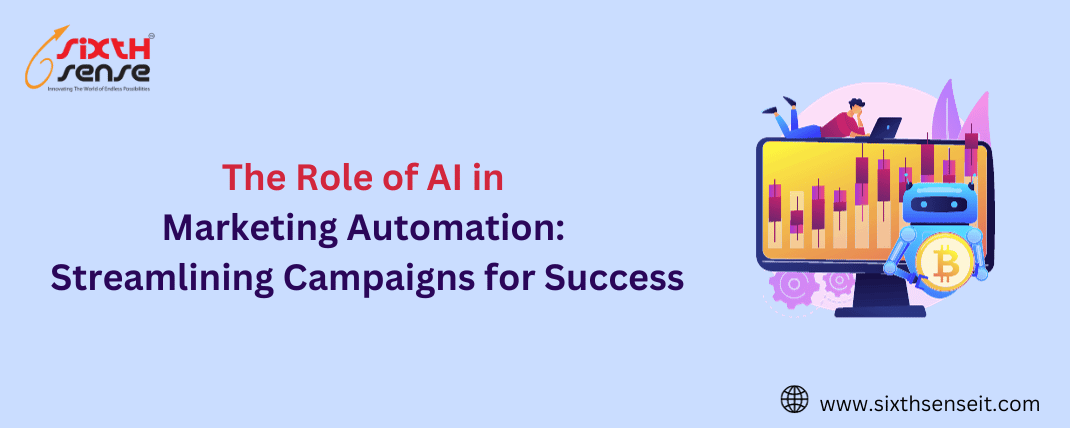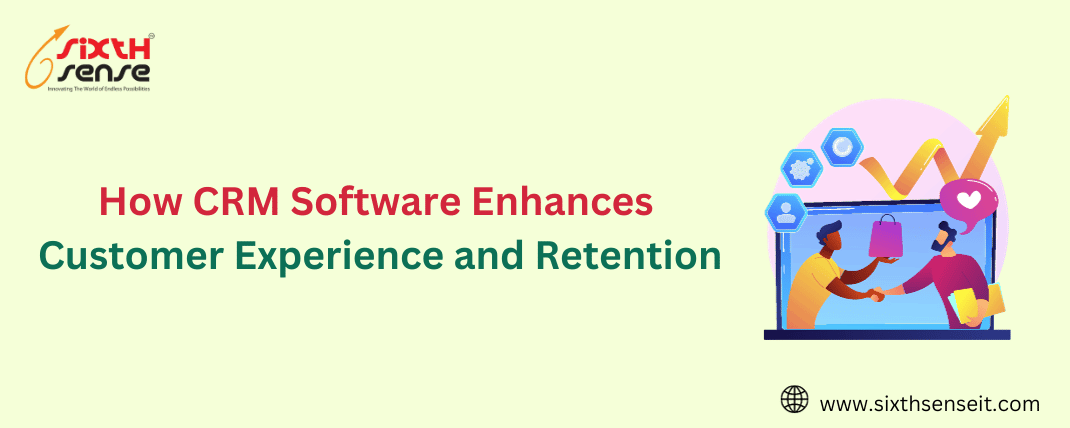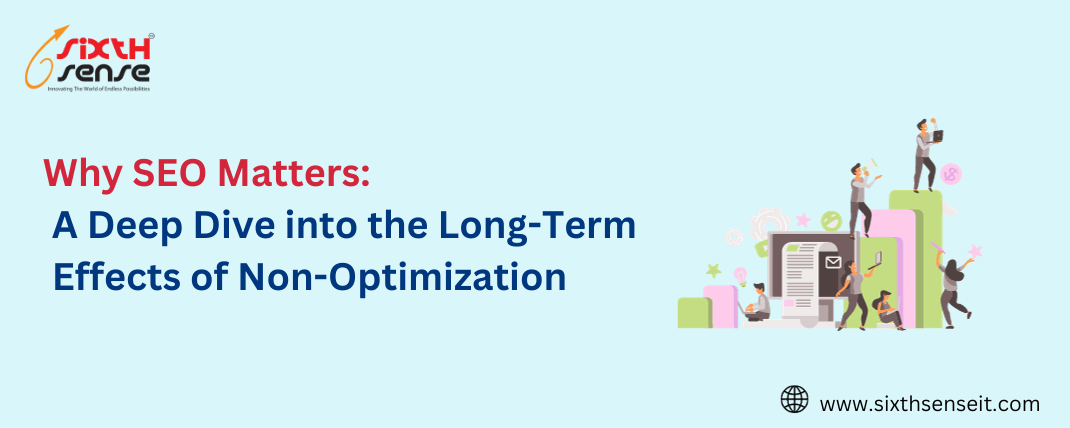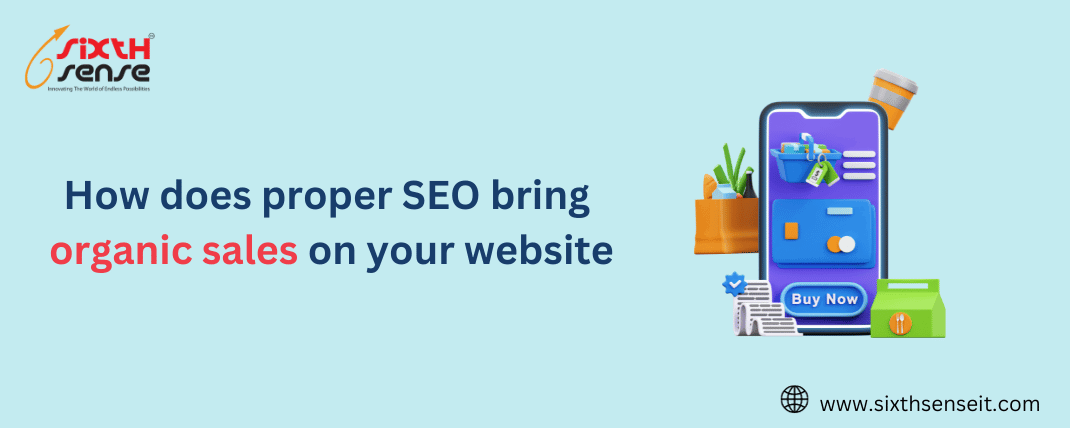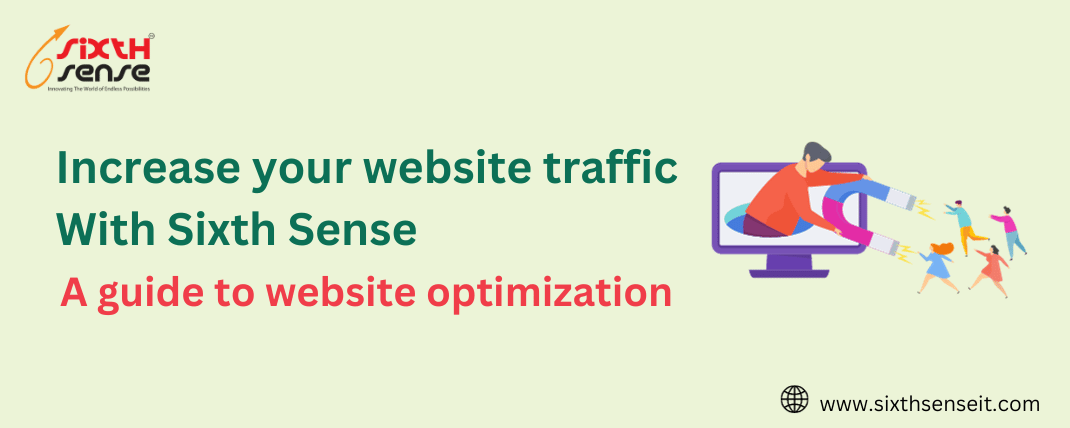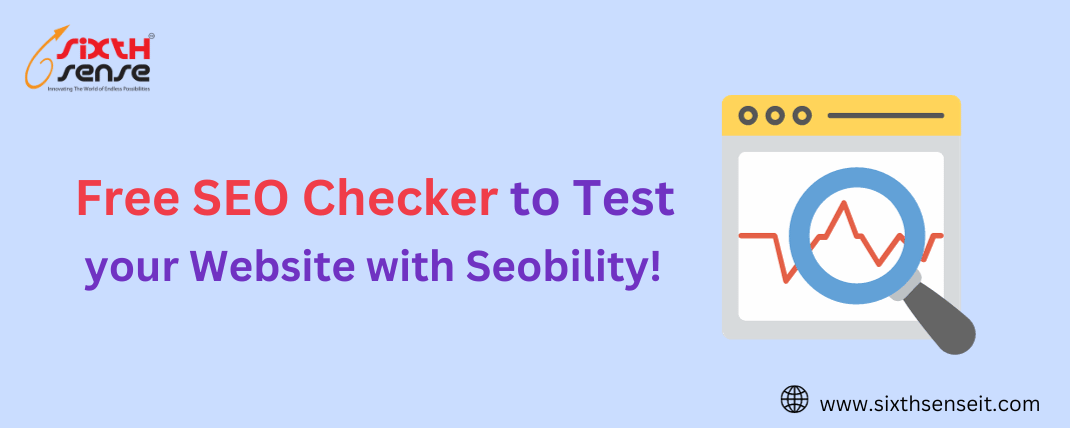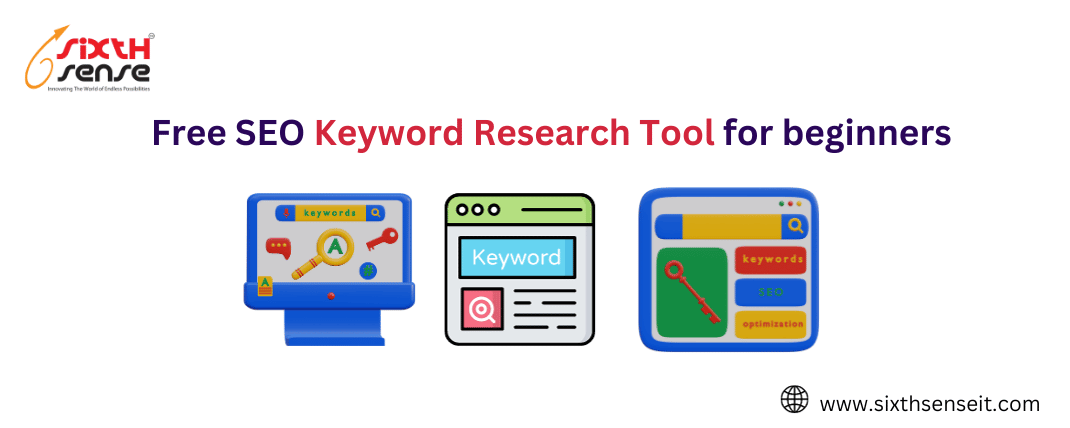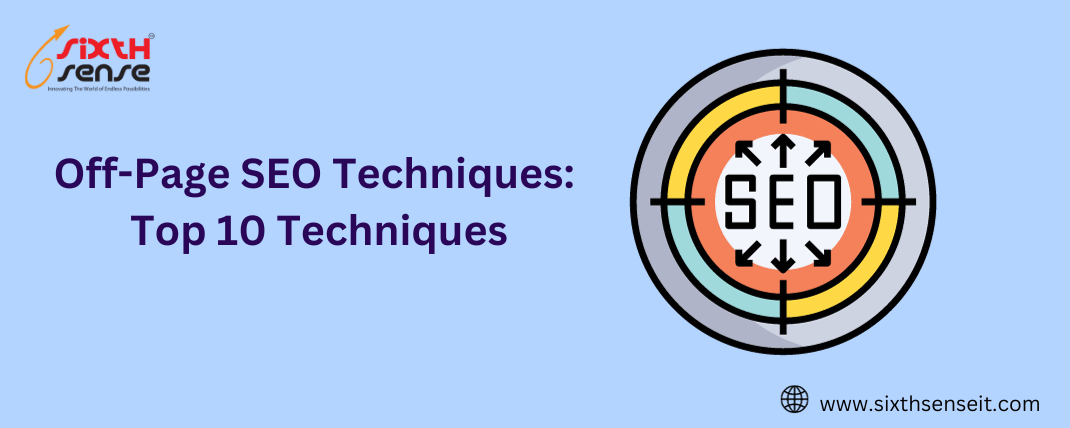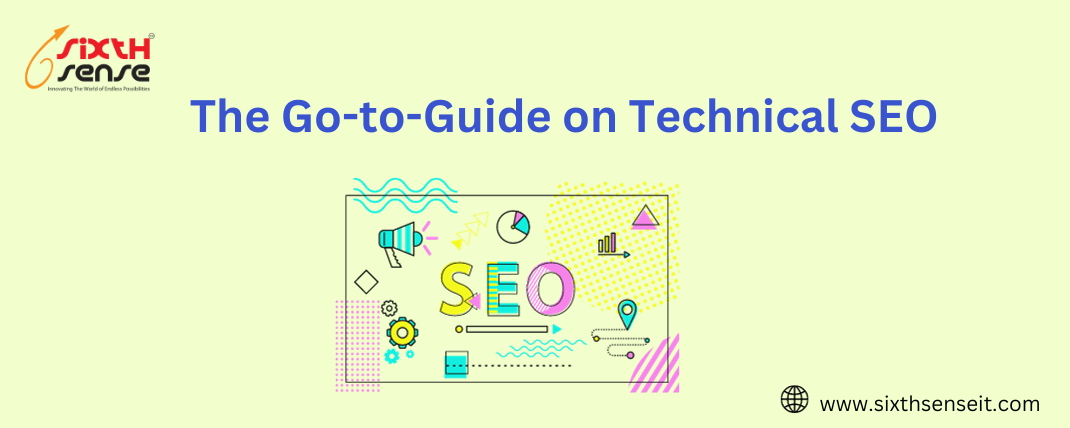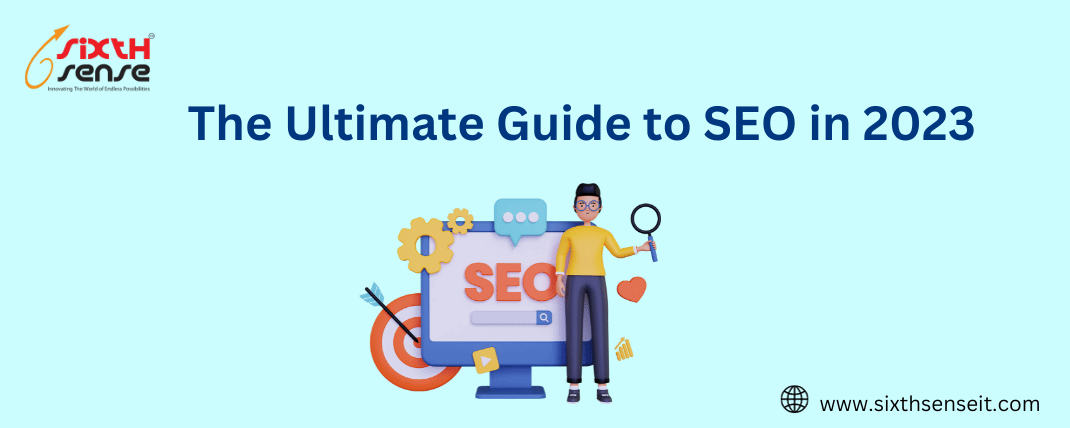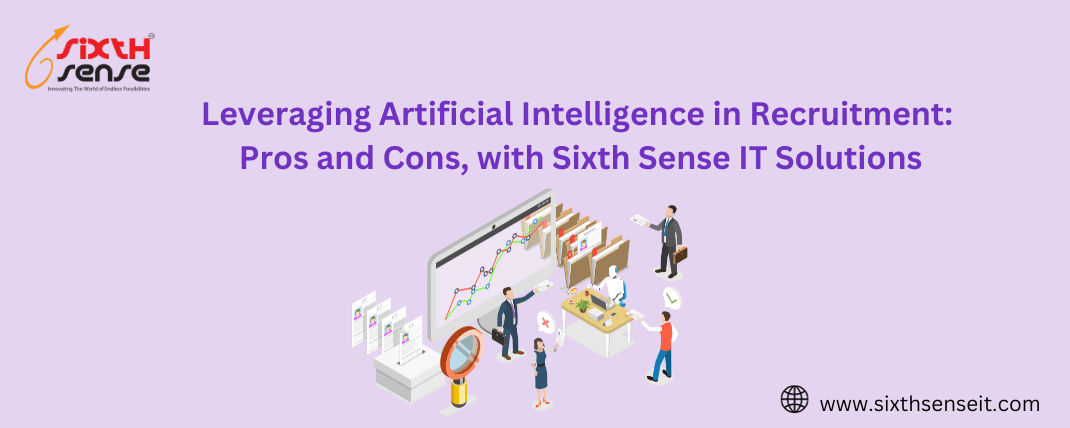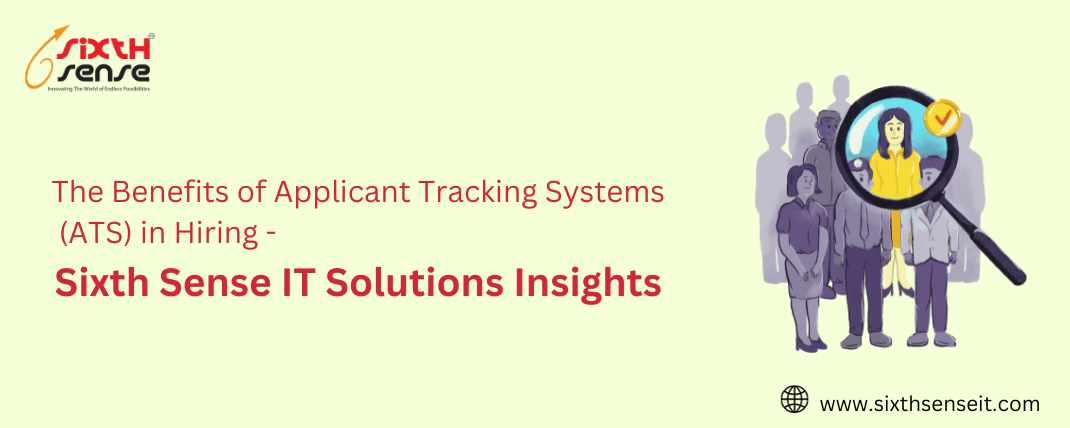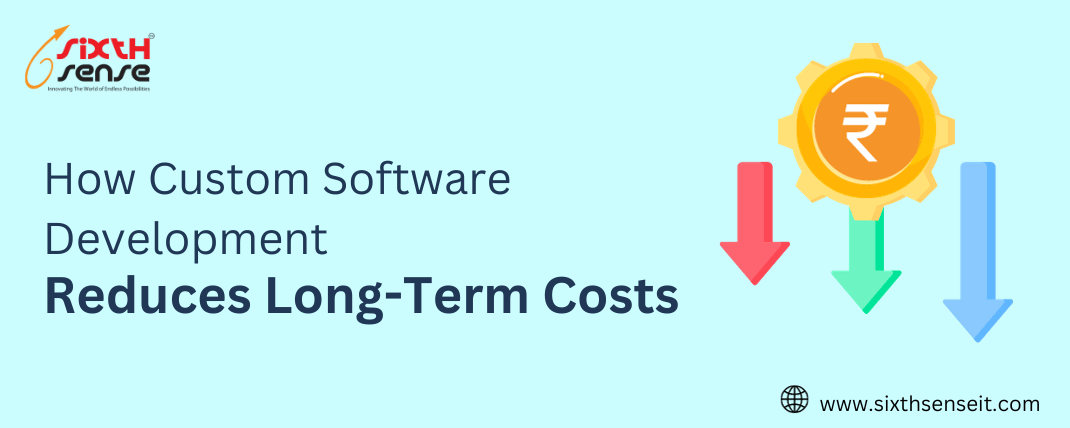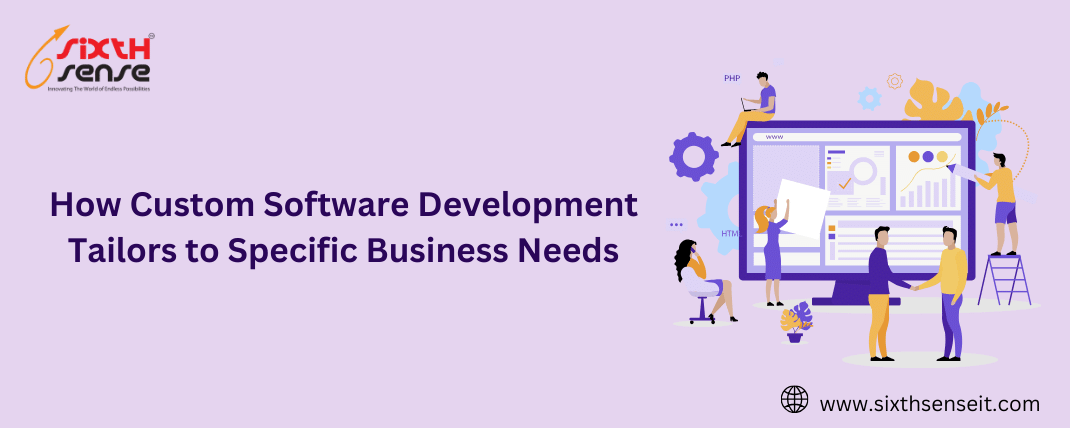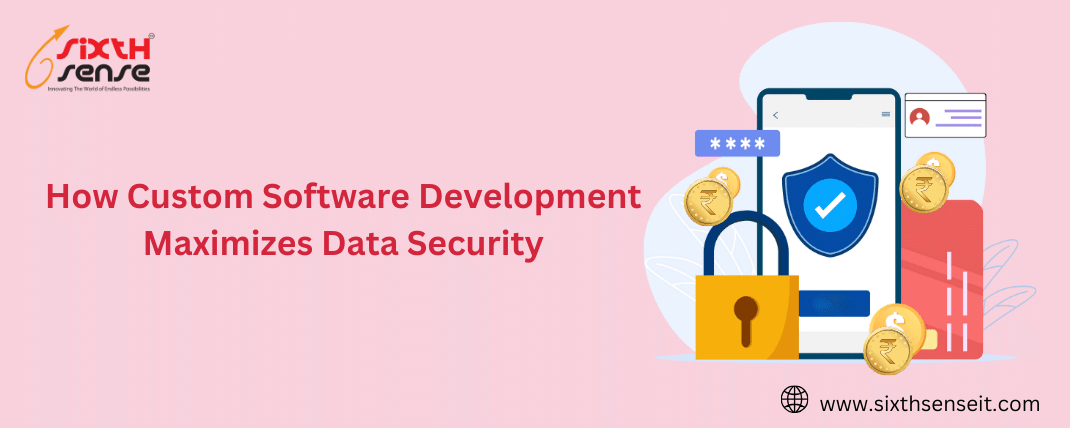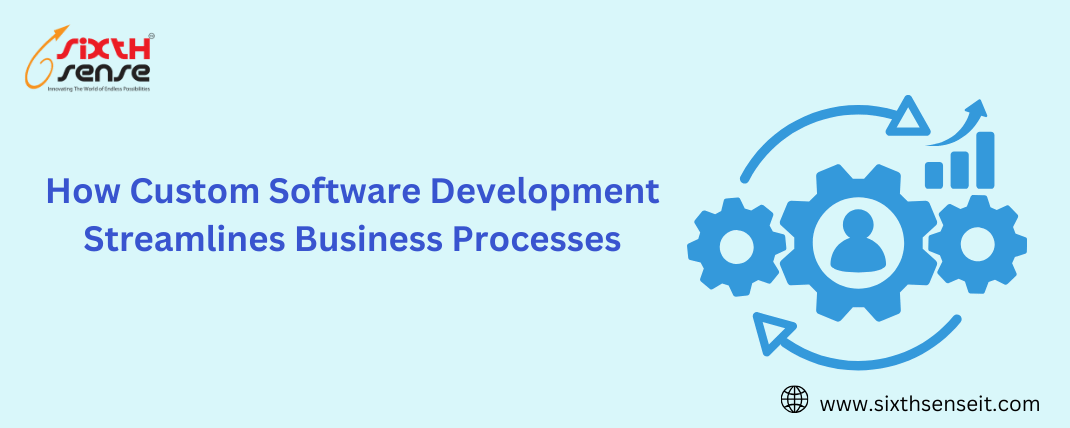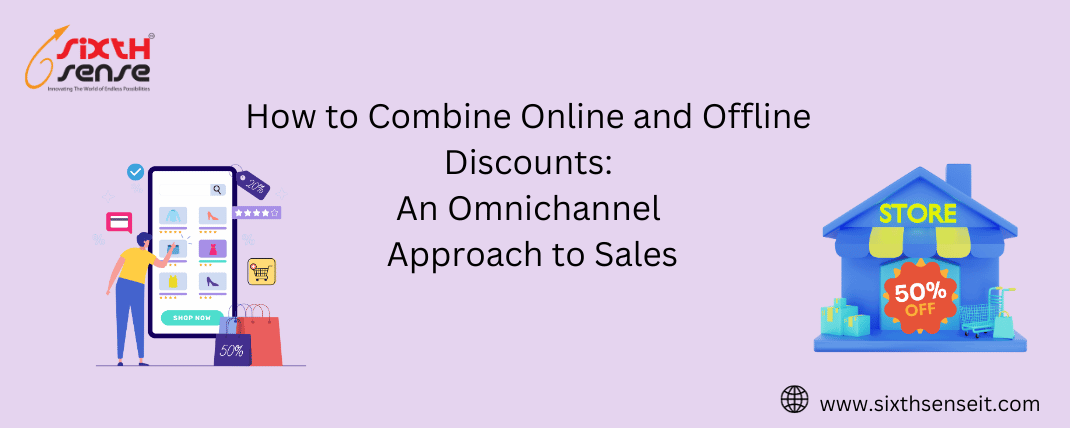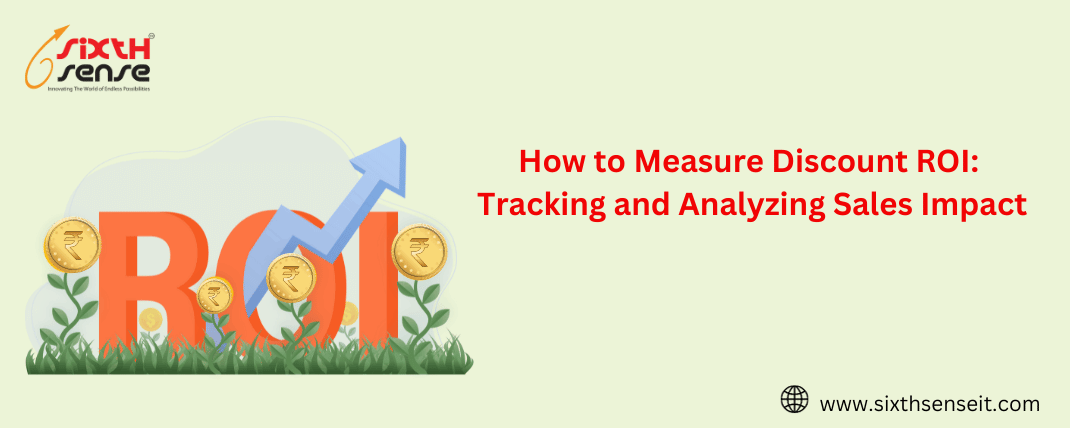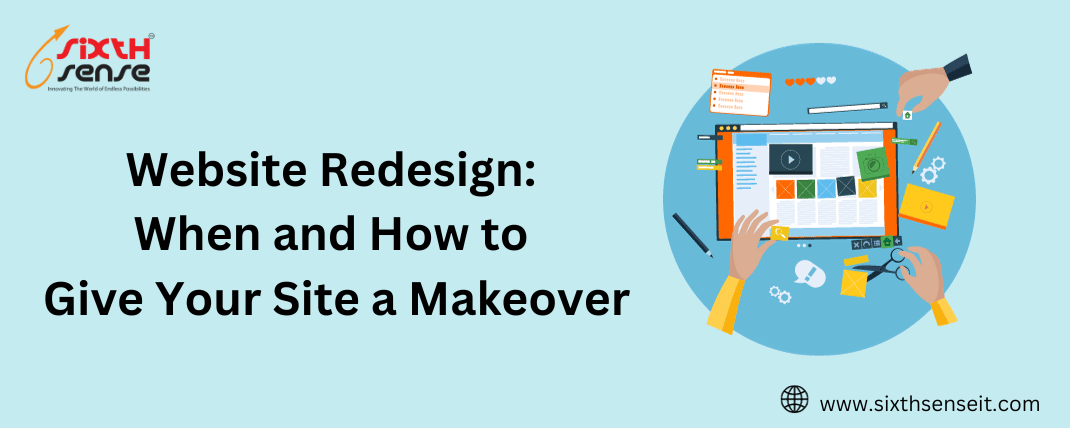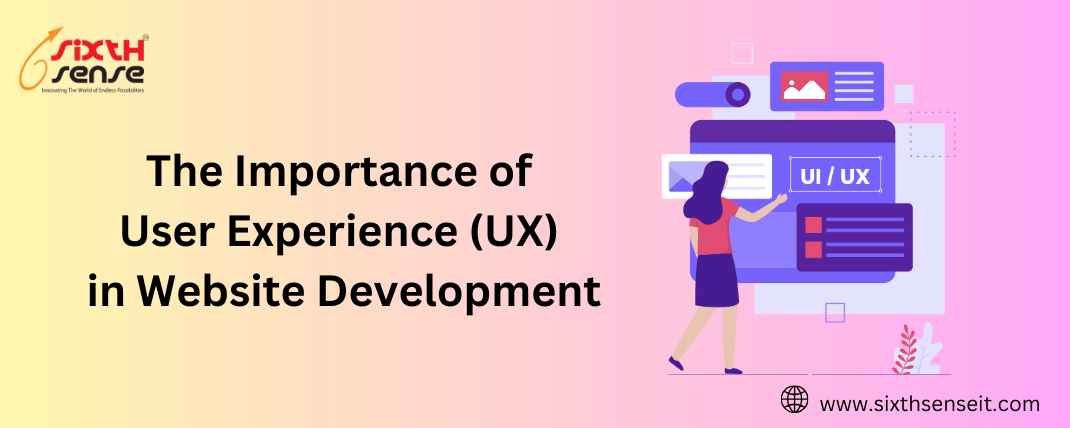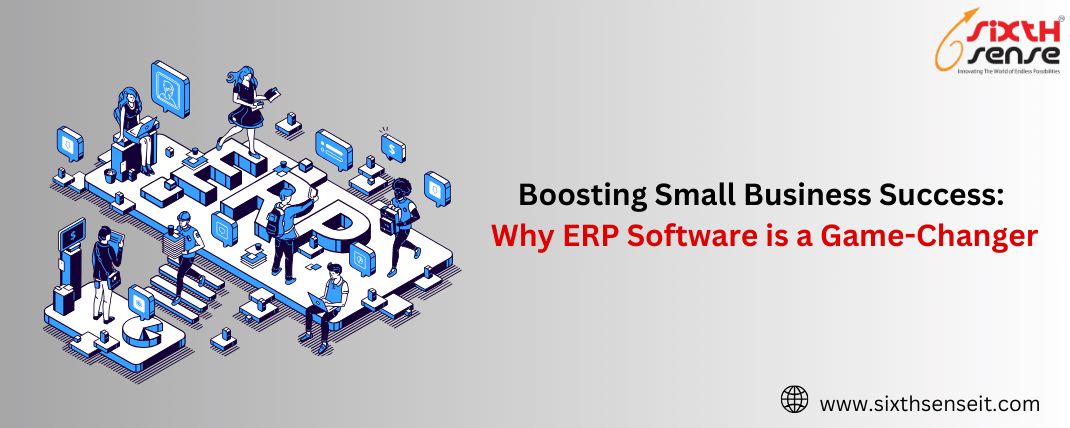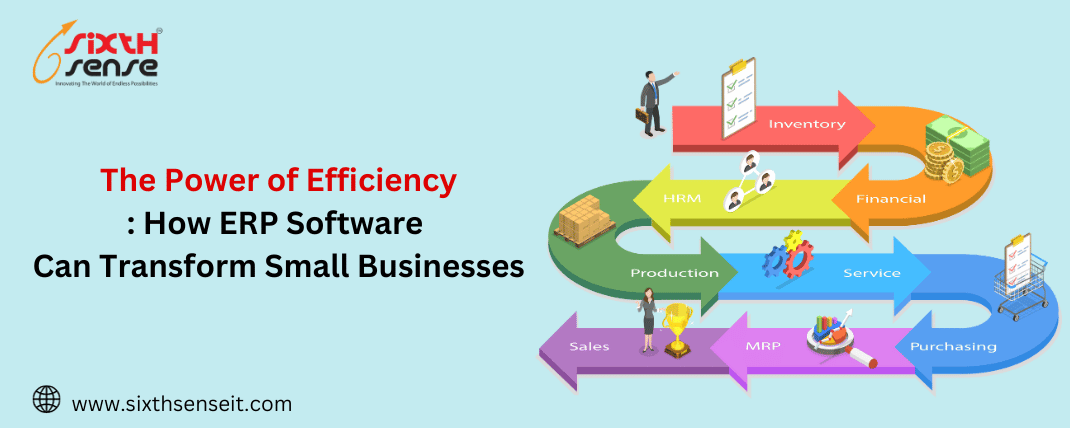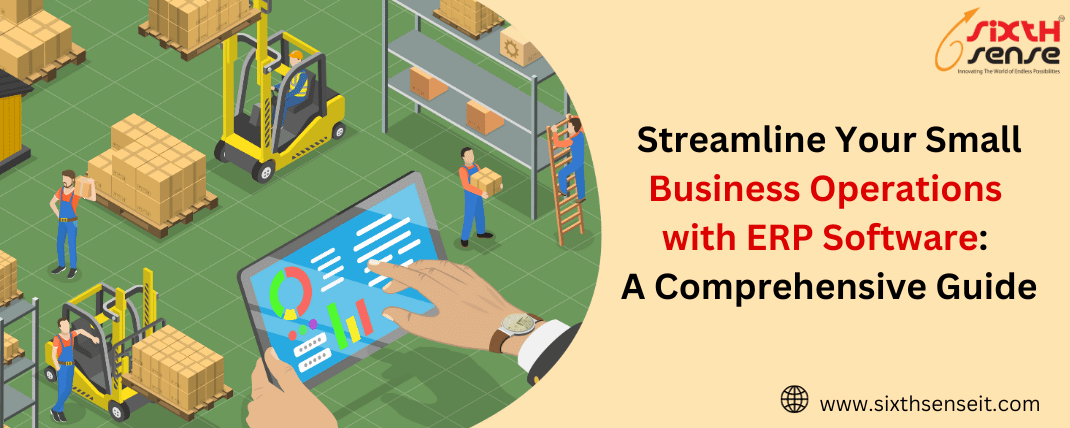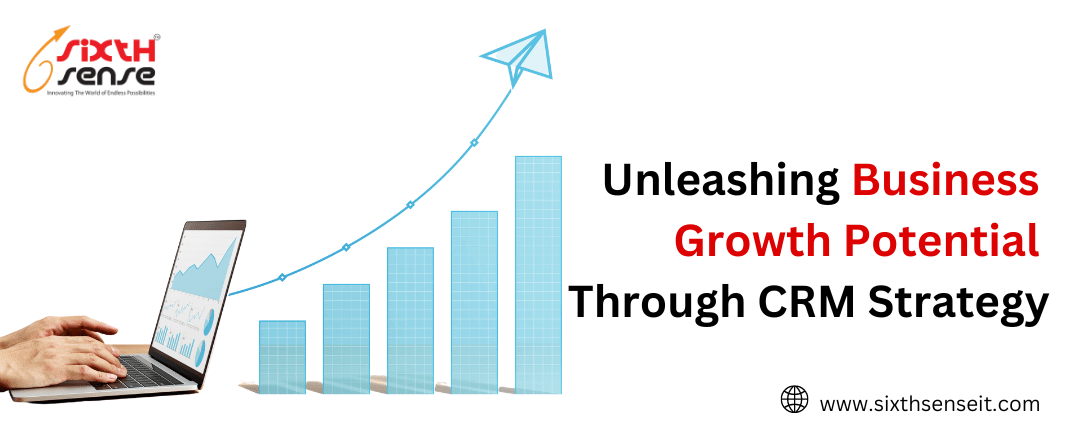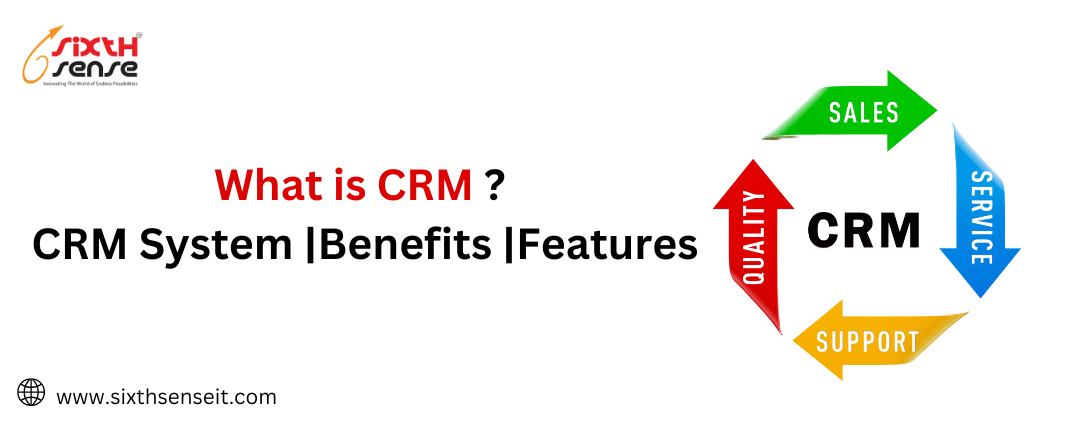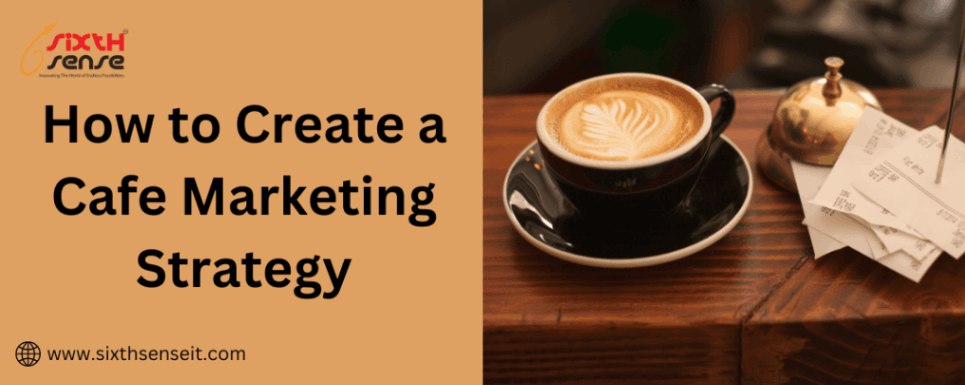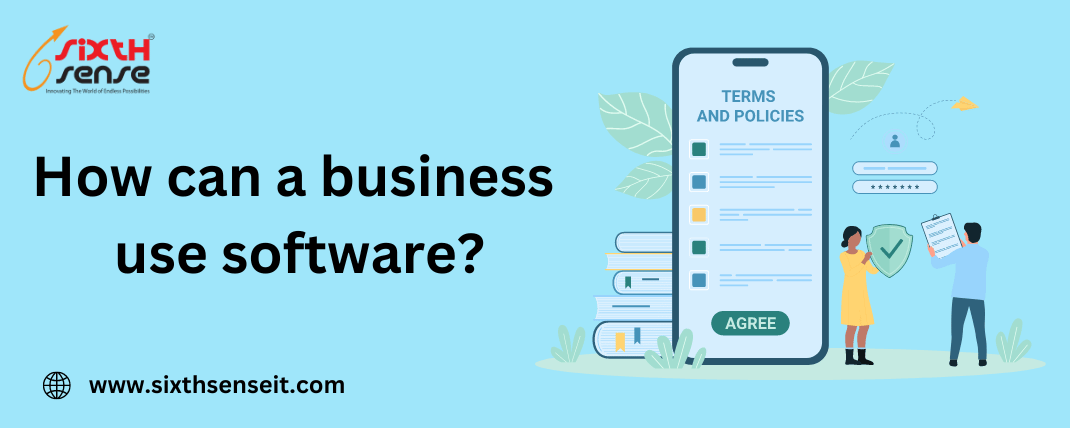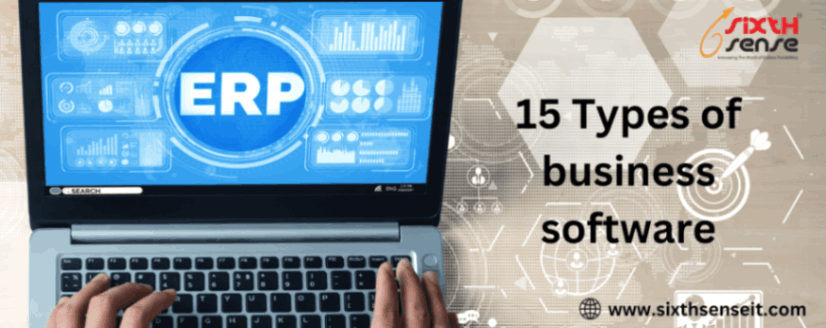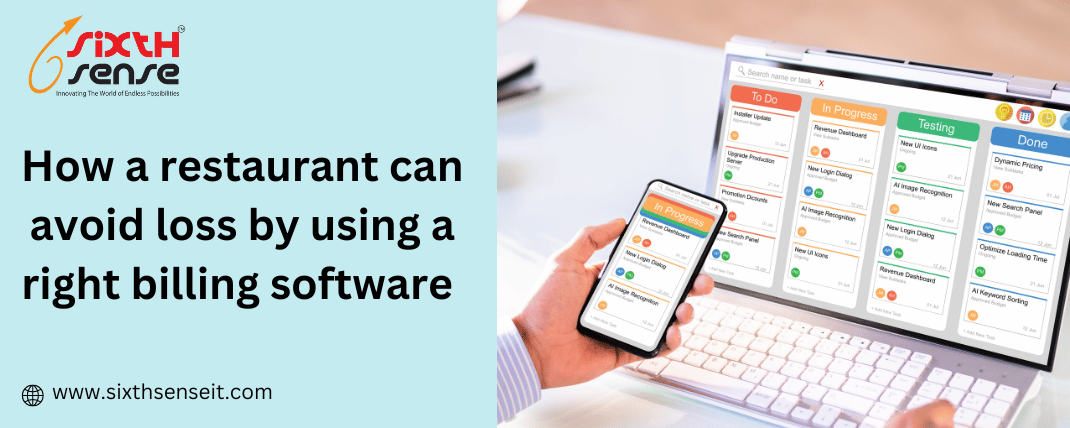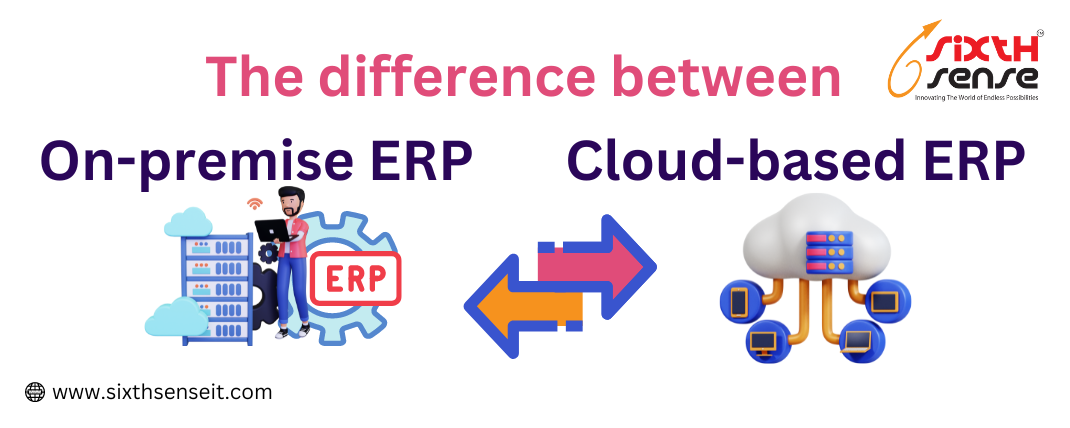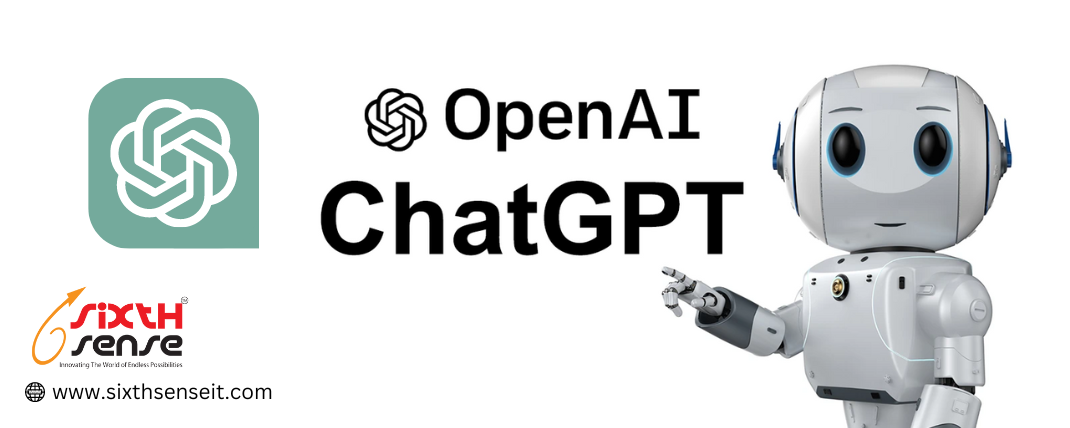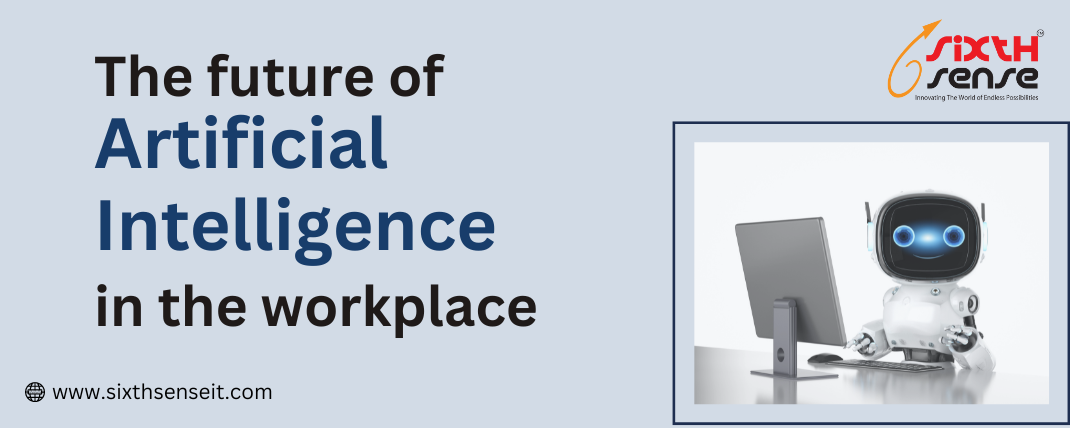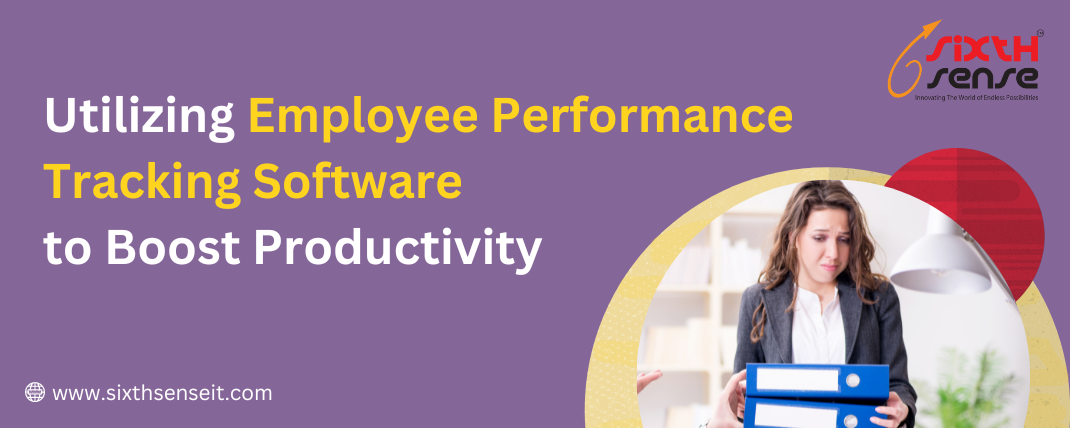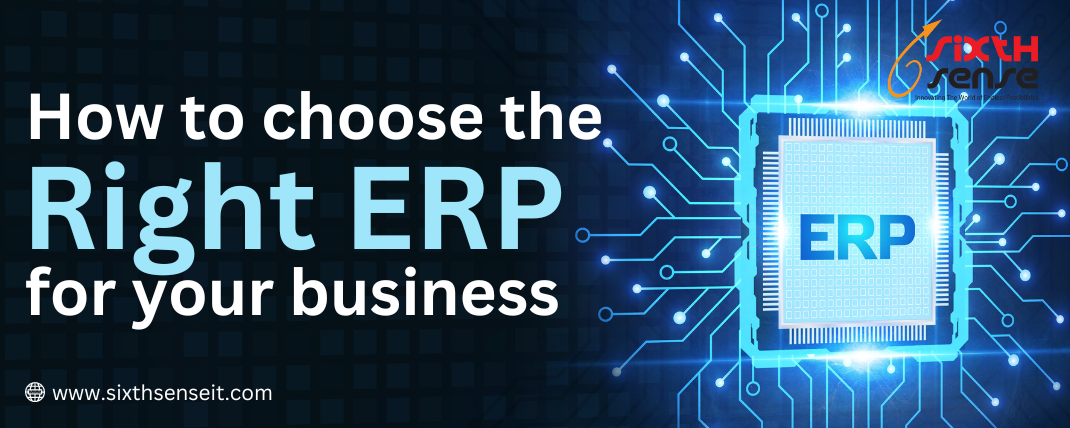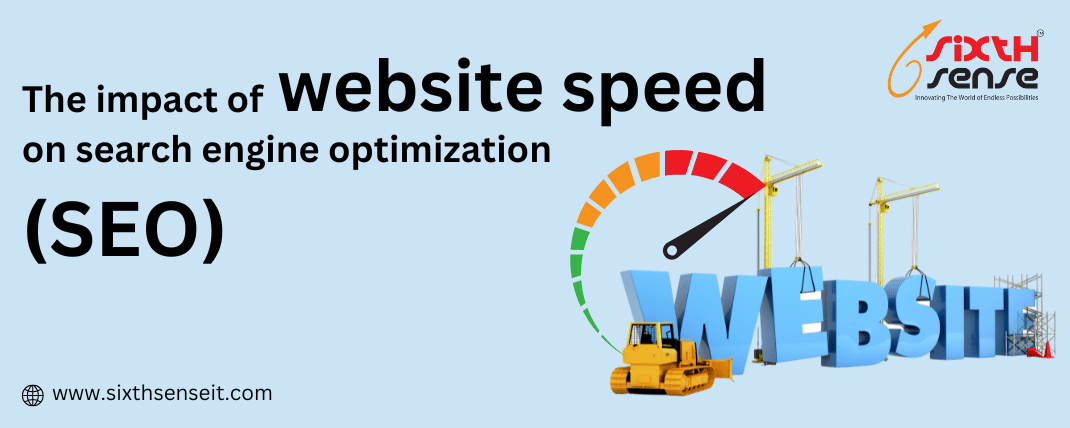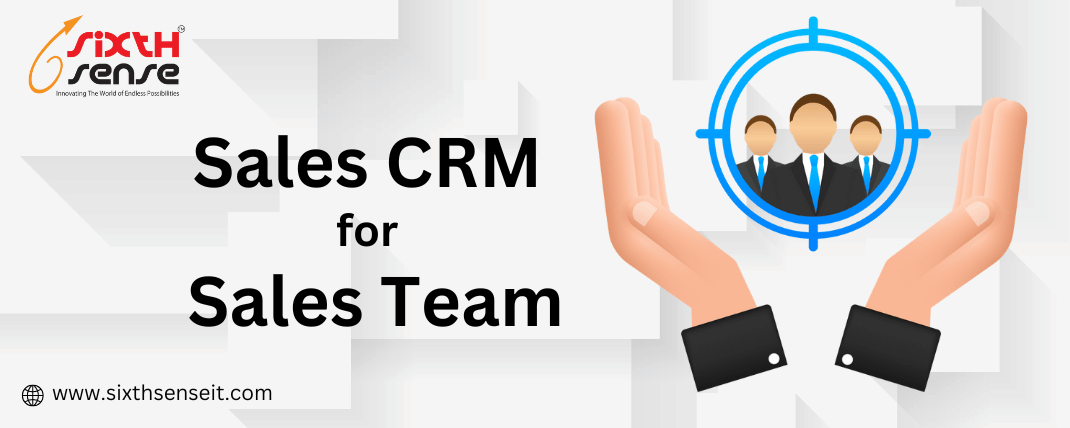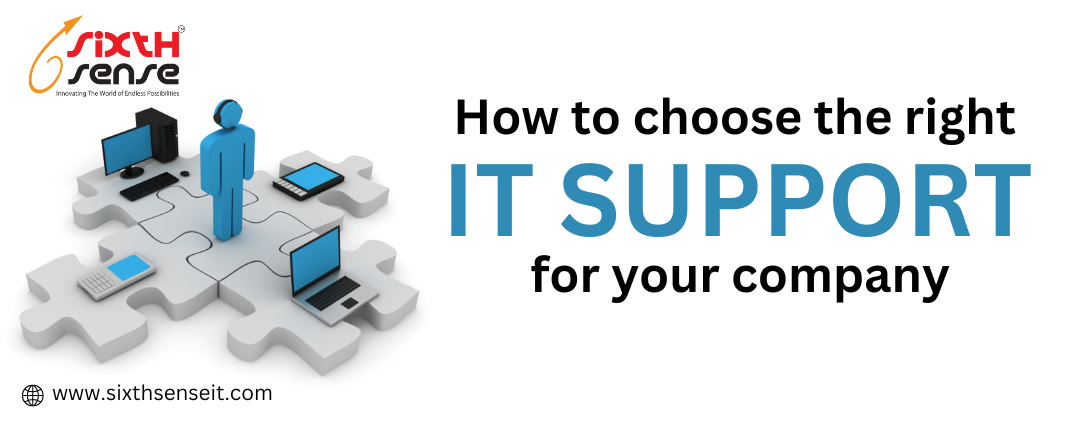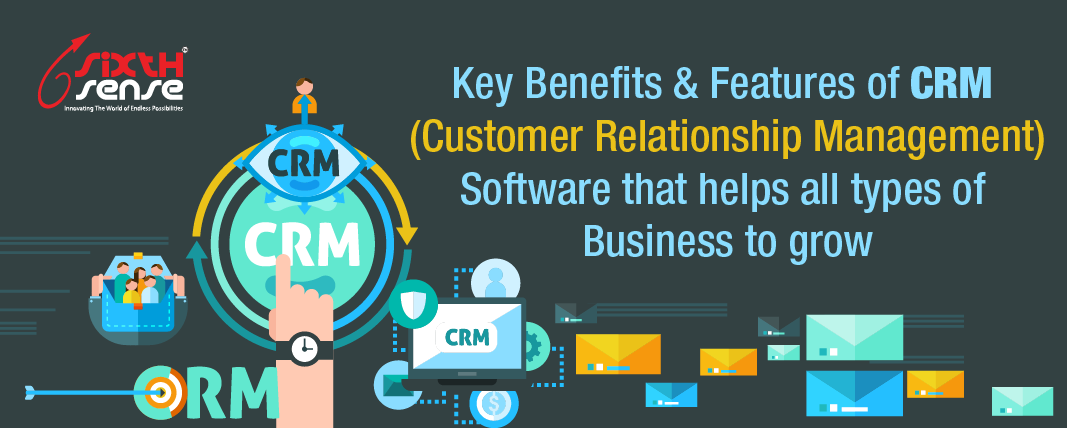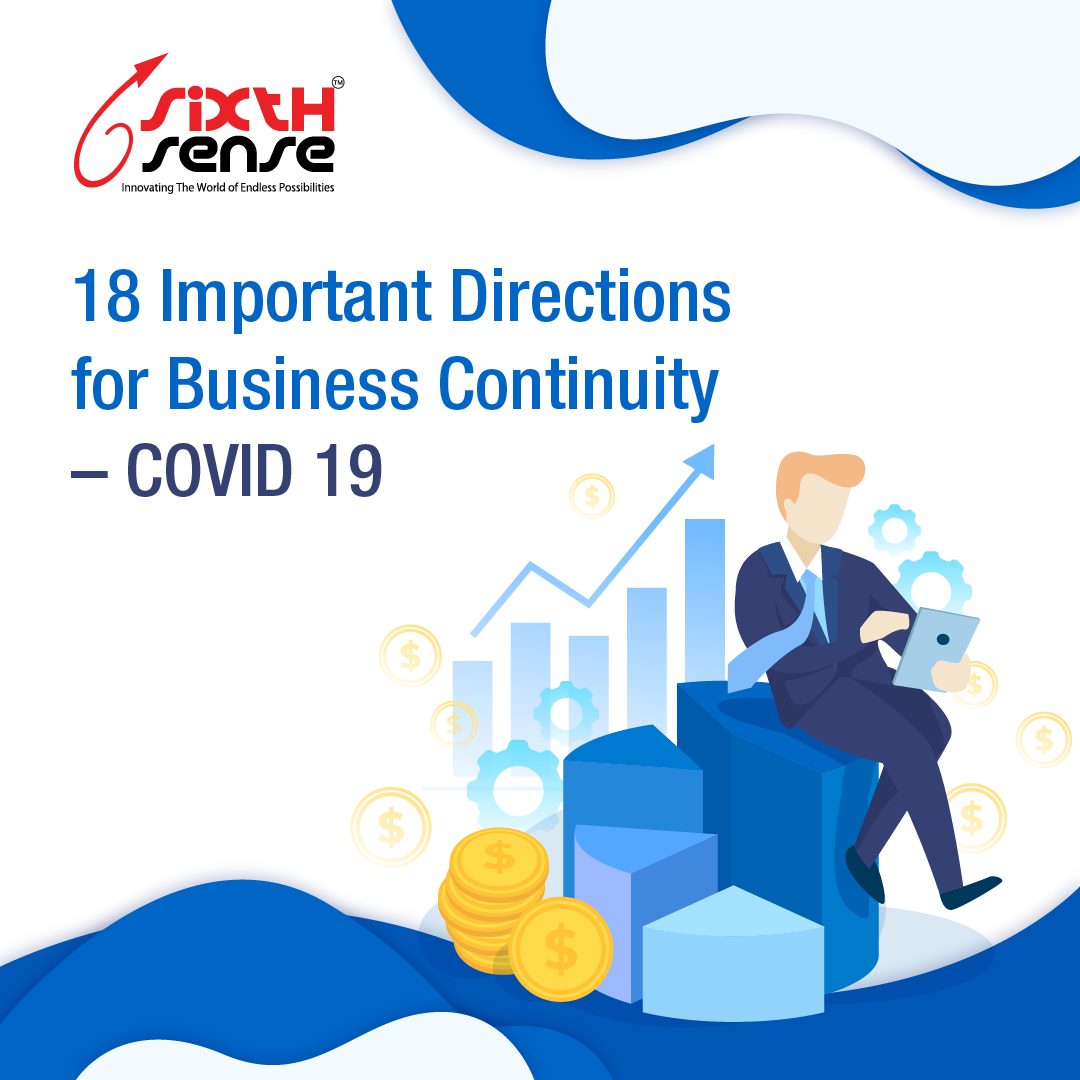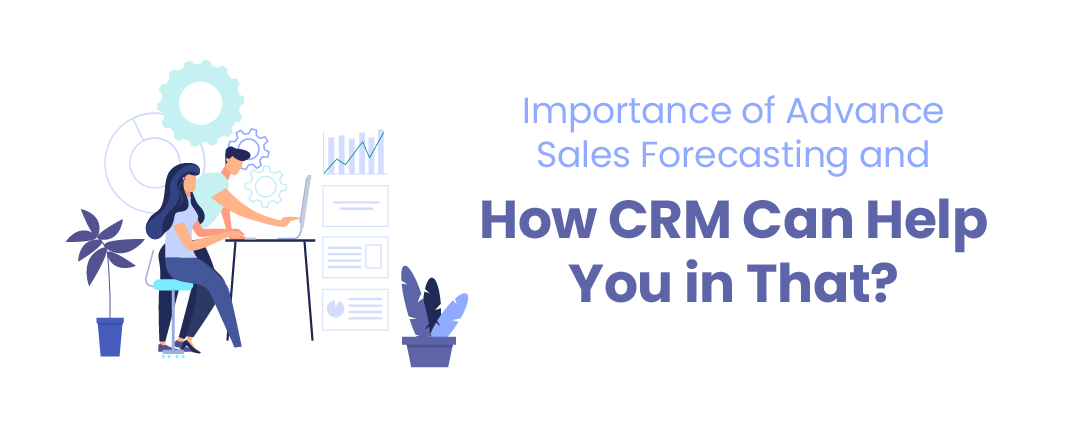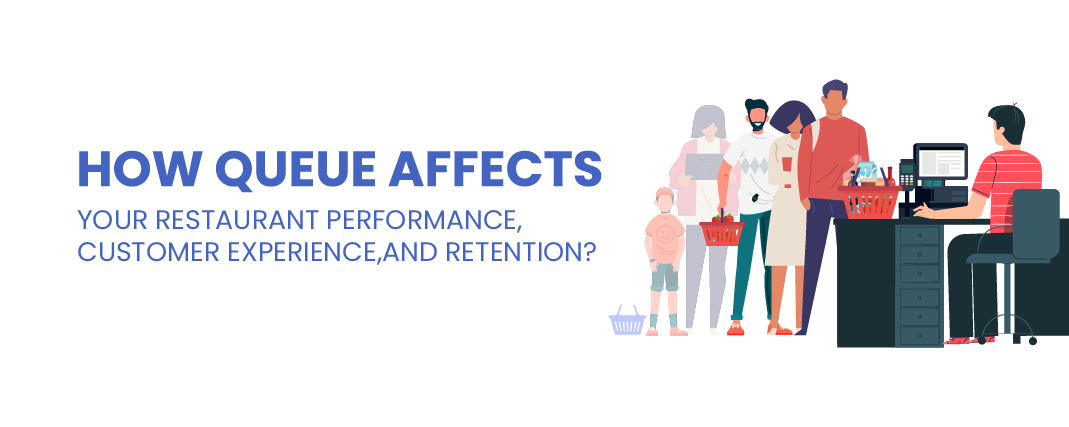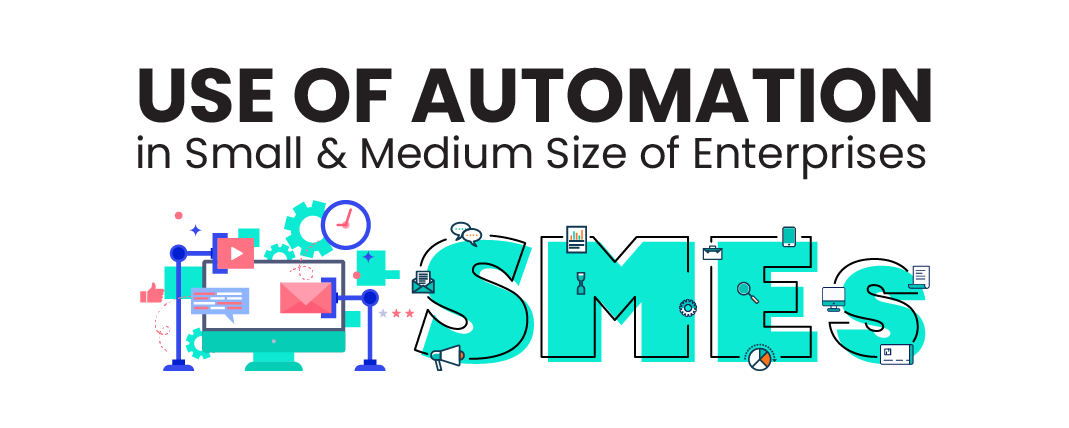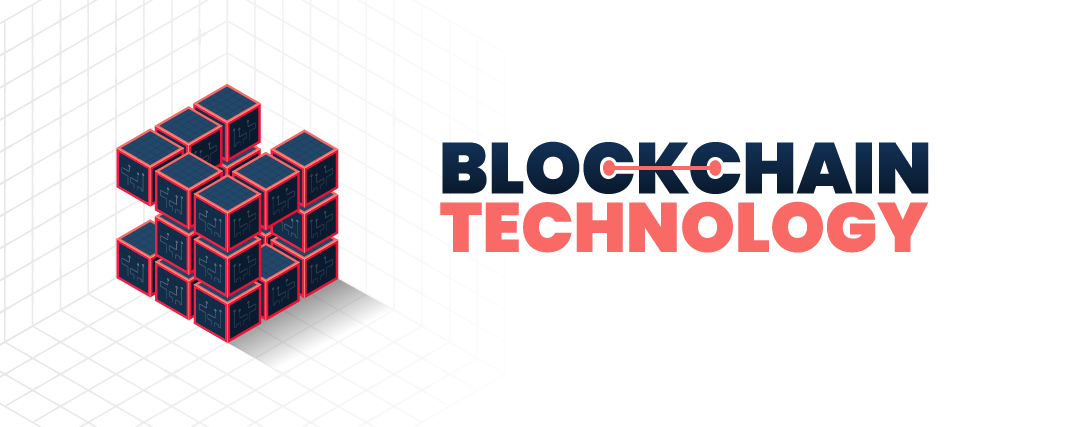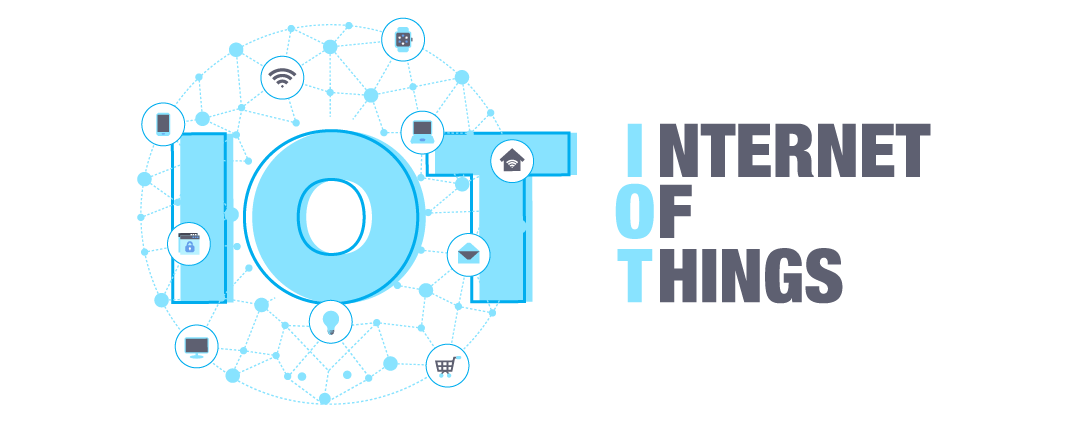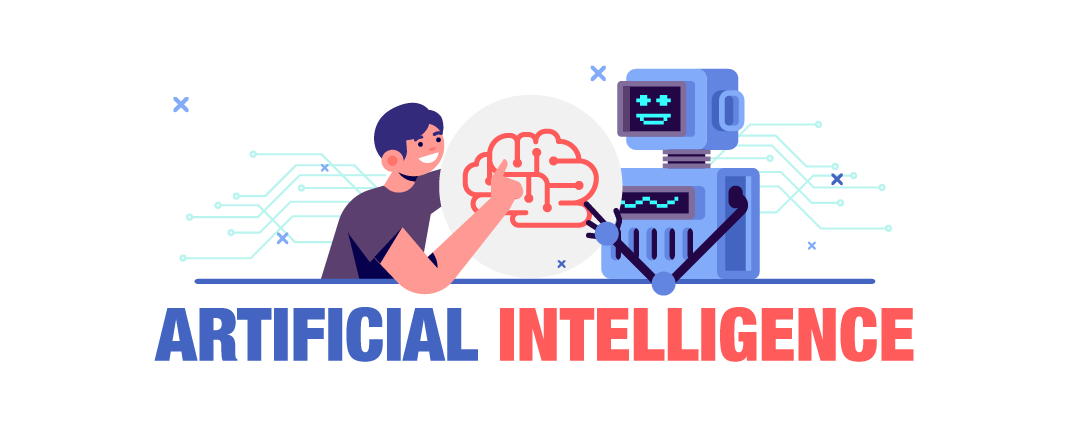Maximizing Profits and Productivity: Small Business ERP Software Explained

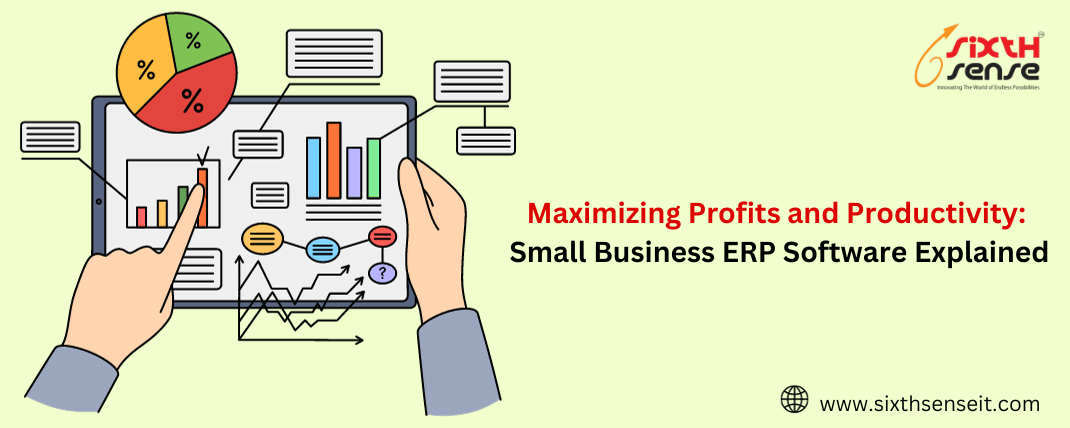
In the fast-paced world of small business, staying competitive and profitable can be a constant challenge. Small business owners often find themselves wearing multiple hats, juggling various responsibilities, and striving to make every aspect of their operations efficient. This is where Enterprise Resource Planning (ERP) software comes into play, offering a powerful solution to maximize profits and productivity. In this comprehensive guide, we will delve deep into the world of ERP software, explaining how it can transform small businesses, boost profitability, and streamline operations.
Before we dive into the ways ERP software can maximize profits and productivity for small businesses, let's begin by understanding what ERP software is and how it functions.
Enterprise Resource Planning (ERP) software is a suite of integrated applications designed to streamline and automate various business processes within an organization. It acts as a central hub that connects different departments, facilitating real-time data sharing and collaboration. ERP software is engineered to manage and optimize core functions such as:
Finance and Accounting: ERP systems track financial transactions, manage accounts payable and receivable, generate financial reports, and streamline budgeting processes.
Inventory Management: They offer real-time inventory tracking, automate reorder processes, and optimize warehouse management.
Sales and Customer Relationship Management (CRM): ERP software assists in managing customer orders, tracking sales transactions, and improving customer service through CRM tools.
Human Resources: ERP systems maintain employee records, manage payroll and benefits, and streamline recruitment and onboarding processes.
Reporting and Analytics: They provide customizable dashboards, business intelligence tools, and data integration capabilities for in-depth reporting and analytics.
Manufacturing and Production: ERP software helps in defining product structures, scheduling production processes, and ensuring quality control.
Now that we have a clear understanding of what ERP software entails, let's explore how it can be a catalyst for maximizing profits and productivity in small businesses.
The Profit-Boosting Benefits of ERP Software
Implementing ERP software offers small businesses a wide array of benefits that can directly contribute to increased profitability. Here are some of the key advantages:
Efficiency is the cornerstone of profitability for small businesses. ERP software automates repetitive tasks, streamlines processes, and eliminates manual data entry. This means your team can focus on more strategic activities, leading to increased productivity and reduced operational costs.
2. Real-time Visibility
Small business owners often struggle to gain real-time insights into their operations. ERP systems change that by providing instant access to critical data. You can check inventory levels, review financial data, monitor customer orders, and more, all in real time. This visibility empowers you to make informed decisions and respond quickly to market changes, optimizing your operations for maximum profitability.
Manual data entry is prone to errors, which can be costly. ERP software minimizes this risk by automating data entry and validation processes. This ensures that your business records are accurate and reliable, leading to better decision-making and fewer costly mistakes.
While implementing an ERP system requires an initial investment, the long-term cost savings can be substantial. By automating processes and reducing manual labor, you can lower operational costs and increase your bottom line. Cost savings can come from various areas, such as reduced labor costs, lower inventory carrying costs, and improved supplier negotiations through better data visibility.
Effective inventory management is critical for profitability, and ERP software excels in this area. It provides real-time visibility into your inventory levels, allows you to set automated reorder points, and optimizes your supply chain. This means you can minimize overstocking, reduce carrying costs, and ensure that you have the right products available when your customers need them.
ERP systems come equipped with robust financial reporting capabilities. You can generate detailed financial reports, track income and expenses, and gain deep insights into your company's financial health. This enables you to make informed financial decisions and identify opportunities for cost reduction or revenue growth.
Enhancing productivity is another critical aspect of maximizing profits, and ERP software plays a pivotal role in boosting productivity across various departments. Here's how:
ERP software standardizes and streamlines workflows across your organization. It ensures that processes are executed consistently and efficiently, reducing the chances of bottlenecks or delays. This leads to quicker task completion and improved overall productivity.
ERP systems automate repetitive and time-consuming tasks, such as data entry, order processing, and inventory management. This frees up your employees to focus on more value-added activities, increasing their productivity and job satisfaction.
Collaboration is essential for productivity, and ERP software facilitates seamless communication and collaboration among different departments. With real-time data sharing and access to a centralized platform, team members can work together more effectively, leading to improved project management and faster decision-making.
ERP software provides access to a wealth of data and analytics. This empowers your employees to make data-driven decisions, whether it's optimizing inventory levels, identifying sales trends, or managing resources efficiently. Informed decision-making is a key driver of productivity and profitability.
5. Reduced Manual Errors
Manual data entry and processes are prone to errors, which can result in costly mistakes and rework. ERP systems reduce the risk of errors by automating data entry and validation, ensuring that your operations run smoothly and efficiently.
To harness the full potential of ERP software for maximizing profits and productivity, it's essential to choose the right ERP solution. Here are key features to look for:
Robust Accounting: Ensure the ERP software offers comprehensive accounting capabilities for tracking income and expenses, managing accounts payable and receivable, and generating financial reports.
Budgeting Tools: Look for budgeting features that allow you to create, monitor, and manage budgets effectively.
Payroll Management: If payroll processing is part of your operations, choose ERP software that simplifies payroll calculations and management.
Real-time Inventory Tracking: Seek ERP software with robust inventory tracking features, allowing you to monitor stock levels, track item movement, and set automated reorder points.
Warehouse Management: If you have warehousing needs, opt for ERP software that optimizes warehouse operations and improves inventory accuracy.
Demand Forecasting: Find a solution with demand forecasting capabilities to predict future inventory needs based on historical data and market trends.
Sales Order Management: Ensure that the ERP software efficiently handles customer orders, tracks order status, and processes sales transactions.
Customer Relationship Management (CRM): Look for CRM features that help maintain customer records, track interactions, and enhance customer service.
Marketing Automation: If marketing plays a significant role in your business, consider ERP software that supports marketing automation for targeted campaigns.
Employee Records: Choose ERP software that allows you to store and manage employee information, including payroll and benefits data.
Time and Attendance: If time tracking is essential, look for ERP software that includes time and attendance features to monitor employee work hours and attendance accurately.
Recruitment and Onboarding: Seek solutions that streamline recruitment processes, from posting job listings to onboarding new employees, if hiring is a significant part of your operations.
5. Reporting and Analytics
Customizable Dashboards: Ensure the ERP software provides customizable dashboards, allowing you to create personalized views of key performance indicators (KPIs).
Business Intelligence: Look for ERP systems with robust business intelligence tools that enable you to generate detailed reports and analytics for informed decision-making.
Data Integration: Check whether the ERP system can integrate seamlessly with other data sources, ensuring comprehensive reporting and analytics capabilities.
Choosing the right ERP software is a critical decision that can significantly impact your business's profitability and productivity. To make an informed choice, follow these steps:
1. Assess Your Business Needs
Start by conducting a comprehensive assessment of your specific business needs and challenges. Identify areas where you need the most improvement and determine which ERP features are essential for your operations. Consider factors such as your industry requirements, company size, and growth goals.
Establish a budget for your ERP software implementation. Take into account both upfront costs (such as software licenses, hardware, and consulting fees) and ongoing expenses (including maintenance, support, and training). Aim to strike a balance between your budget and the expected return on investment (ROI).
Research different ERP vendors and solutions available in the market. Consider factors such as vendor reputation, customer reviews, industry expertise, and the scalability of their software. Create a shortlist of potential vendors that align with your business requirements.
Contact the shortlisted vendors to request product demonstrations and free trials. This hands-on experience will allow you to assess the usability and functionality of each ERP system. Involve key stakeholders from your organization in the evaluation process to gather diverse feedback.
Check whether the ERP software can seamlessly integrate with your existing systems, such as accounting software, e-commerce platforms, and CRM tools. Integration capabilities are crucial for maintaining data consistency and achieving a unified view of your business.
Decide whether a cloud-based ERP solution or an on-premises system is a better fit for your needs. Cloud ERP offers scalability, accessibility, and reduced infrastructure costs, while on-premises solutions provide more control over data security and customization.
Evaluate the level of customer support and training provided by the ERP vendor. A robust support system and comprehensive training materials can make the implementation process smoother and help your team adapt to the new system more quickly.
Once you've chosen an ERP software, create a detailed implementation plan. Define milestones, assign responsibilities, and establish a timeline for the rollout. Consider involving an experienced ERP consultant or project manager to ensure a successful implementation.
Now that you've selected the right ERP software for your small business, let's explore the steps involved in implementing it successfully.
Implementing ERP software is a significant undertaking, but with proper planning and execution, you can minimize disruptions and maximize the benefits. Here's a step-by-step guide to help you through the implementation process:
Form a dedicated project team that includes key stakeholders, IT professionals, and end-users from various departments. Assign clear roles and responsibilities to team members to ensure effective communication and collaboration.
Before implementing ERP software, clean and organize your existing data thoroughly. Ensure that data is accurate, up-to-date, and relevant to your business processes. Develop a data migration plan to transfer data from your old systems to the new ERP solution.
3. Customize and Configure
Work closely with your ERP vendor to customize and configure the software to meet your specific business needs. Define workflows, user roles, and permissions to ensure that the system aligns with your processes.
Provide comprehensive training to your employees to help them adapt to the new ERP system. Training should cover basic navigation, data entry, and specific processes related to each department. Consider offering ongoing training and support as needed.
5. Test the System
Conduct thorough testing to identify and resolve any issues or bugs in the ERP system. Testing should include real-world scenarios and involve users from different departments. Address any issues promptly to avoid disruptions during full deployment.
6. Phased Rollout
Consider a phased rollout approach to minimize disruptions to your daily operations. Start with a smaller group of users or specific modules before expanding to the entire organization. Monitor the system's performance and gather user feedback during this phase.
After the ERP system is fully implemented, continue to monitor its performance and gather feedback from users. Identify areas for improvement and fine-tune the system as needed to optimize its functionality.
Implement robust data security measures to protect sensitive business information. Regularly back up your data to prevent data loss in case of unforeseen events.
ERP implementation can be complex, and challenges may arise along the way. Here are some common challenges and tips on how to overcome them:
Employees may resist adopting new technology and processes. To overcome this challenge, involve employees in the decision-making process, provide training and support, and communicate the benefits of the ERP system.
Data migration can be tricky, and data quality problems can occur during the transfer. Thoroughly clean and validate data before migration, and have a backup plan in case of data-related issues.
Scope creep happens when the project expands beyond its initial objectives, leading to delays and increased costs. Define a clear scope for your ERP implementation and stick to it. Carefully evaluate and document any requested changes.
Inadequate training can lead to user frustration and errors. Invest in comprehensive training programs and provide ongoing support to help users become proficient with the new system.
Without the support of senior management, ERP implementation can face roadblocks. Secure buy-in from top executives by demonstrating the potential ROI and strategic benefits of the ERP system.
While implementing ERP software represents a significant investment, it also offers substantial returns when leveraged effectively. Here are strategies to maximize the return on your ERP investment:
Regularly assess the performance of your ERP system and look for opportunities to optimize processes further. As your business evolves, your ERP software should adapt to your changing needs.
Use the analytics and reporting capabilities of your ERP system to gain insights into your business operations. Identify trends, analyze customer behavior, and make data-driven decisions to drive growth.
Keep your ERP software up-to-date with the latest updates and patches provided by the vendor. This ensures that your system remains secure and compatible with evolving technologies.
Encourage collaboration among your team members by leveraging the communication features of your ERP system. Improved collaboration can lead to better problem-solving and innovation.
As your business grows and diversifies, consider expanding your ERP system with additional modules and features. Explore opportunities to integrate new technologies, such as artificial intelligence and machine learning, to further enhance efficiency and competitiveness.
Enterprise Resource Planning (ERP) software stands as a formidable tool for small businesses seeking to maximize profits and productivity. By centralizing and automating core business processes, ERP software delivers enhanced efficiency, real-time visibility, and sustained profitability. However, successful ERP implementation requires meticulous planning, dedicated teamwork, and continuous refinement.
When selecting an ERP solution, assess your business's specific needs, evaluate integration capabilities, and scrutinize vendor support and training options. During implementation, prioritize data quality, user training, and phased rollout to minimize disruptions. Be prepared to address common challenges and secure executive support to ensure a seamless transition.
In the end, while the investment in ERP software represents a significant commitment, it also offers substantial returns. It empowers your small business to operate more efficiently, make data-driven decisions, and adapt to the ever-changing business landscape. With the right ERP system in place, you can chart a course for maximum profitability and productivity in the dynamic world of small business.