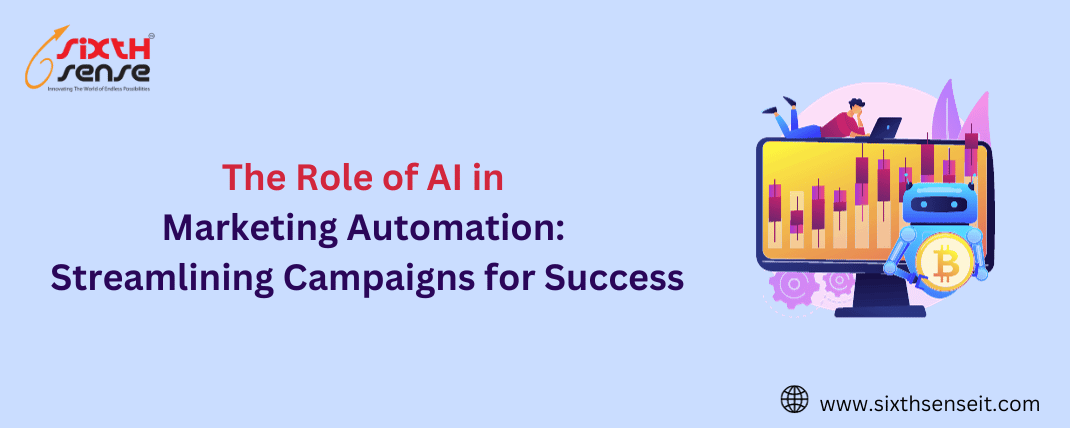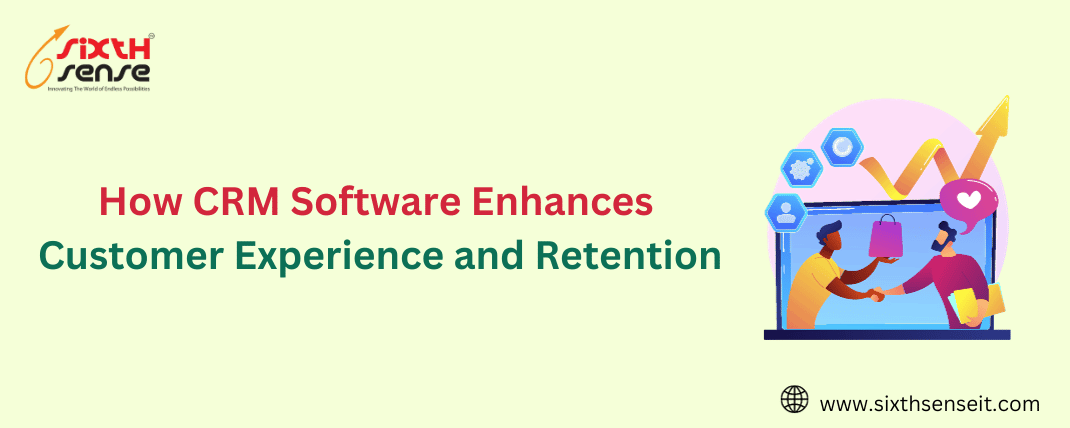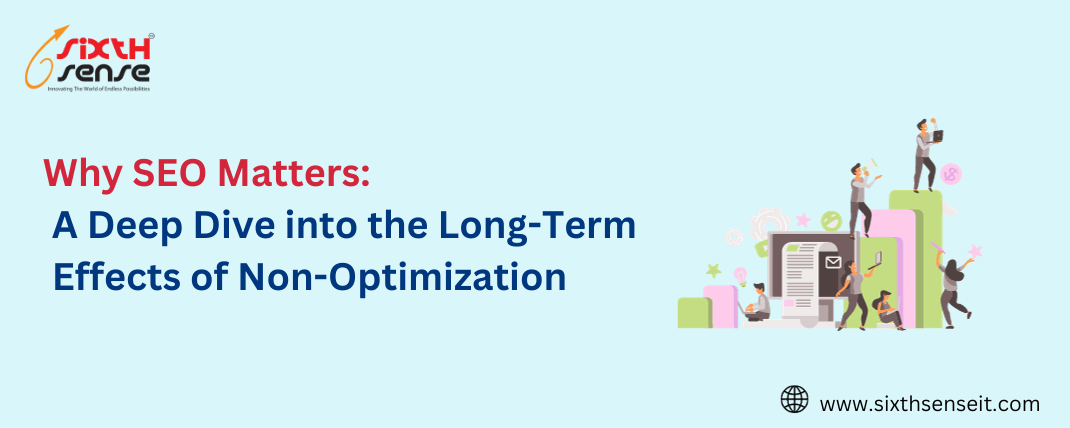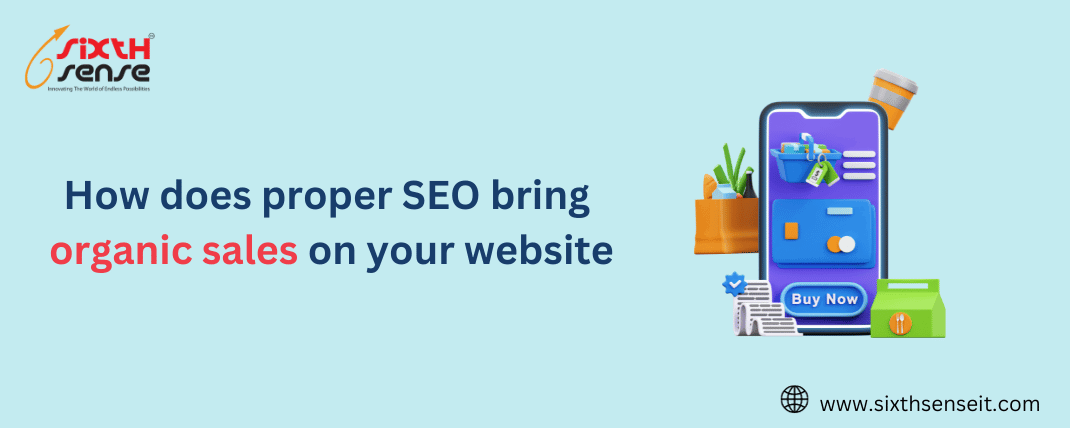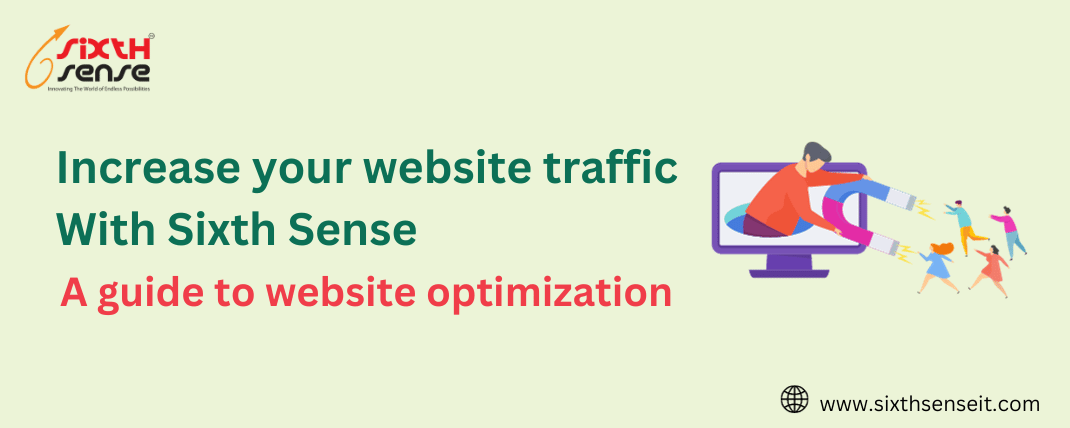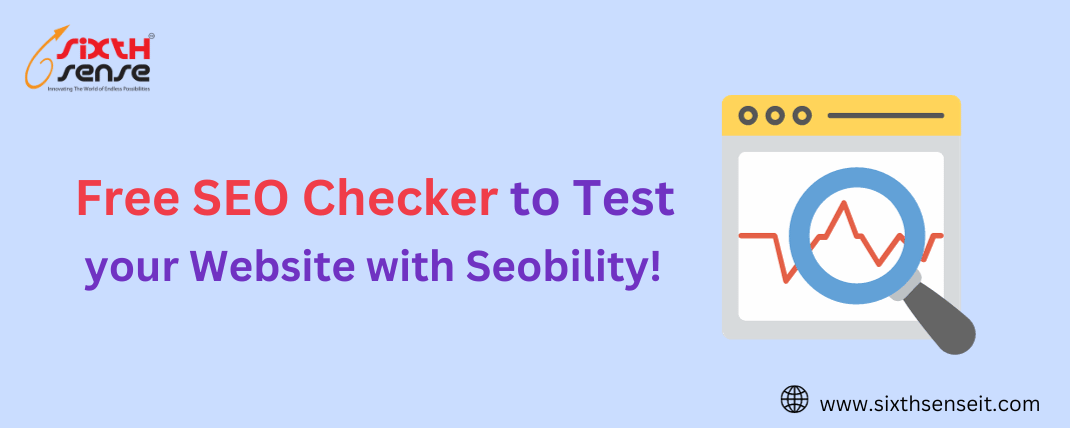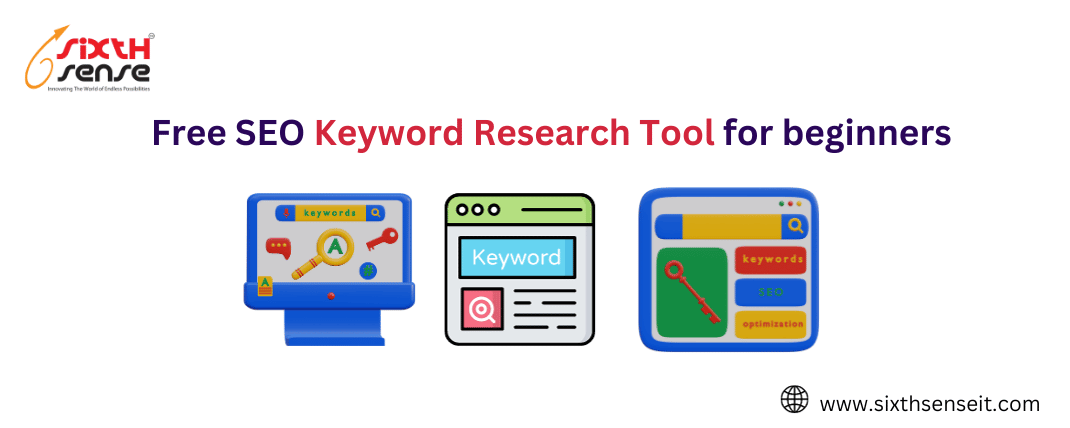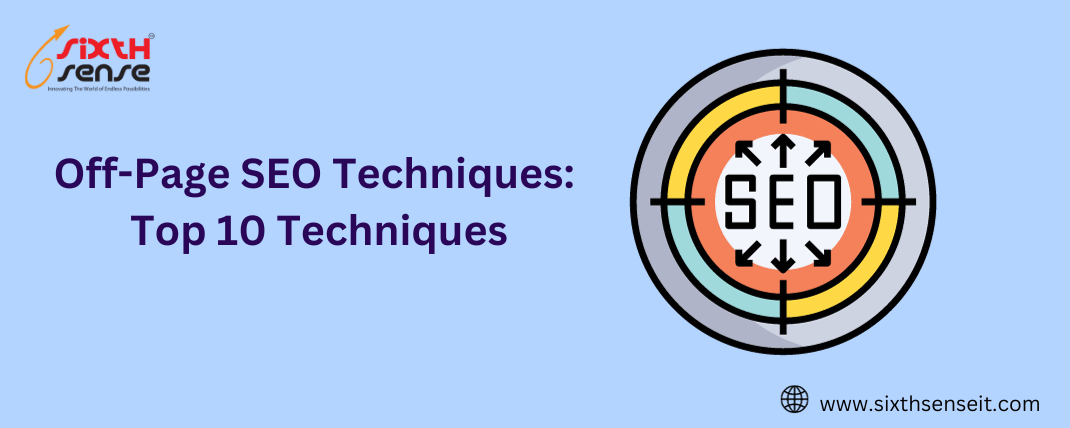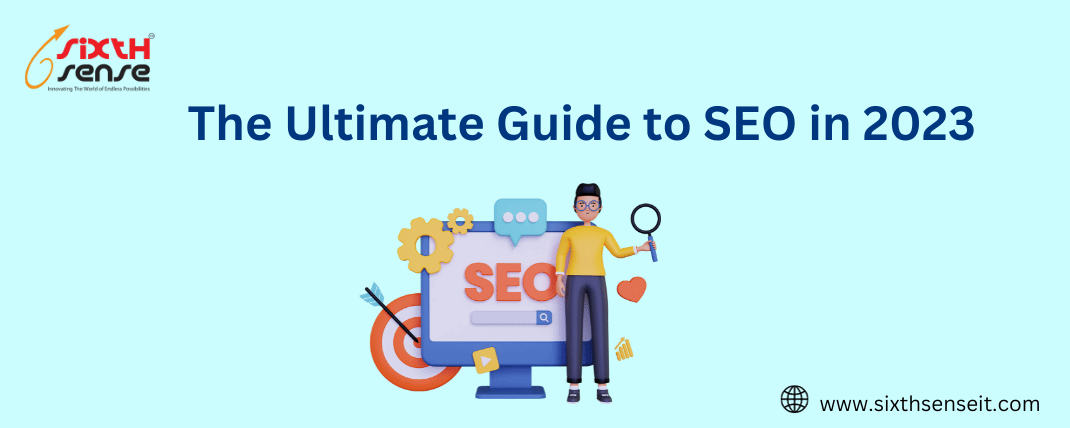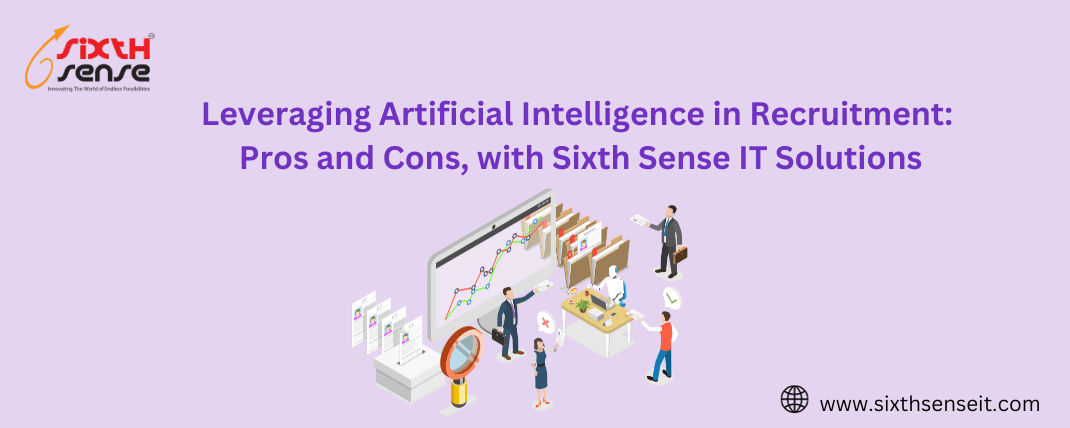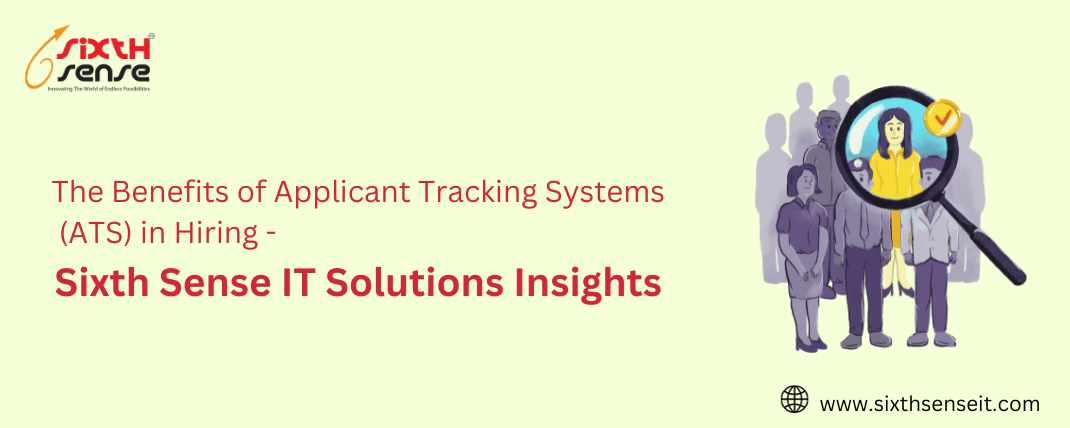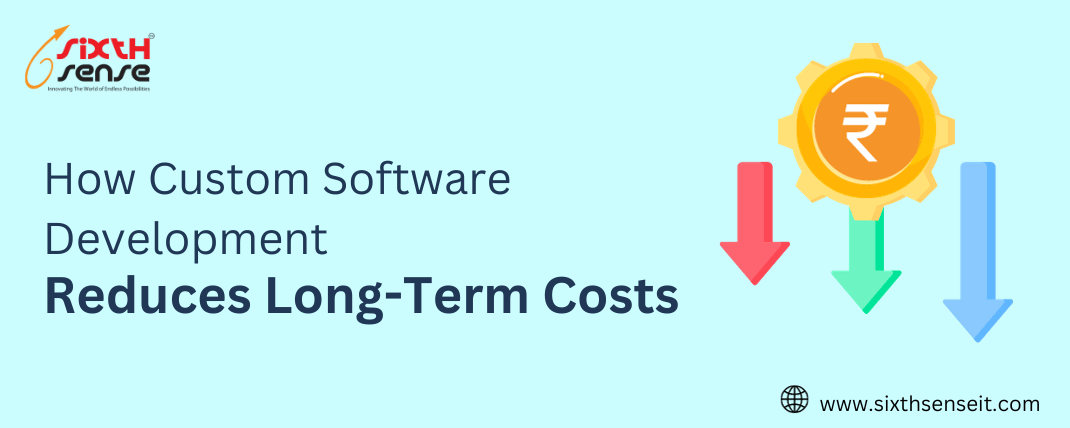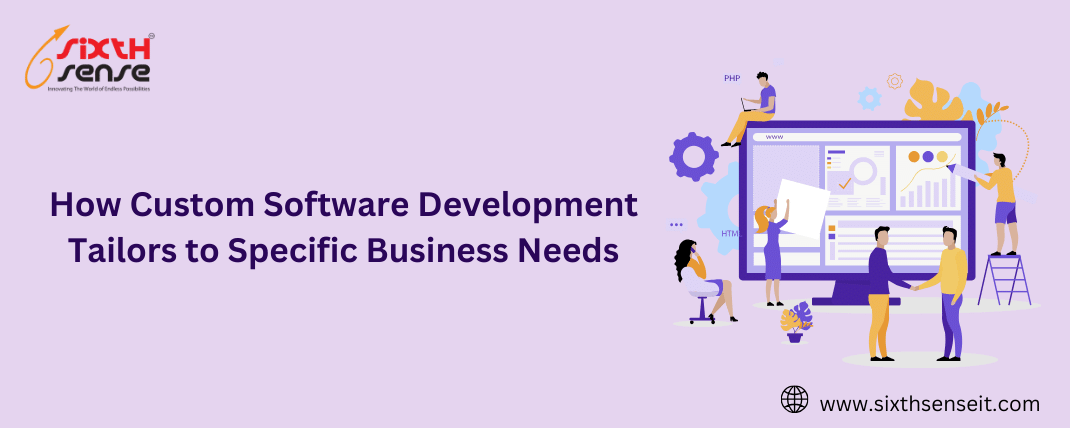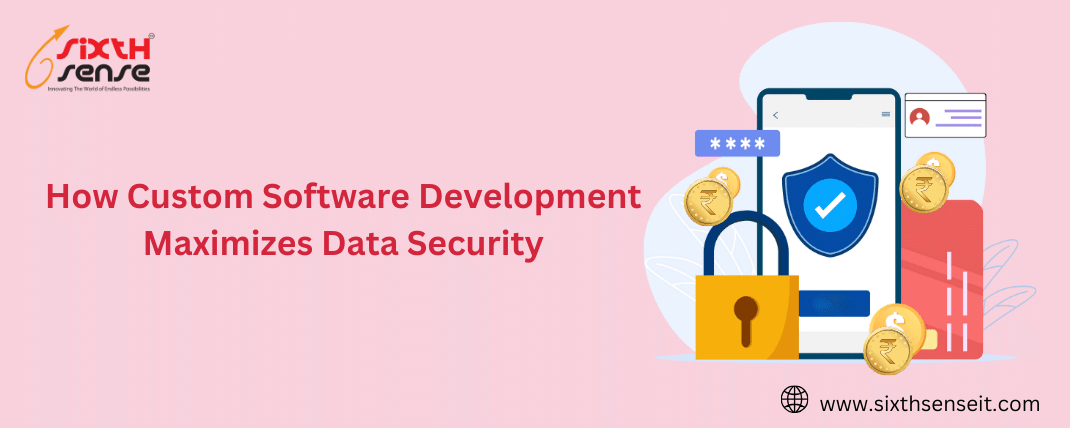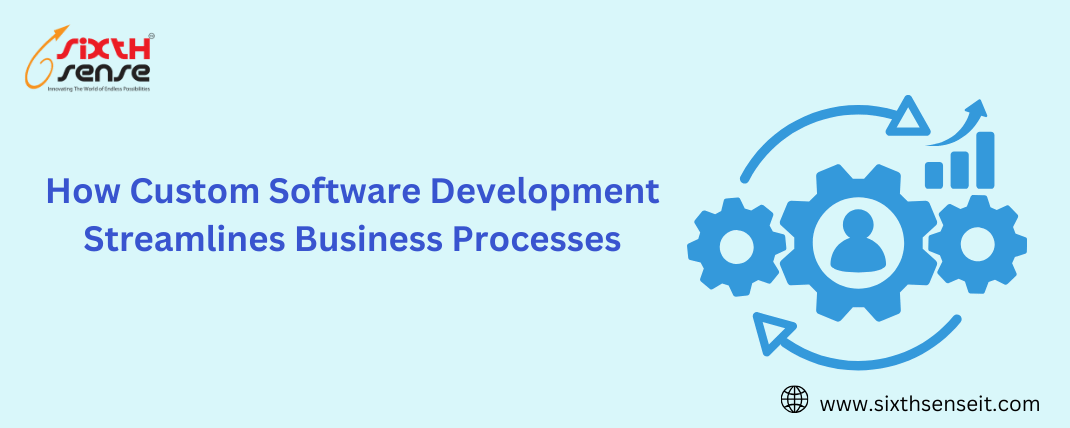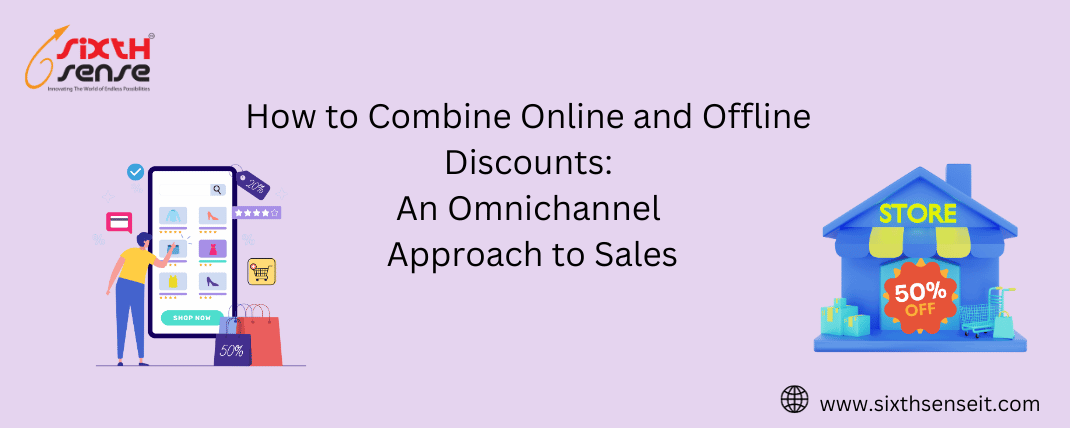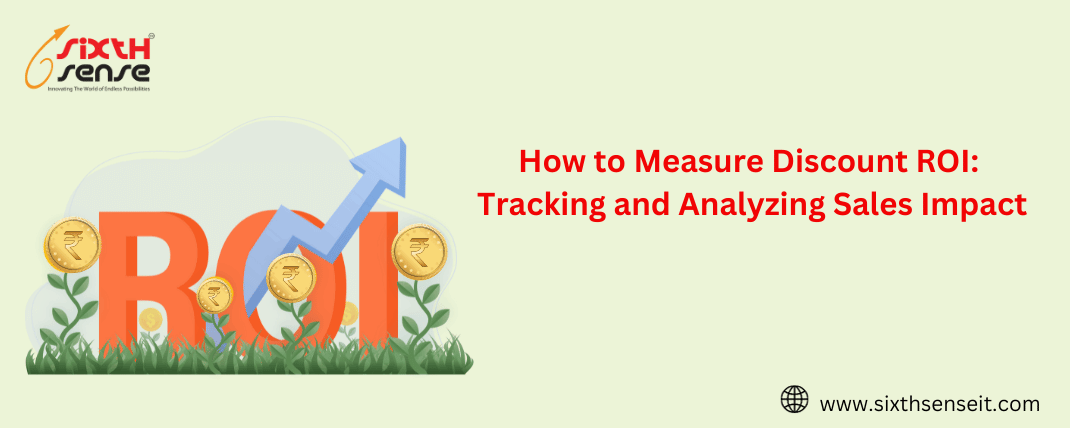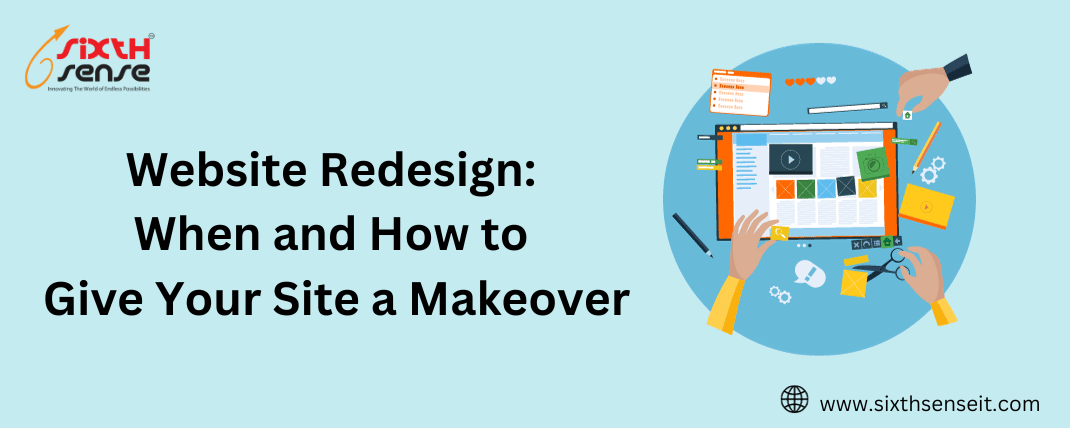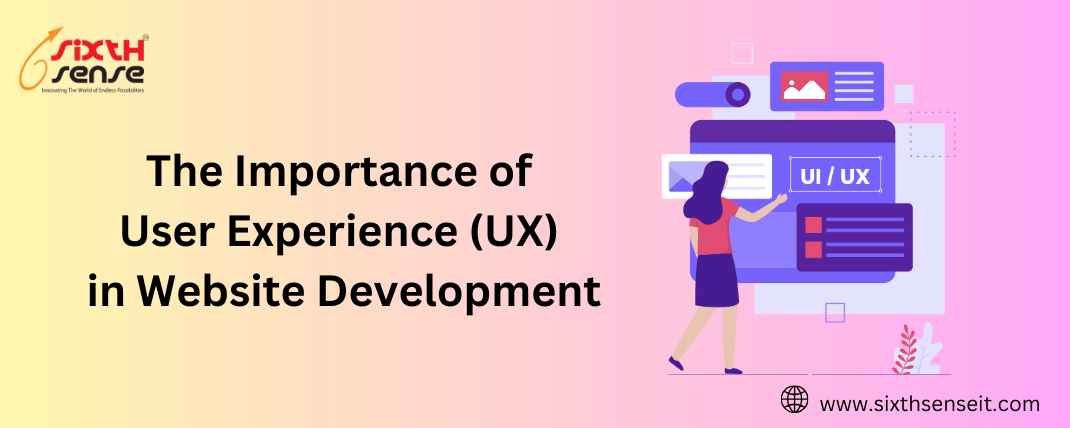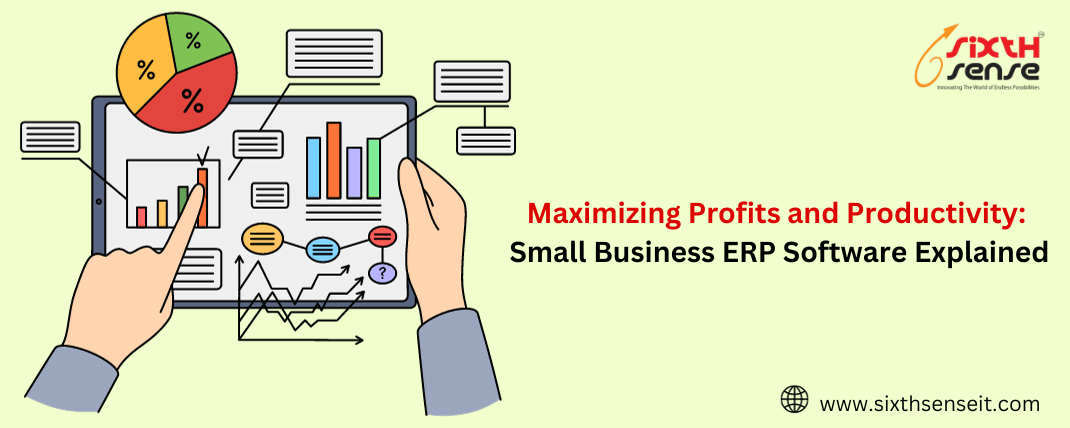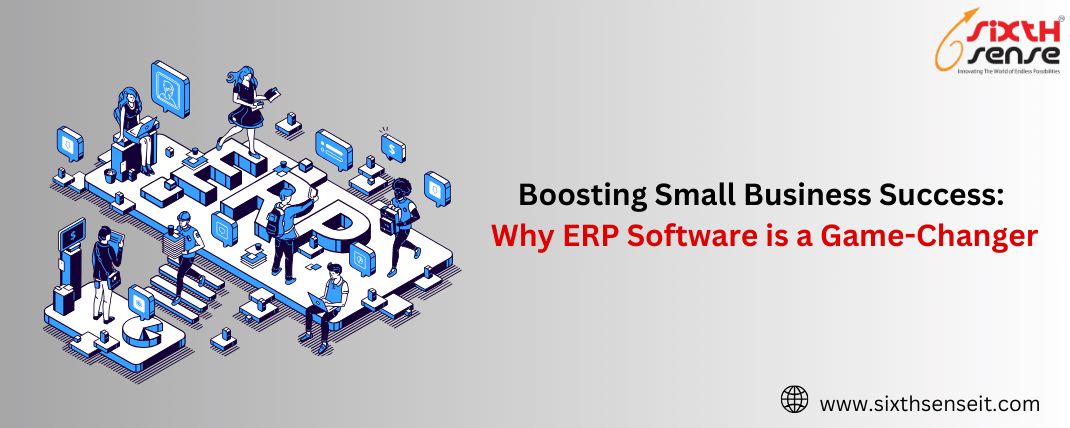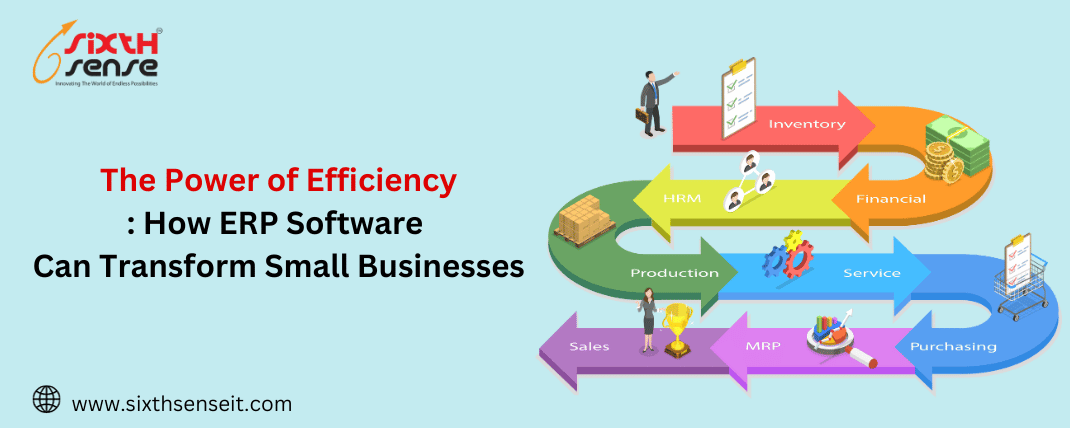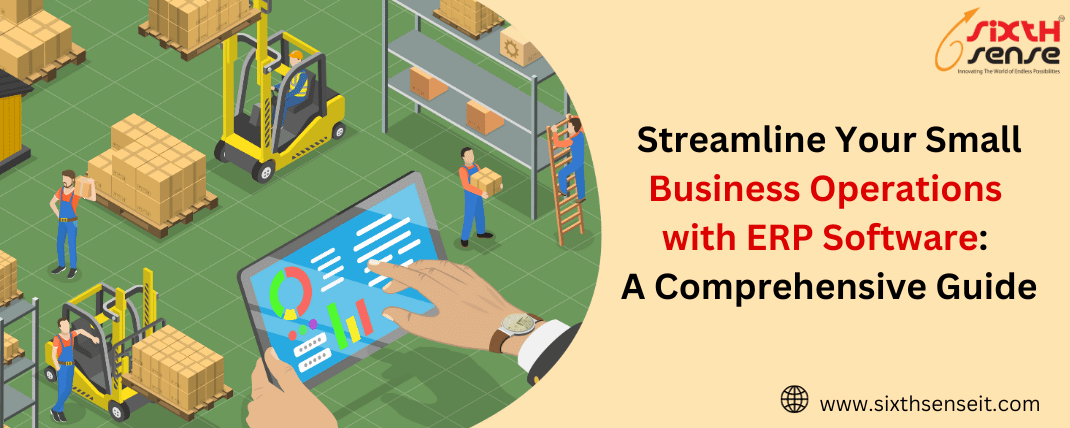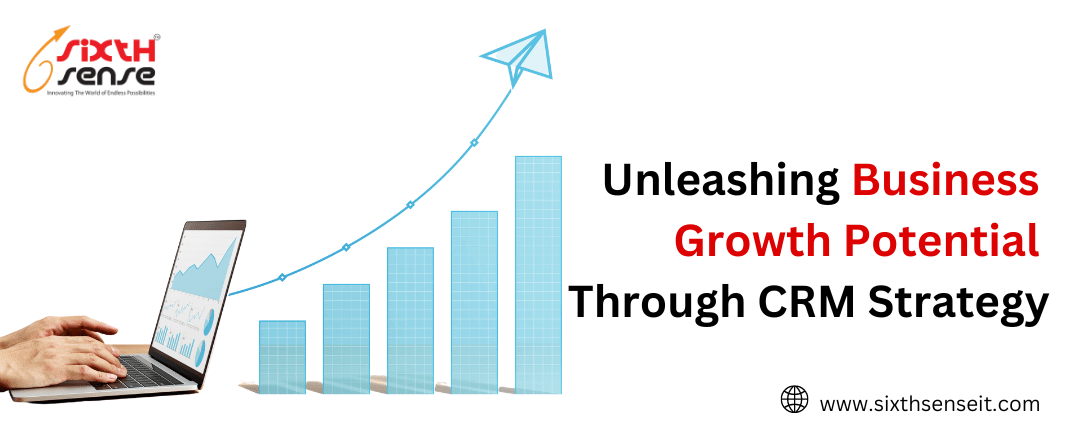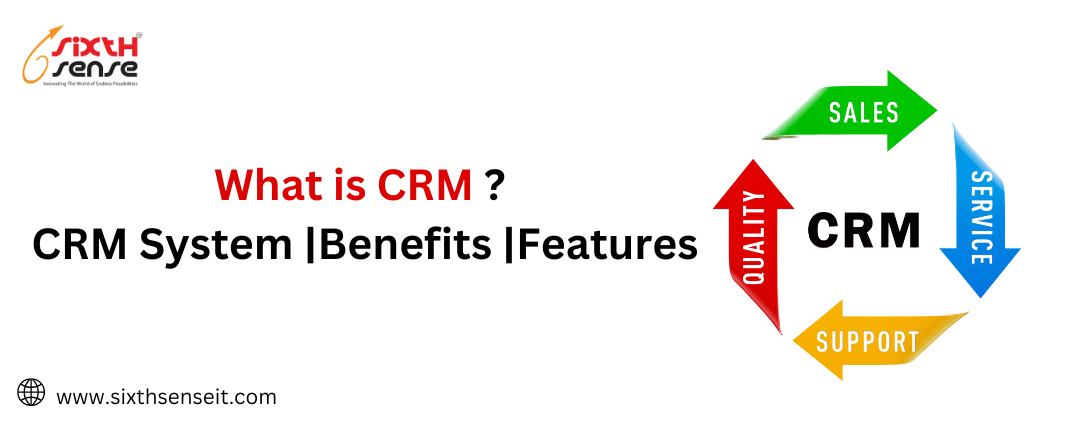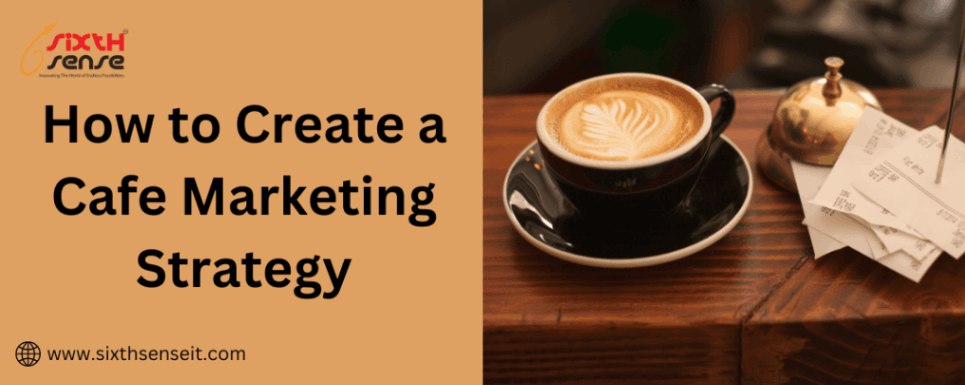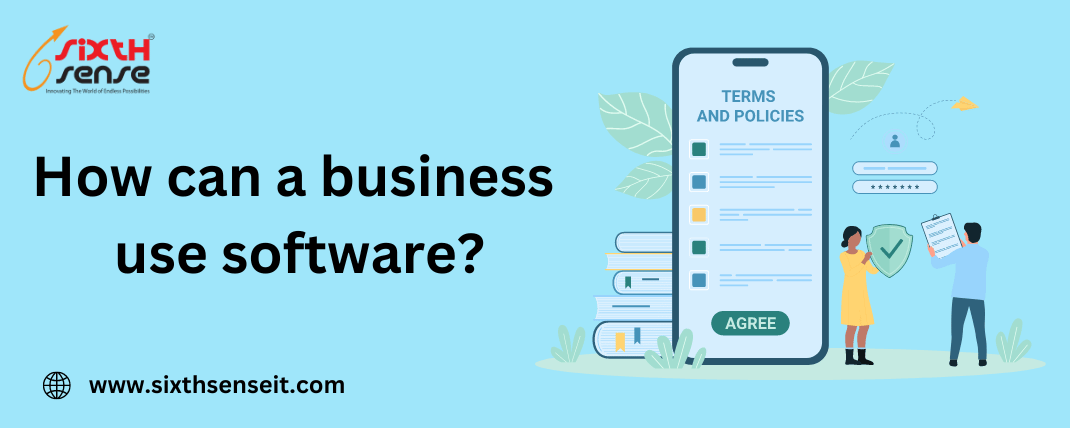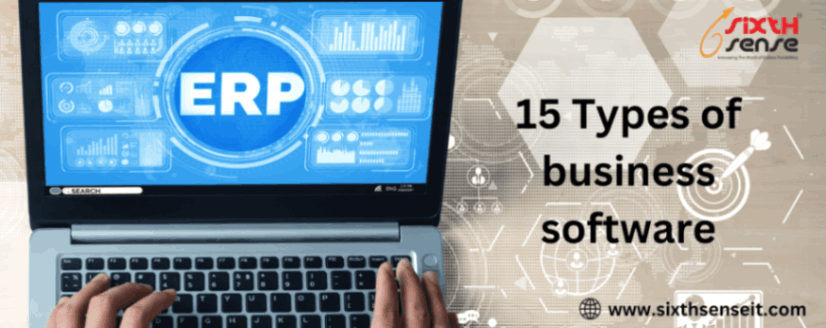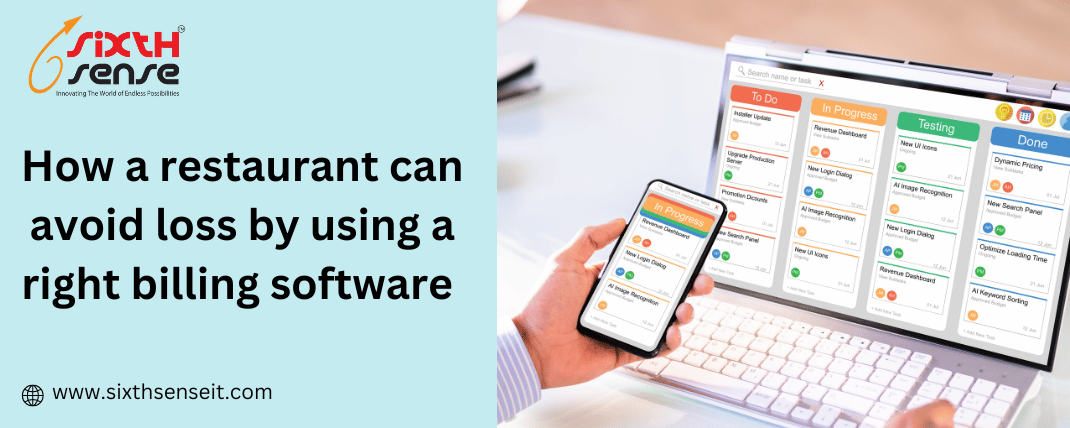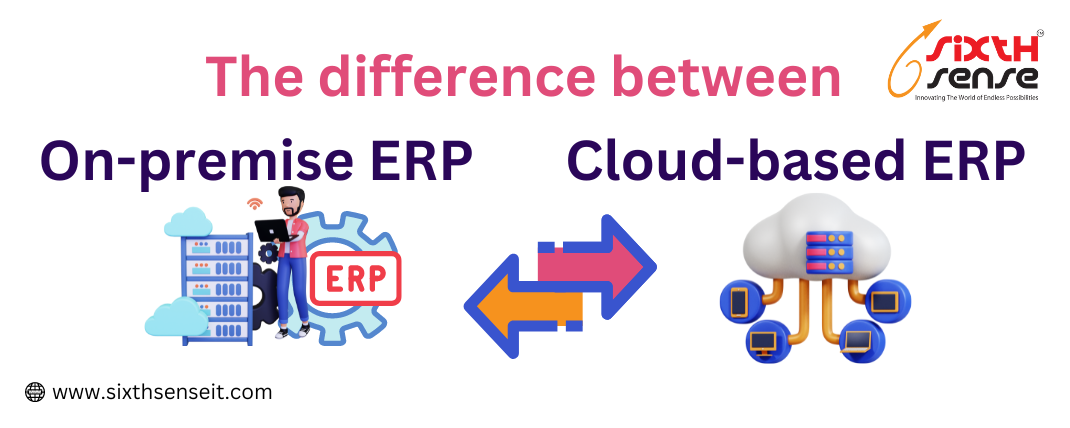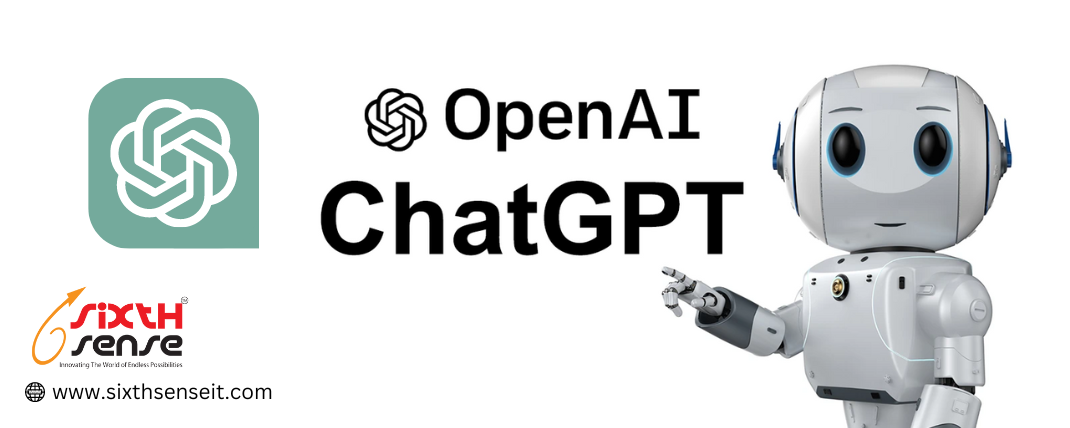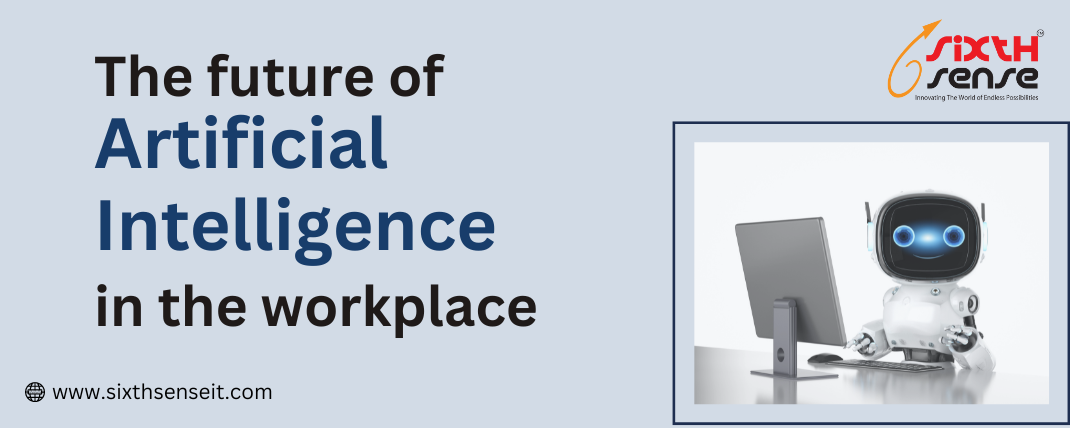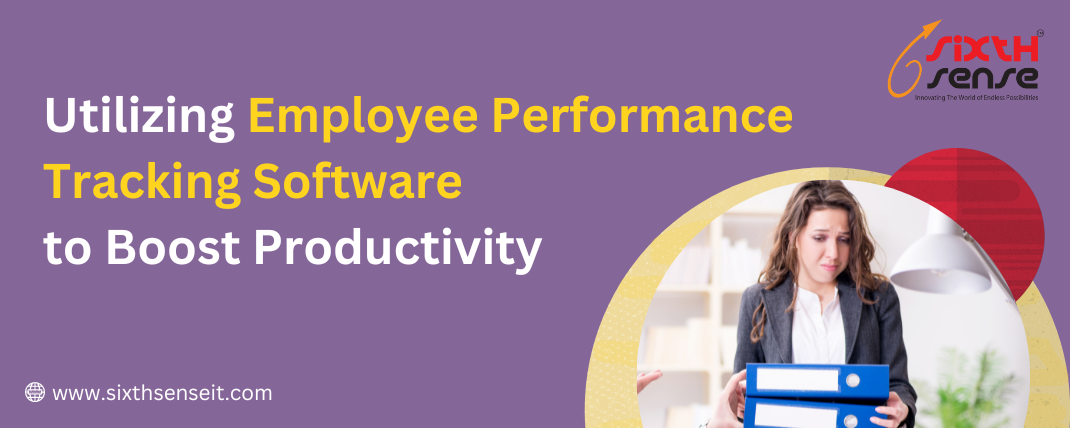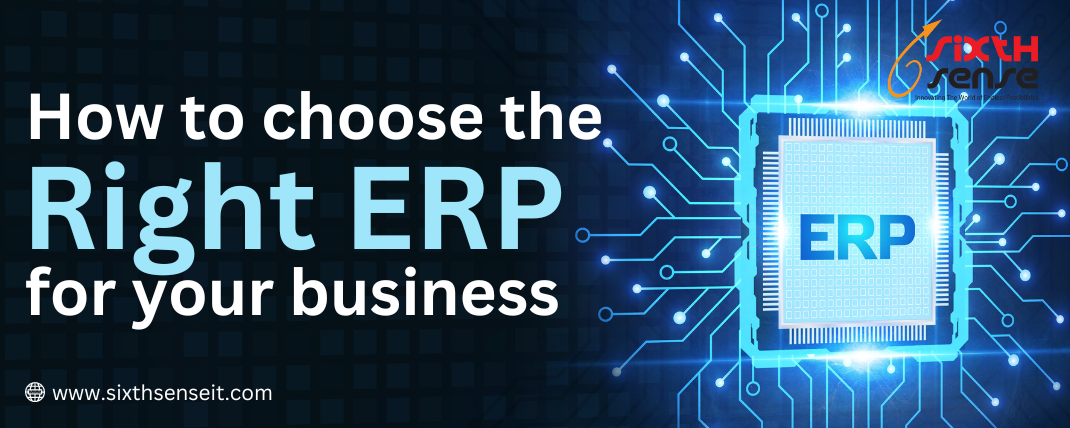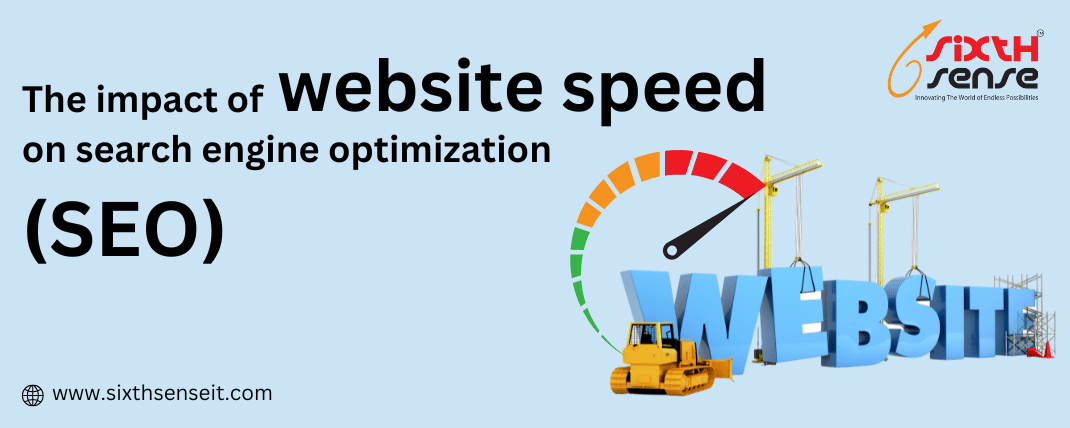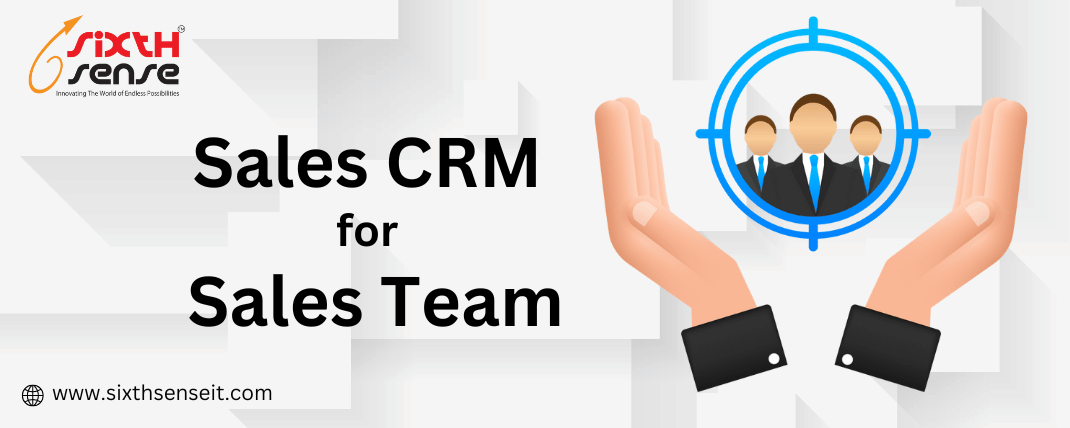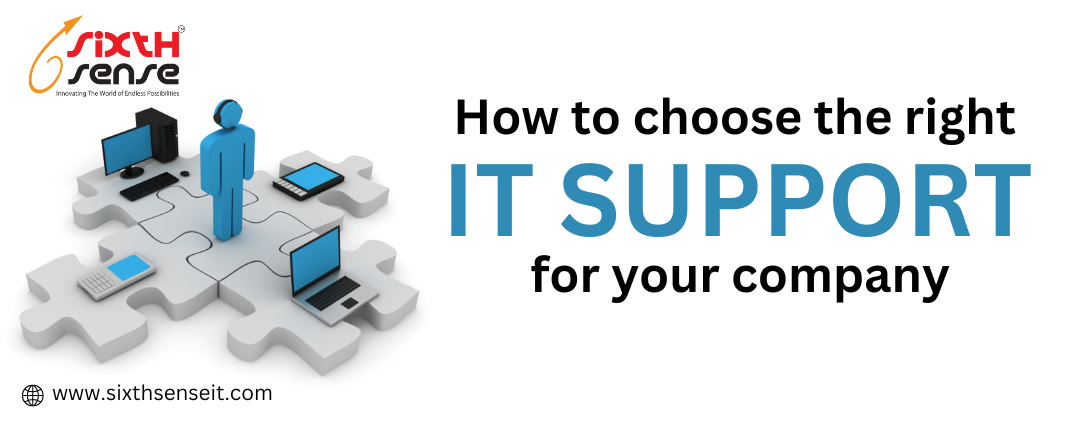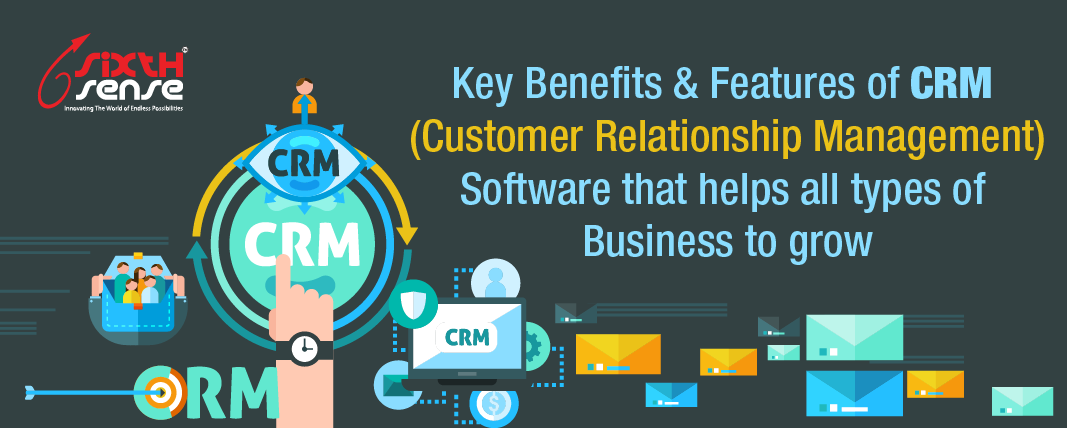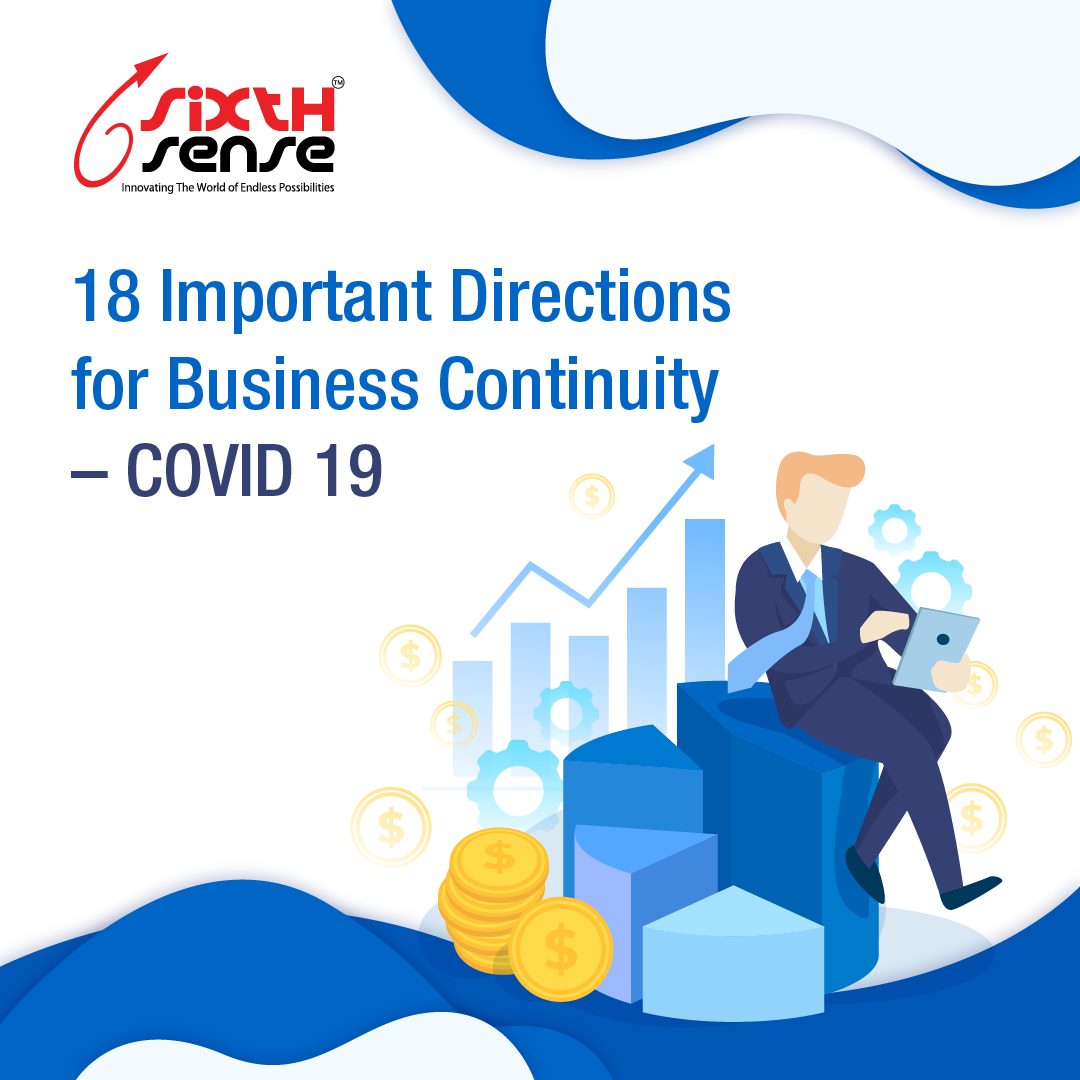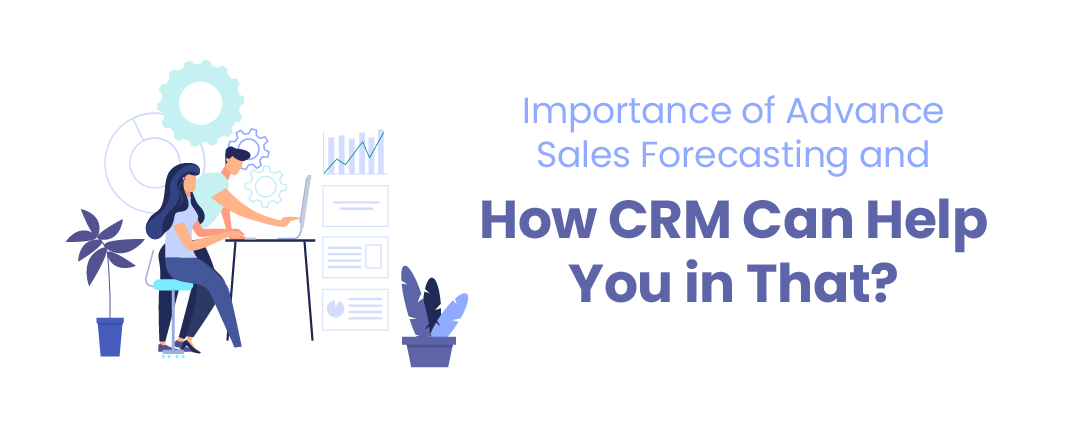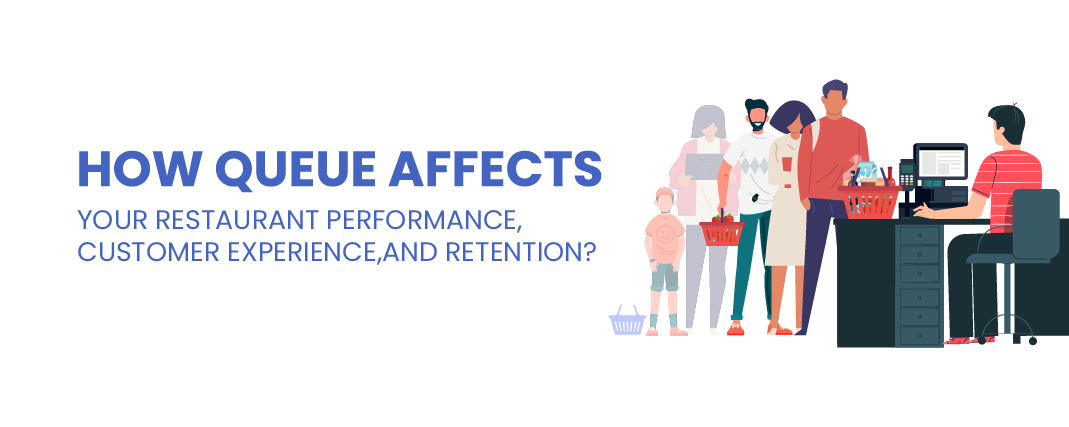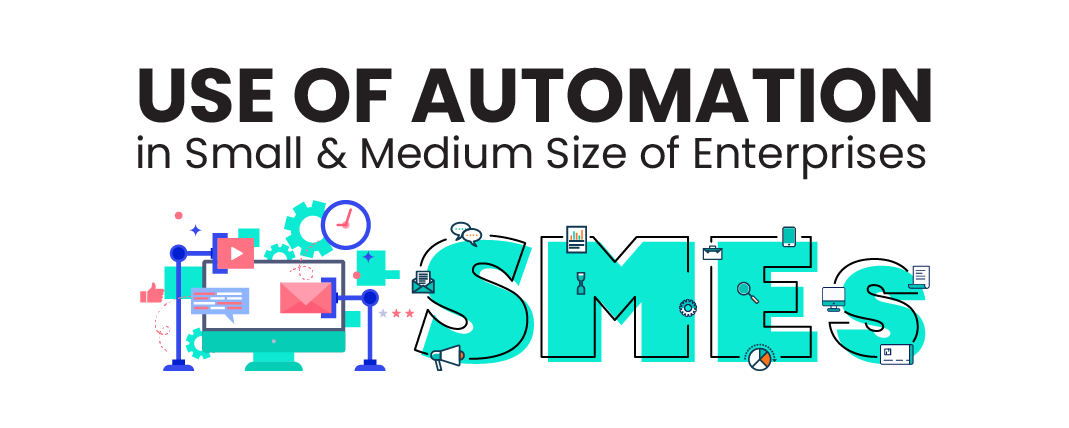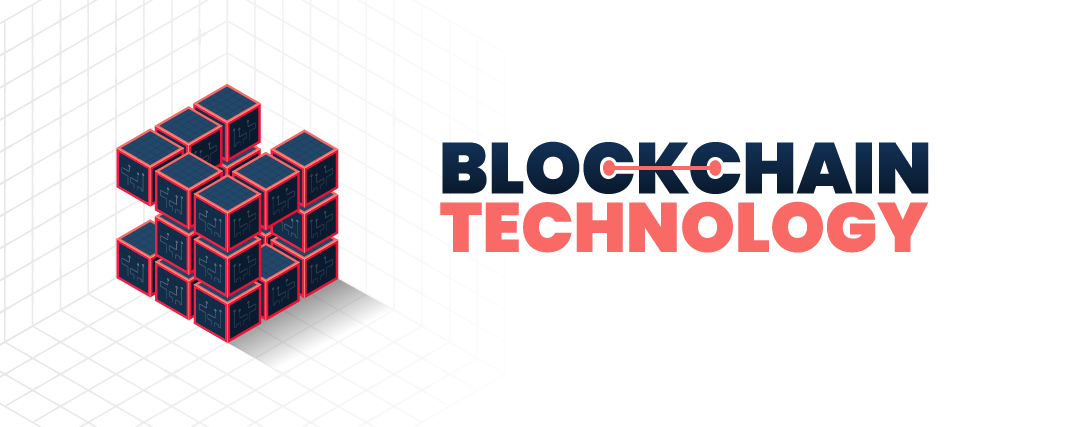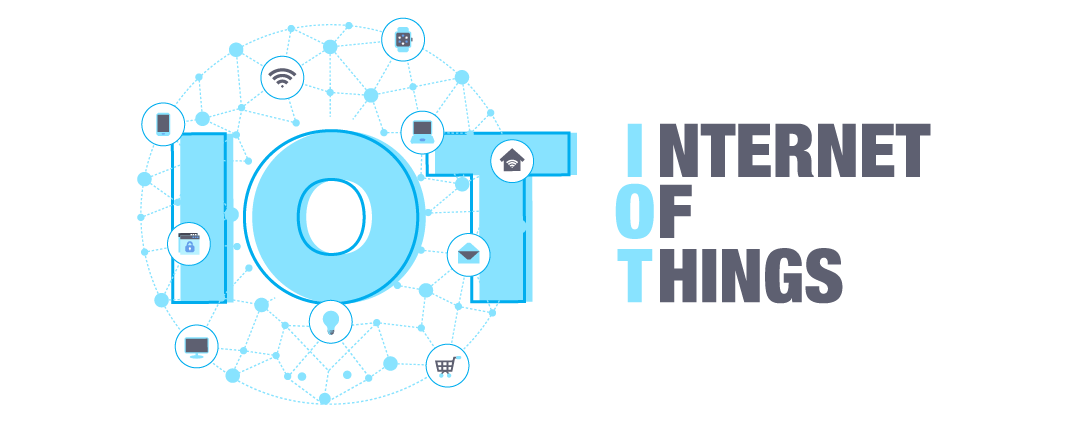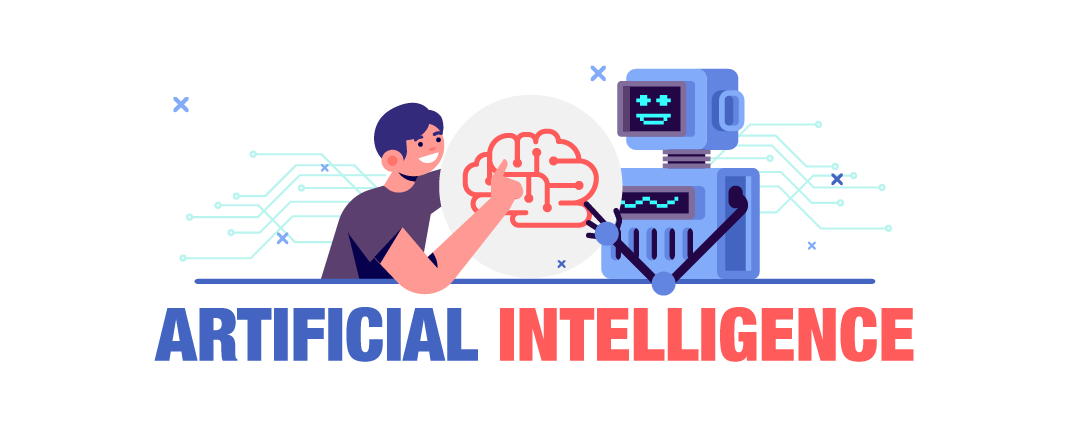The Go-to-Guide on Technical SEO

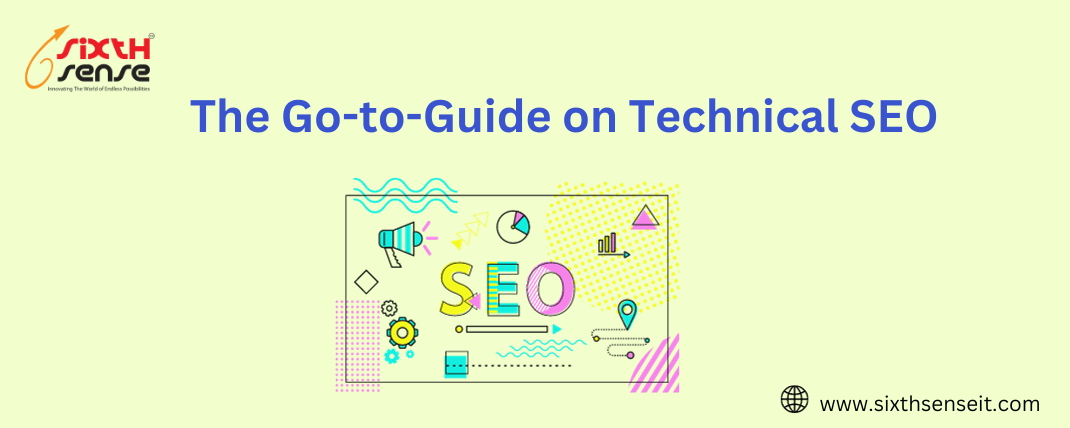
Technical SEO is a critical component of search engine optimization (SEO) that focuses on optimizing the technical aspects of a website to improve its search engine visibility and performance. It involves a set of practices and strategies aimed at making a website more accessible, understandable, and attractive to search engines, thus enhancing its chances of ranking higher in search engine results. Technical SEO deals with the behind-the-scenes aspects of a website and how well it communicates with search engines, ensuring that they can effectively crawl, index, and understand the site's content.
Ensuring that search engines can access and crawl your website's pages effectively. This involves setting up a clean and organized site structure, removing crawl errors, and using XML sitemaps and robots.txt files to guide search engine bots.
Optimizing website speed and performance, as Google considers page load times when ranking pages. Faster-loading websites generally rank higher and provide better user experiences.
Ensuring that your website is responsive and works well on mobile devices. With Google's mobile-first indexing, mobile-friendliness is crucial for rankings.
Creating a clear and user-friendly site structure with logical navigation and internal linking to help both users and search engines understand the content hierarchy.
Using clean, descriptive URLs that include relevant keywords, and avoiding dynamic URLs with excessive parameters.
Resolving duplicate content issues by specifying a canonical version of a page. This helps search engines understand which version of a page to prioritize.
Securing your website with HTTPS, as Google gives preference to secure sites. It's also essential for user trust and data security.
Implementing structured data markup (Schema.org) to provide search engines with additional context about your content. This can lead to rich snippets in search results.
Structuring your data for semantic search, making it easier for search engines to understand the content and display it in different ways (e.g., in featured snippets).
Compressing images, using descriptive alt tags, and optimizing multimedia elements for quick loading times.
The primary benefit of technical SEO is that it helps improve your website's rankings in search engine results. A well-optimized site can rank higher for relevant keywords, increasing its visibility to potential customers.
Many technical SEO improvements, such as faster page loading times and mobile-friendliness, enhance the user experience. A better user experience can lead to higher user satisfaction, longer time spent on the site, and reduced bounce rates.
As your website ranks higher in search results, it's more likely to attract organic traffic from users searching for products, services, or information related to your business.
Technical SEO practices like structured data and Schema markup can result in rich snippets and enhanced search listings, making your results more appealing to users and increasing click-through rates.
A well-structured, fast-loading site with a clear navigation system can keep visitors engaged and reduce bounce rates. This indicates that users are finding what they need on your site.
With the increasing use of mobile devices, mobile-friendliness and mobile optimization are crucial for businesses. Technical SEO ensures your site performs well on all devices.
When your competitors are neglecting technical SEO, your efforts in this area can provide a competitive advantage. A well-optimized site can outrank and outperform competitors in search results.
Implementing HTTPS and providing a secure browsing experience can enhance trust among your website visitors. Secure sites are also favored by search engines.
Regularly conducting technical SEO audits and addressing issues can prevent larger problems from occurring down the line, making website maintenance more manageable.
Properly structured technical SEO can help you gather more accurate data and insights about user behavior, website performance, and conversion tracking.
Technical SEO is important for several key reasons that impact a website's search engine visibility, user experience, and overall online success. Here are the primary reasons why technical SEO is essential:
Search engines, such as Google, use web crawlers (or bots) to explore and index the content of websites. Technical SEO ensures that these crawlers can access and understand your site's content, leading to better indexing. Without proper technical optimization, search engines may struggle to crawl and index your site effectively, resulting in poor rankings.
A well-optimized website ranks higher in search engine results pages (SERPs). Technical SEO practices, such as optimizing website speed, mobile-friendliness, and URL structure, contribute to better rankings. When your site ranks higher, it becomes more visible to users searching for relevant information, products, or services.
Many technical SEO elements also contribute to a better user experience. Fast-loading pages, mobile-responsive design, clean site architecture, and structured data markup enhance the usability and satisfaction of site visitors. A positive user experience can lead to higher engagement, reduced bounce rates, and increased conversions.
Google and other search engines prioritize mobile-friendly websites, considering the growing number of mobile users. Technical SEO practices ensure that your site performs well on various devices and is responsive to different screen sizes. This is crucial for both search rankings and user experience.
Page load speed is a ranking factor for search engines. Technical SEO focuses on optimizing site speed by reducing page load times. Faster-loading pages not only improve SEO but also keep users engaged and satisfied, ultimately reducing bounce rates.
Implementing HTTPS (SSL encryption) on your website is an important aspect of technical SEO. Secure websites are favored by search engines and trusted by users. Secure browsing is especially critical for e-commerce and any site that handles sensitive user data.
Technical SEO includes using structured data (Schema markup) to provide search engines with additional context about your content. This can lead to the display of rich snippets in search results, which can increase click-through rates and improve the visibility of your content.
A clean and organized URL structure, along with logical site architecture, helps search engines and users navigate your website more efficiently. This makes it easier for both to find relevant content.
Technical SEO helps prevent issues related to duplicate content, which can negatively impact search rankings. By specifying canonical URLs, you guide search engines to the preferred version of a page, reducing the risk of duplicate content issues.
Creating XML sitemaps and robots.txt files allows you to guide search engine bots in the crawling and indexing process. You can specify which pages should be indexed and which should be excluded, enhancing your site's SEO control.
Proper technical SEO practices allow you to collect more accurate data about user behavior, website performance, and conversion tracking. This data is crucial for making informed decisions and optimizing your site further.
Regular technical SEO audits and maintenance help identify and address issues before they become significant problems. This proactive approach saves time and resources in the long run.
Focus: Technical SEO deals with the backend and structural elements of a website that affect its search engine performance.
Examples: Improving website speed, ensuring mobile-friendliness, optimizing URL structures, using HTTPS for secure browsing, creating XML sitemaps, and managing robots.txt files.
Benefits: Technical SEO ensures that search engines can crawl and index the website effectively, leading to better rankings, improved user experience, and enhanced site performance.
Focus: On-Page SEO focuses on optimizing individual web pages and their content to make them more relevant to specific keywords and user intent.
Examples: Keyword research and optimization, meta tags (title and description), header tags, content quality and relevance, internal linking, and the use of structured data (Schema markup).
Benefits: On-Page SEO helps search engines understand the content of web pages, leading to higher rankings for targeted keywords and improved user experience.
Focus: Off-Page SEO is concerned with activities that take place outside of the website itself, aiming to establish authority, credibility, and visibility through external links and mentions.
Examples: Building high-quality backlinks from authoritative websites, social media marketing, influencer outreach, and online reputation management.
Benefits: Off-Page SEO enhances a website's authority and reputation in the eyes of search engines. High-quality backlinks from reputable sources can lead to improved search rankings and greater online visibility.
FUNDAMENTALS OF TECHNICAL SEO
The fundamentals of technical SEO are essential for optimizing your website to be search engine-friendly. These foundational aspects help search engines crawl, index, and rank your site effectively. Here are the key fundamentals of technical SEO:
Ensure your site loads quickly to enhance user experience and SEO rankings. Optimize images, use browser caching, and minimize server response times.
Ensure your website is responsive and provides a good user experience on mobile devices. Google prioritizes mobile-friendly sites in its rankings.
Implement SSL certificates to secure data transfer between your server and users' browsers. Google gives preference to secure websites.
Use descriptive and user-friendly URLs that clearly represent the content of each page. This helps both users and search engines understand your site's structure.
Create XML sitemaps to provide search engines with a list of your website's pages for efficient indexing.
Use a robots.txt file to specify which parts of your site search engine bots can crawl and index. This helps you control what content is visible in search results.
Implement canonical tags to resolve duplicate content issues and inform search engines about the preferred version of a page.
Add structured data (schema markup) to your site to provide search engines with additional context about your content, which can result in rich snippets in search results.
Regularly monitor and address crawl errors, broken links, and indexing issues to ensure your website remains healthy and accessible to search engines.
Focus on optimizing the Core Web Vitals metrics, which include loading performance, interactivity, and visual stability. Google uses these metrics to assess user experience.
Compress and optimize images to reduce load times while maintaining quality. Use appropriate image formats and sizes.
Design and optimize your site with a mobile-first approach. Google predominantly uses the mobile version of your site for indexing and ranking.
Create a logical hierarchy for your site, with clear categories and subcategories, making it easier for search engines to understand your content.
Establish a network of internal links to connect relevant pages on your site. Internal linking helps distribute authority and improve user navigation.
Properly implement 301 redirects for deleted or moved content to maintain SEO value and guide users to relevant pages.
Use canonical tags to specify the preferred version of a page if you have duplicate or similar content.
Ensure that search engines can access all your important content by removing barriers like login requirements, nofollow links, or JavaScript-based navigation.
Crawling is a critical process in the world of search engines and website optimization. It involves the systematic exploration of the internet by automated programs known as crawlers or spiders. These digital agents are sent out by search engines like Google to discover, access, and index web pages. Imagine them as the diligent explorers of the online world, continuously navigating through the intricate network of websites. They start with a list of known web pages and follow links from one page to another, much like traversing a vast interconnected web. As they move, they collect data from each page, including text content, images, and metadata. This information is then stored in the search engine's database, forming an index of web page data. Regularly, these crawlers revisit websites to look for updates or changes, ensuring that the search engine's index remains current and relevant. In essence, crawling is the foundation of how search engines discover and organize the wealth of information available on the internet, ultimately delivering it to users when they perform searches.
Indexing is a pivotal step in the process of how search engines organize and make sense of the vast amount of information available on the internet. Think of it as the librarian's cataloging system for the entire online world. After web pages are discovered and gathered by search engine crawlers, they undergo the indexing process.
During indexing, the data collected from each web page, which includes text content, images, meta tags, and more, is organized and stored in a massive database. This database is what we commonly refer to as the search engine's index. It's like the index cards in a library, helping users find books or, in this case, web pages.
The index not only stores the content but also analyzes and categorizes it. Search engines use complex algorithms to understand what the content is about, what keywords are relevant, and how the page connects to other web pages. This analysis is crucial because it enables search engines to provide users with relevant search results when they enter queries.
The indexing process doesn't stop at a one-time snapshot; it's an ongoing task. Search engines regularly re-crawl web pages to check for changes, updates, or new content. This continuous cycle ensures that the index remains up-to-date and reflects the most recent information available on the internet.
In a nutshell, indexing is the vital bridge between discovering web content and delivering it as search results. It's what allows search engines to retrieve and present relevant web pages to users when they search for information or answers on the web.
Canonicalization, in the context of SEO (Search Engine Optimization), is a technique used to address issues related to duplicate content on a website. Duplicate content occurs when similar or identical web pages or content can be accessed through different URLs. This can happen due to various reasons, such as URL variations, session IDs, or tracking parameters.
Canonicalization helps search engines understand which version of the duplicate content should be considered the authoritative or primary version. This is crucial because search engines aim to provide users with the best and most relevant search results, and duplicate content can confuse their algorithms.
To implement canonicalization, website owners or developers specify a canonical (preferred) URL for a particular piece of content within the HTML code of the web page. This canonical URL tells search engines that the content on this page is the primary version, and other duplicate versions should be considered secondary or duplicates. Search engines then consolidate the ranking signals and value from the duplicate pages to the canonical page, preventing any negative impact on SEO rankings due to duplicate content.
Canonical tags are typically added to the
section of a web page's HTML and look like this:html
Copy code
This tag tells search engines that the specified URL is the preferred version of the content.
Canonicalization is an important SEO practice because it helps ensure that your website's SEO efforts are not diluted by duplicate content issues. It also improves the user experience by reducing the likelihood of users encountering multiple similar pages in search results.
Fixing common technical errors on your website is essential for ensuring a smooth user experience and maintaining good search engine rankings. Here are steps to help you identify and address these issues:
Use website crawling tools like Screaming Frog, Ahrefs, or Google Search Console to identify technical issues. These tools will help you discover broken links, duplicate content, missing meta tags, and other common problems.
Broken links or 404 errors can frustrate users and harm your SEO. To fix them, identify the broken links and update them with the correct URLs. You can also set up 301 redirects from old URLs to new ones if pages have been permanently moved.
Duplicate content can confuse search engines and dilute the authority of your pages. To fix this issue, identify duplicate content and decide which version is the canonical one. Use canonical tags to specify the preferred URL for search engines.
Slow-loading pages can lead to high bounce rates. Optimize your website's speed by compressing images, leveraging browser caching, and minimizing unnecessary scripts. Tools like Google PageSpeed Insights can help you identify areas for improvement.
Ensure that your website is mobile-friendly. Responsive design and mobile optimization are crucial as Google prioritizes mobile-first indexing. Test your website's mobile-friendliness using Google's Mobile-Friendly Test.
Having an SSL certificate is important for security and SEO. It ensures that your website is served over HTTPS. If you don't have an SSL certificate, obtain one from your hosting provider or a Certificate Authority.
XML sitemaps help search engines understand your website's structure. Ensure you have an updated XML sitemap and submit it to Google Search Console.
Check your website's robots.txt file to ensure it's not blocking search engines from crawling important pages. Make sure it allows search engine bots to access your content.
Large image files can slow down your website. Compress and optimize images for the web to reduce page load times.
Ensure that your URLs are clean, descriptive, and user-friendly. Avoid using complex or dynamic URLs with query parameters. Use hyphens to separate words in URLs.
mplement structured data (schema markup) to provide search engines with additional information about your content. This can enhance your search results with rich snippets.
Check your website's HTML code for errors. Use HTML validators like the W3C Markup Validation Service to identify and fix issues.
Internal Linking:
Create a logical internal linking structure to help users and search engines navigate your site. Ensure that important pages are linked to from relevant pages.
Migrate your website to HTTPS for improved security and SEO. Ensure that all internal and external links use the secure protocol.
Regular Updates:
Keep your content management system, plugins, and themes up to date to prevent security vulnerabilities and technical issues.
If you have a mobile app, make sure it's well-integrated with your website, allowing users to switch seamlessly between the two platforms.
Regularly monitor your website's performance and conduct testing, especially after making changes, to ensure that technical errors are not reintroduced.