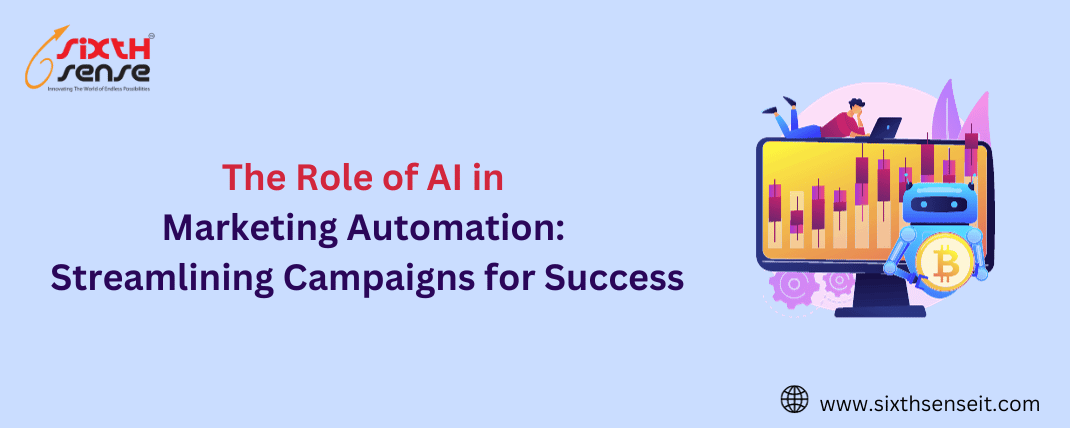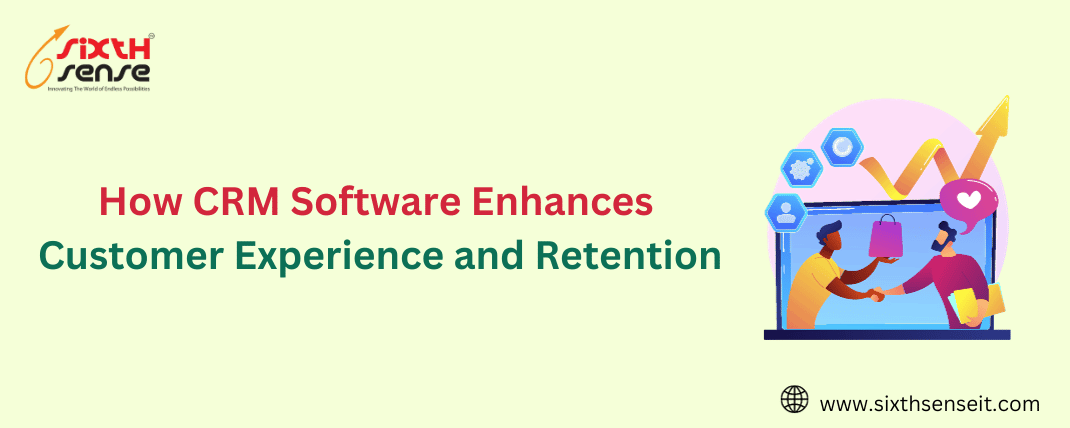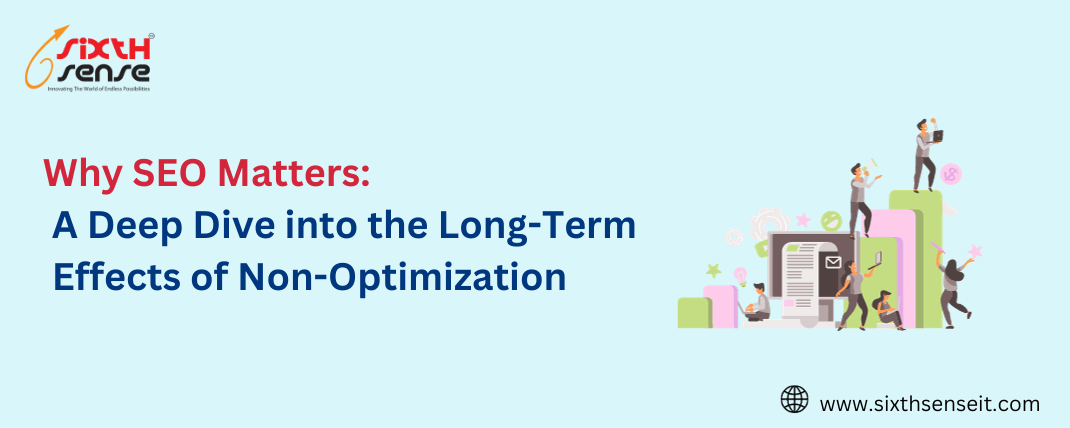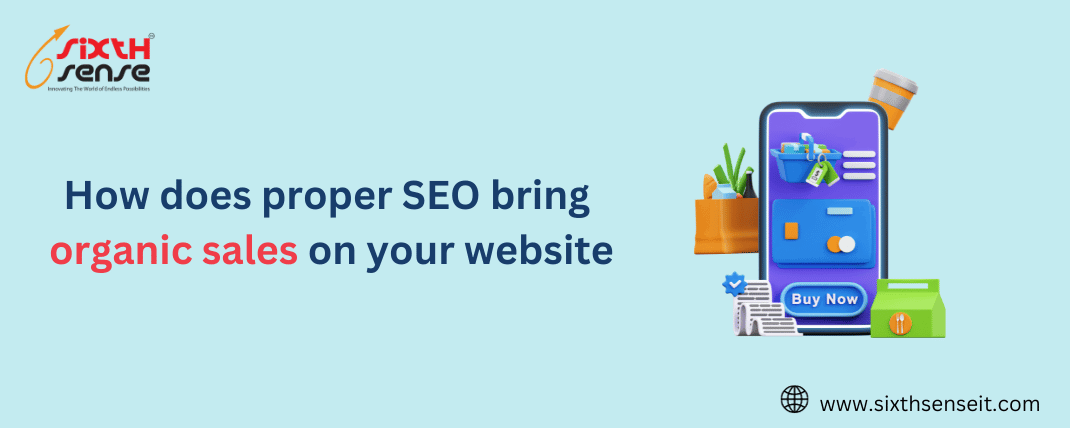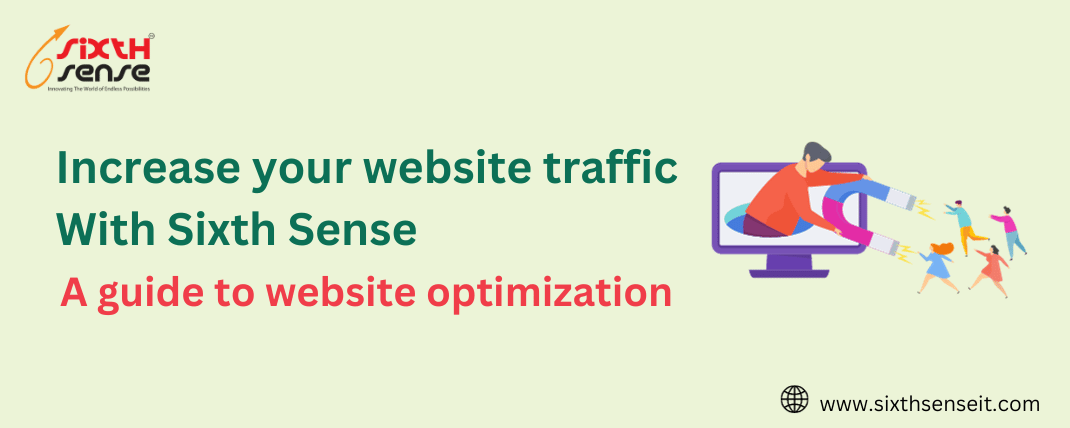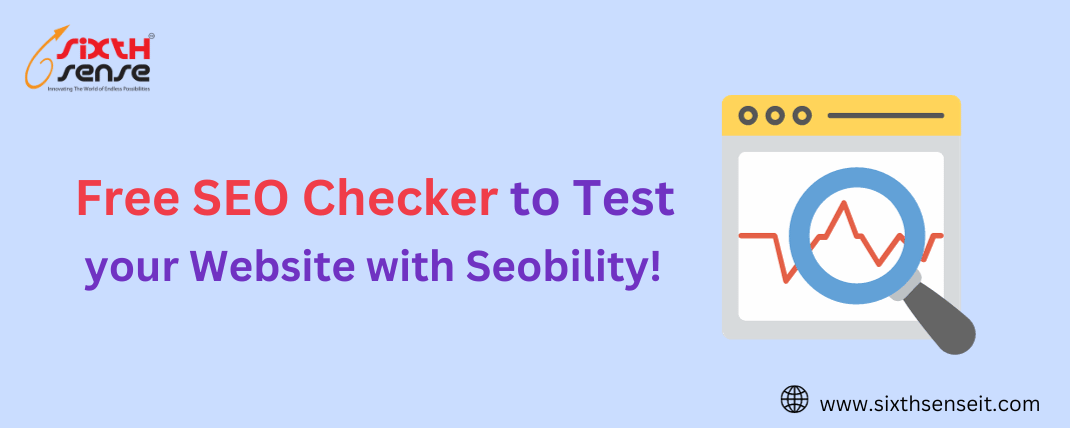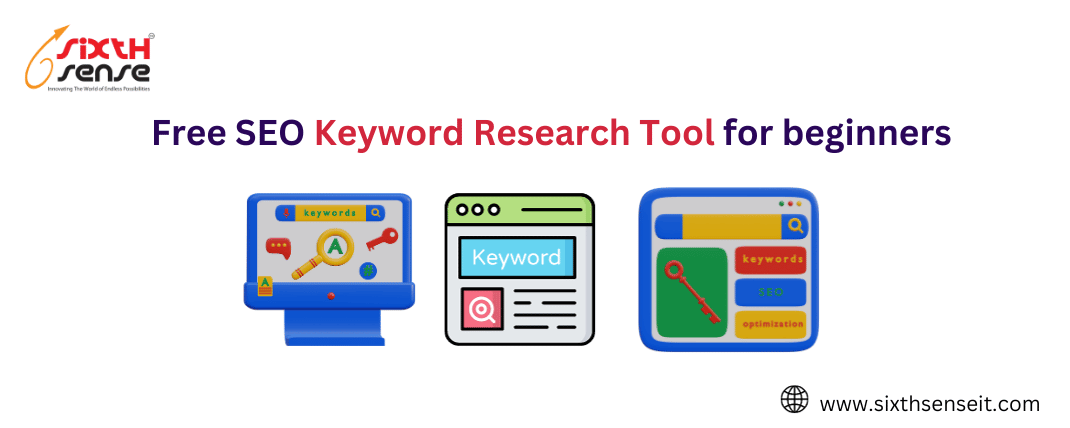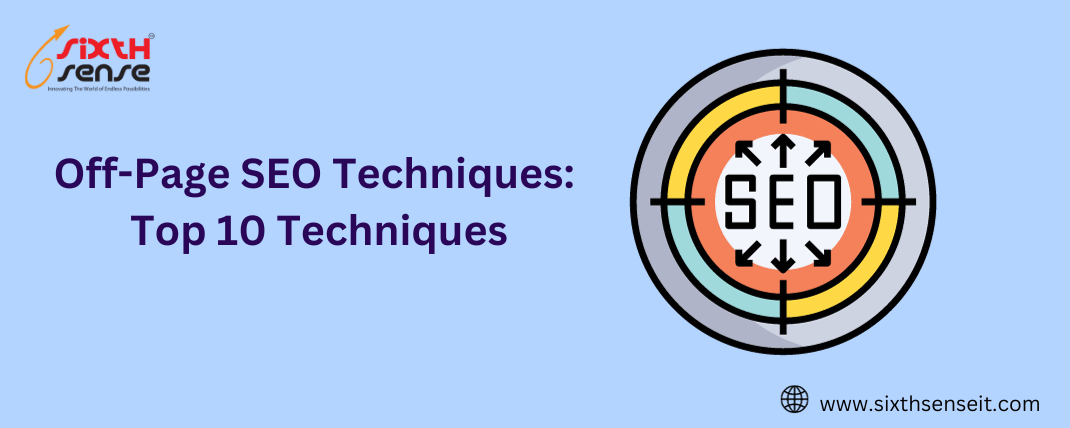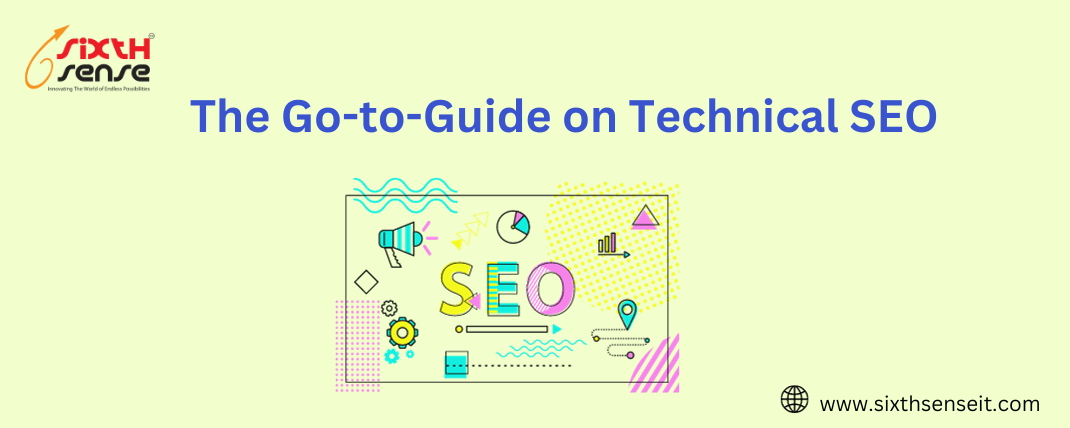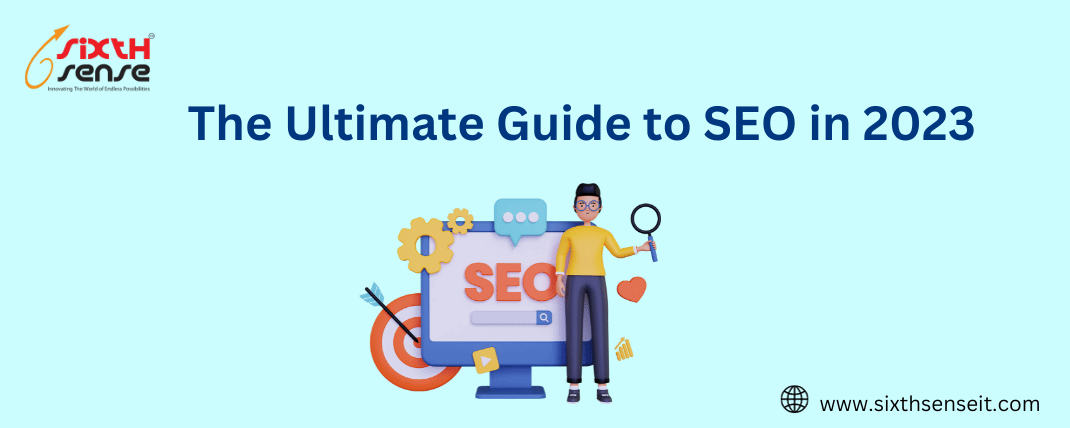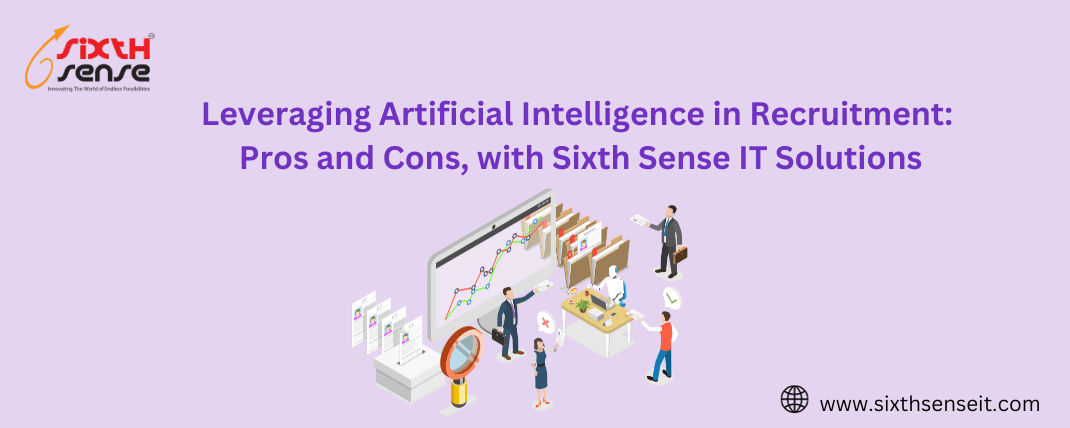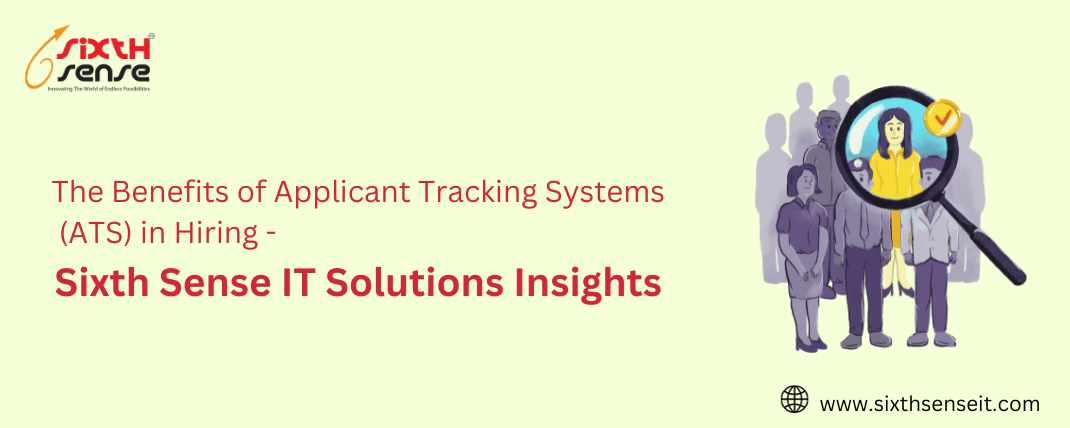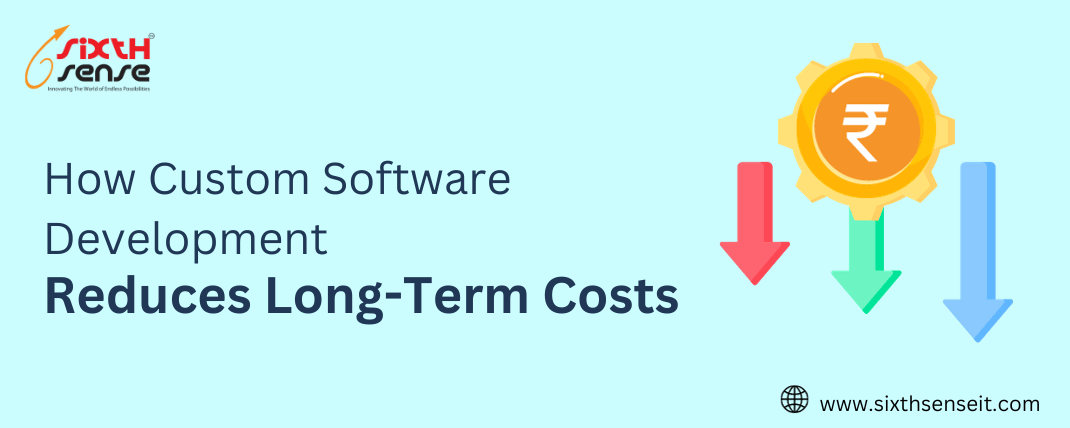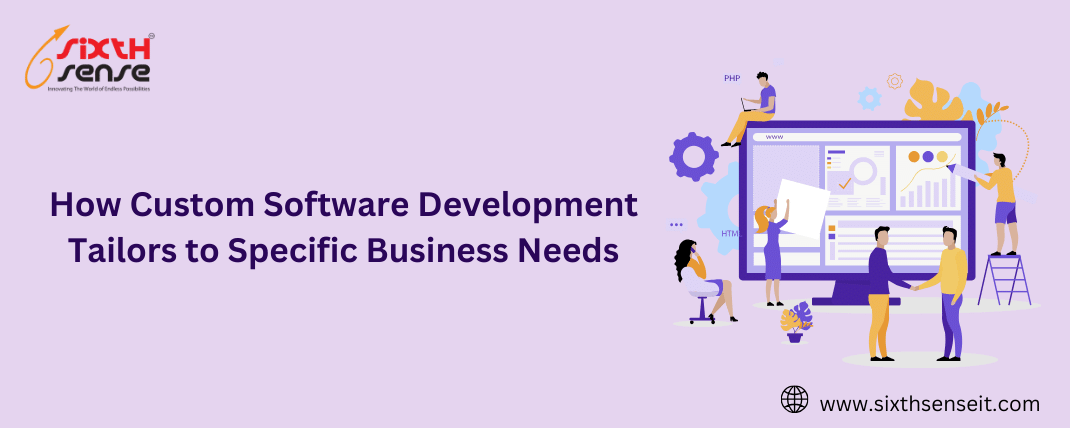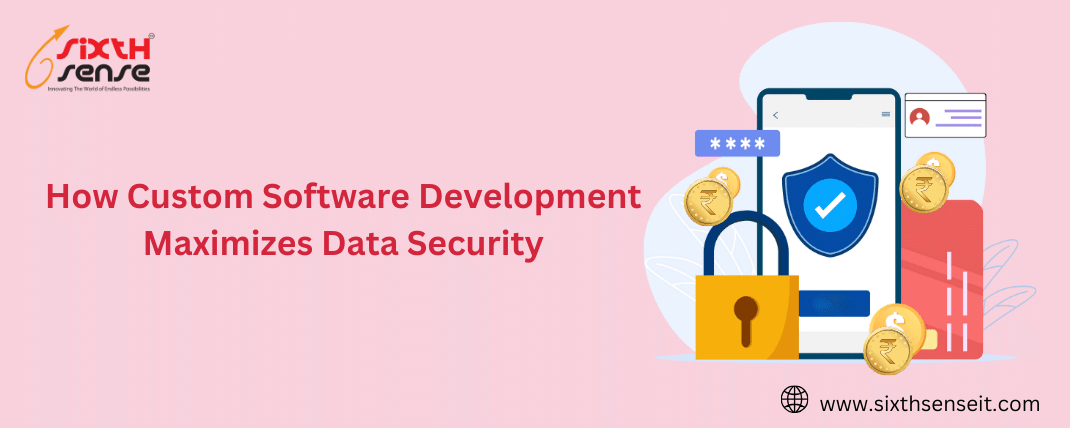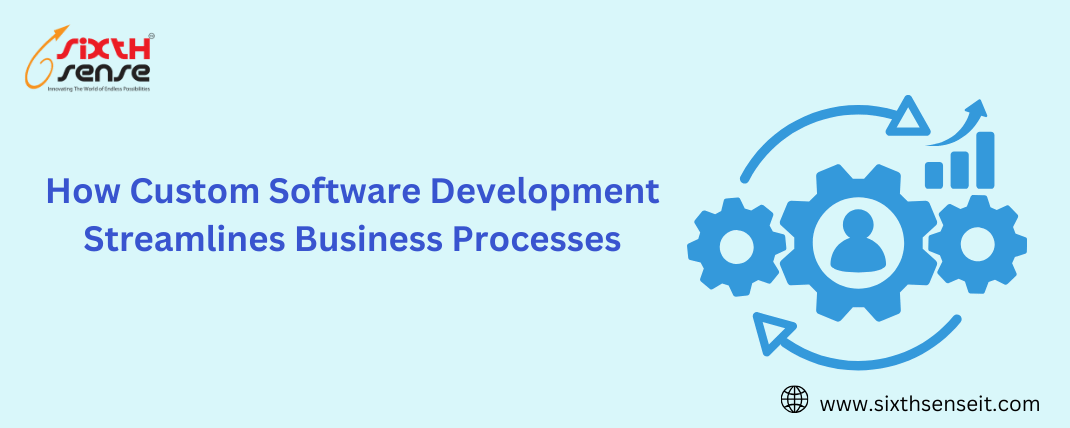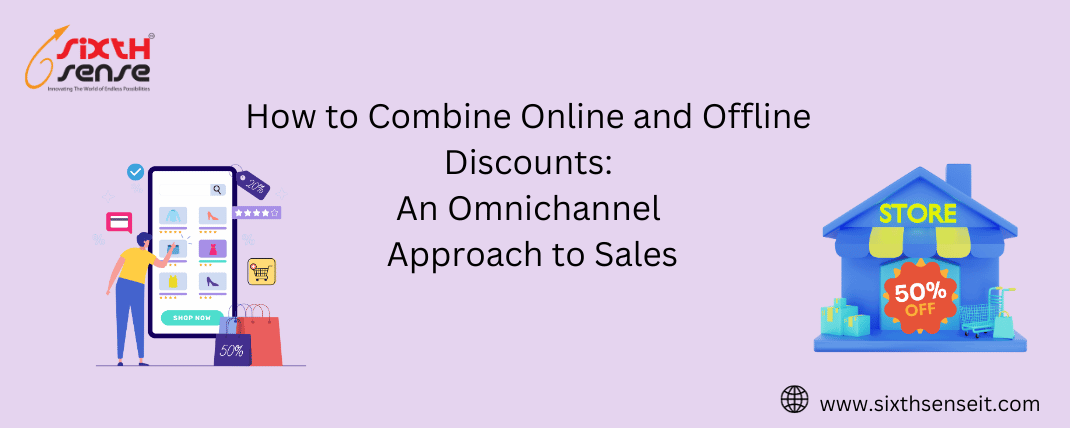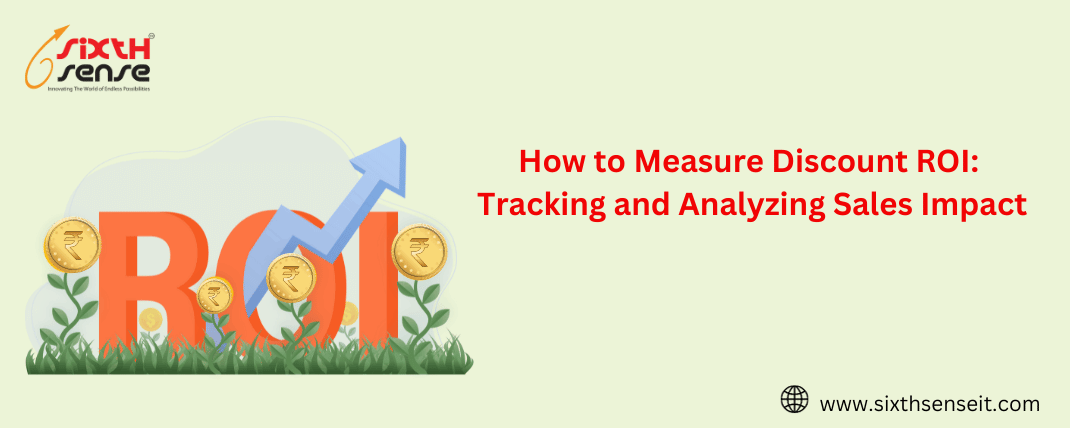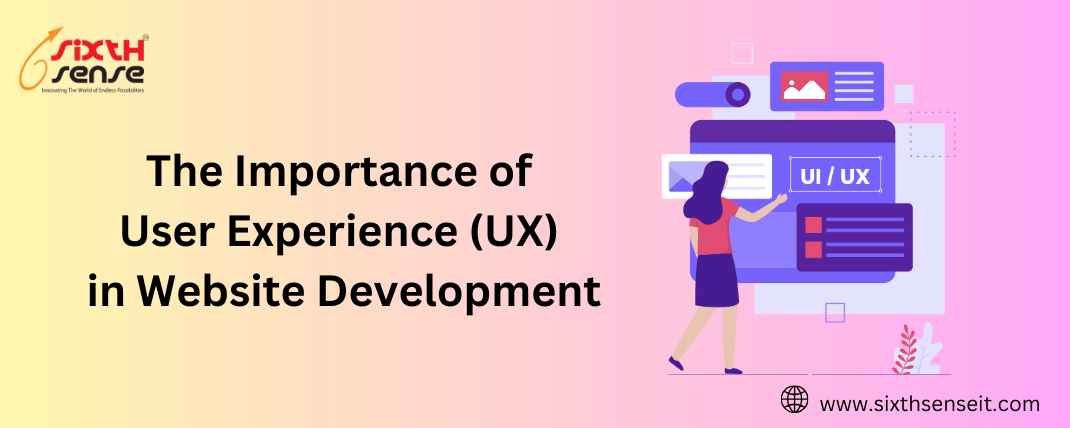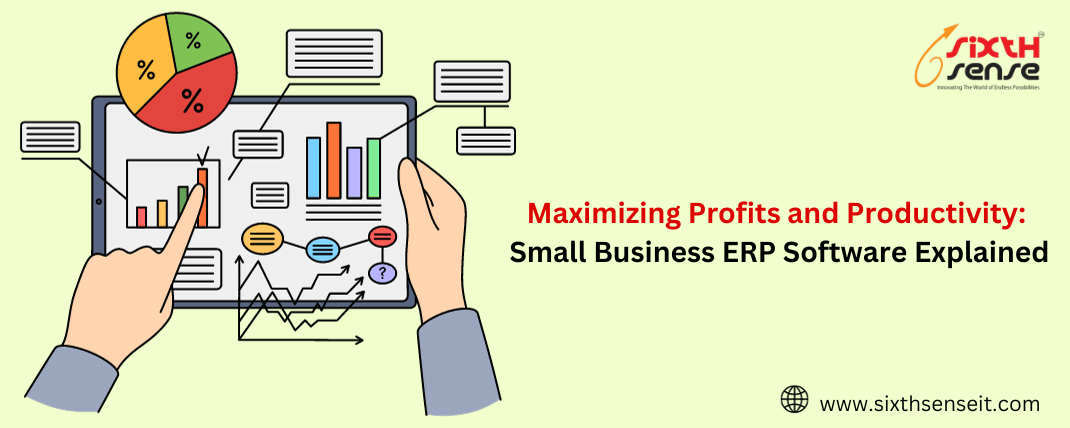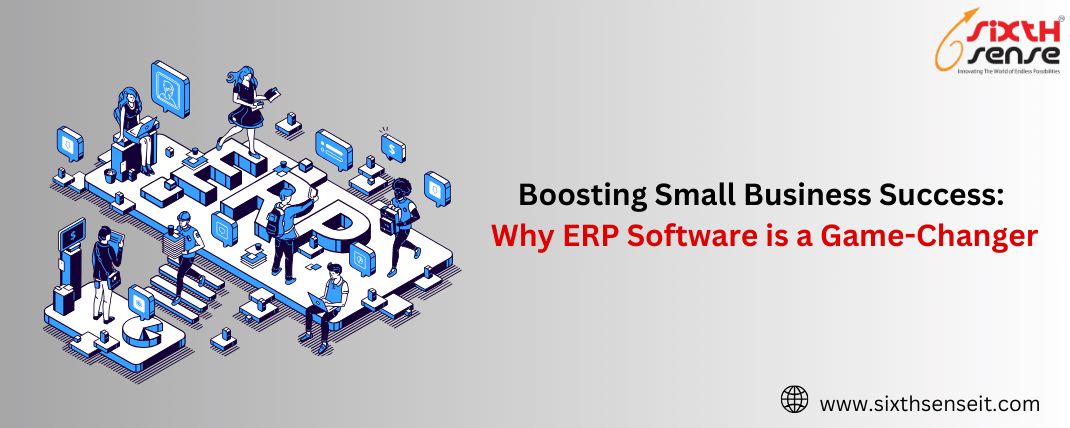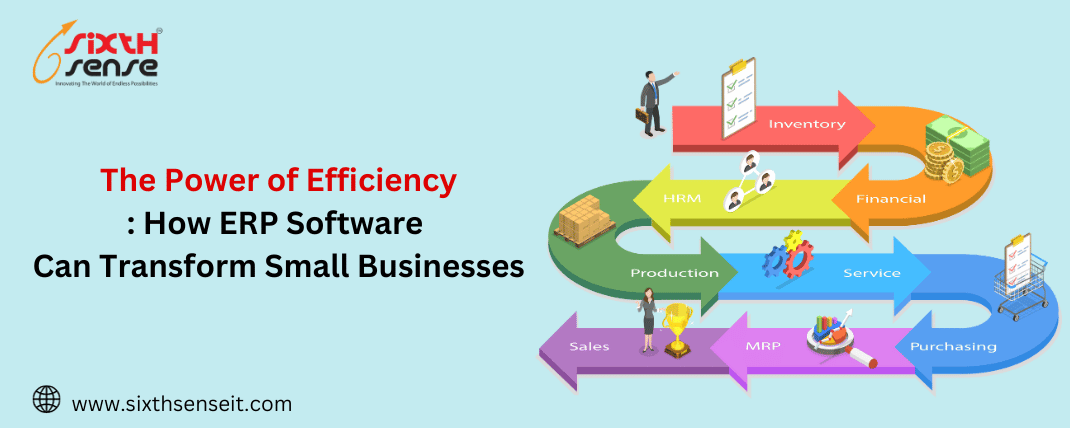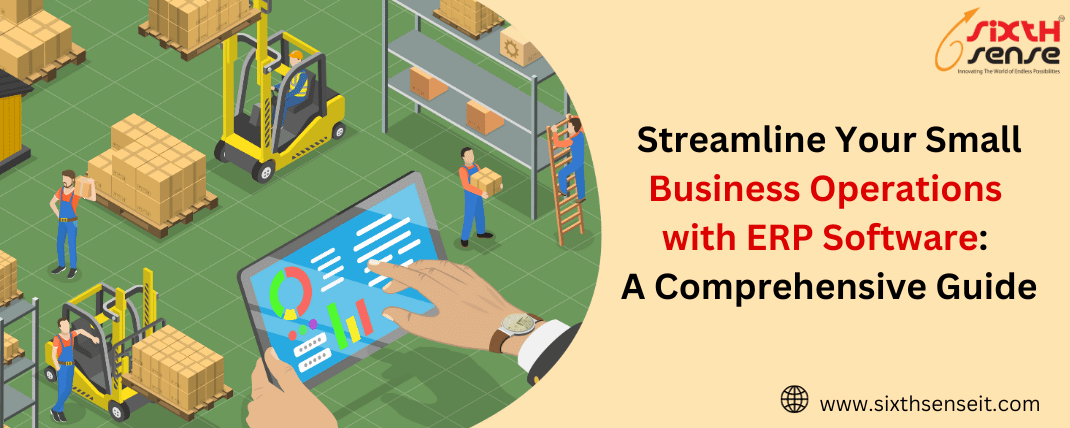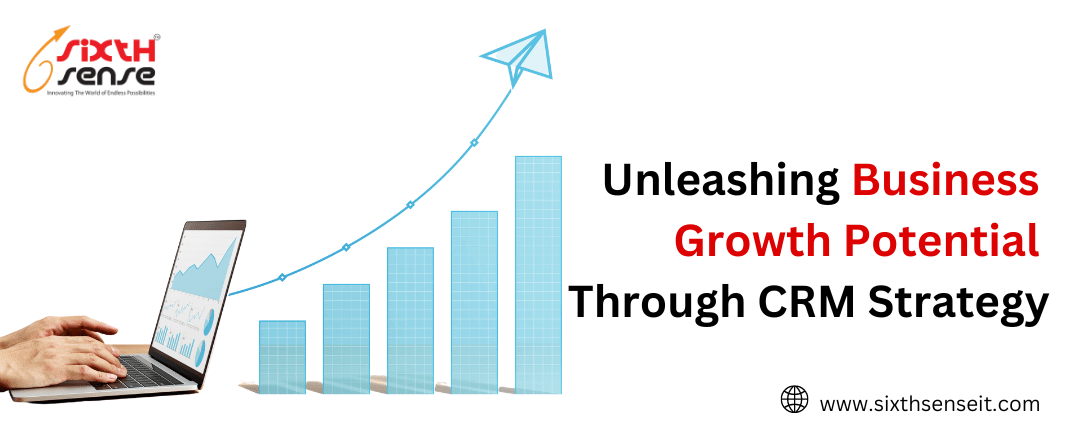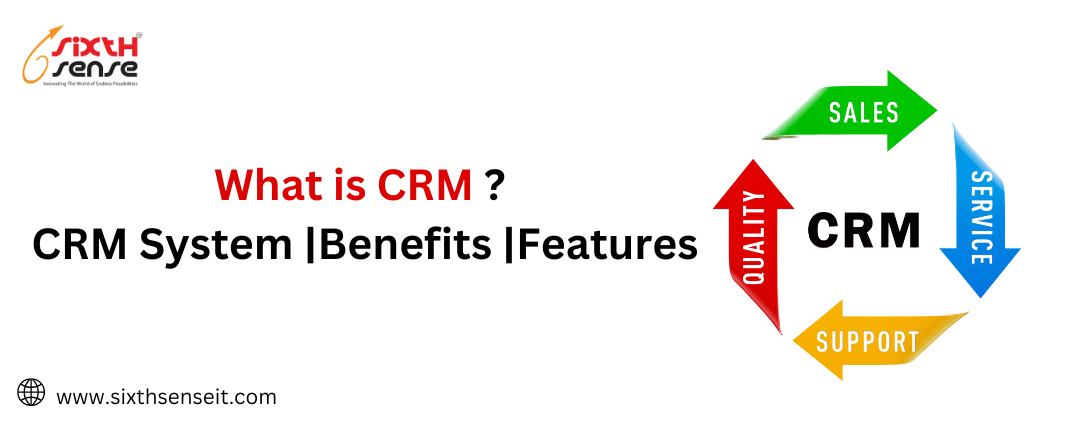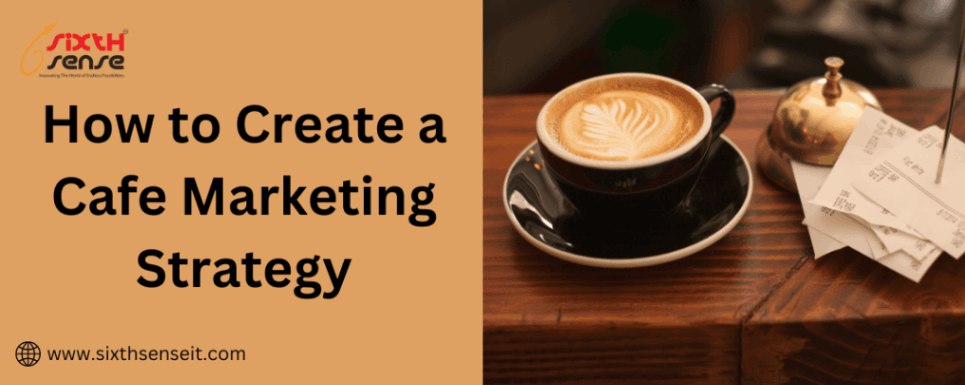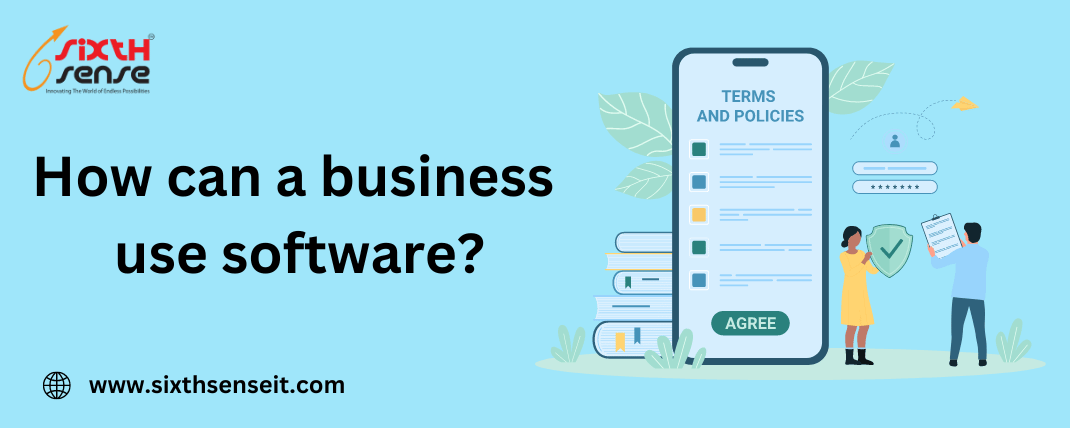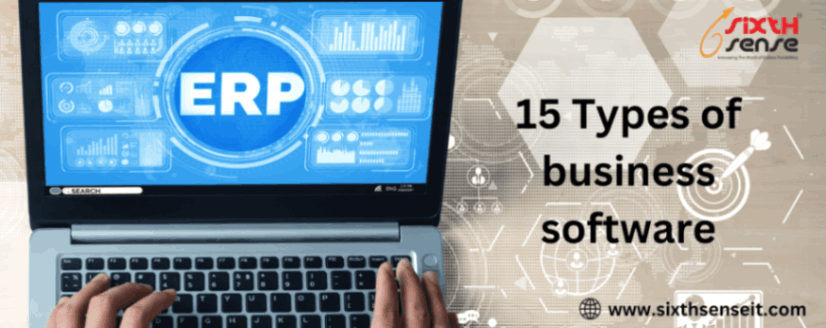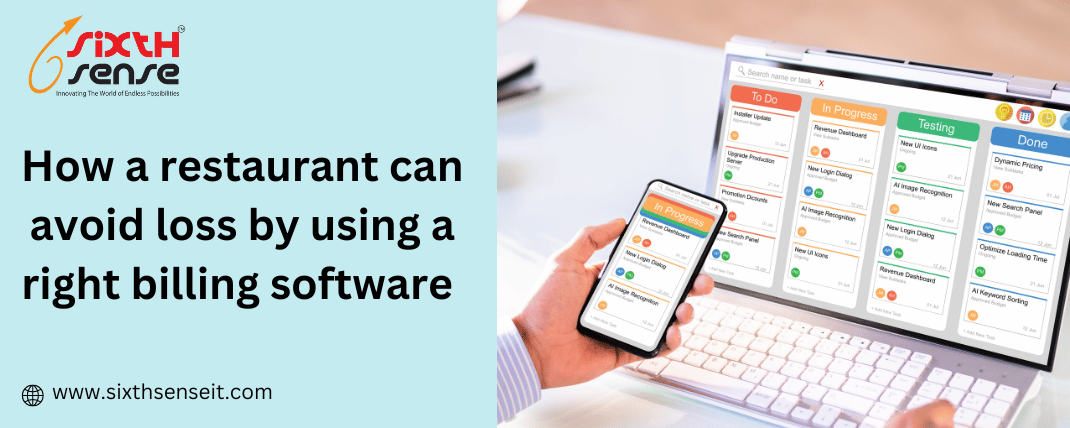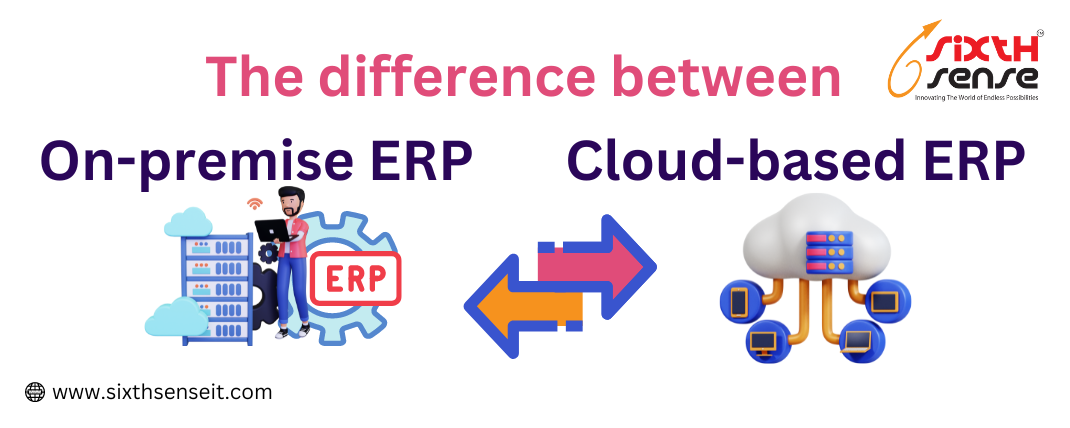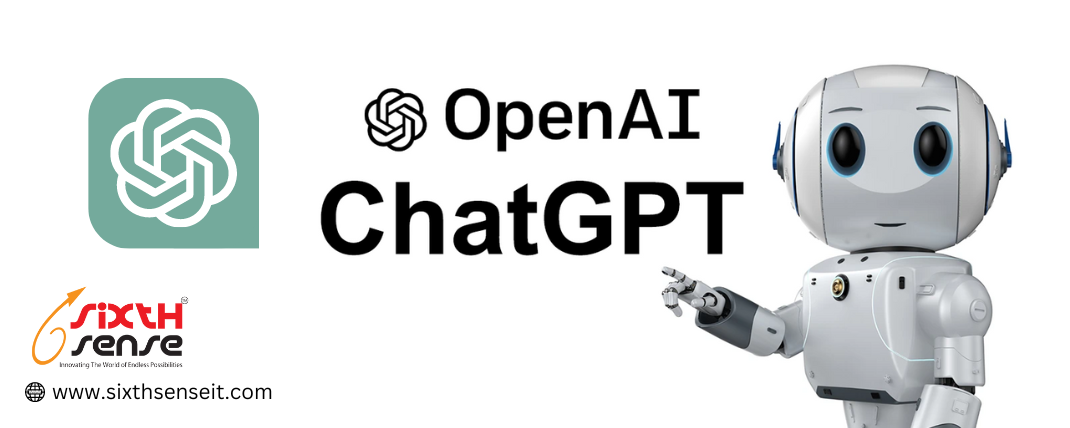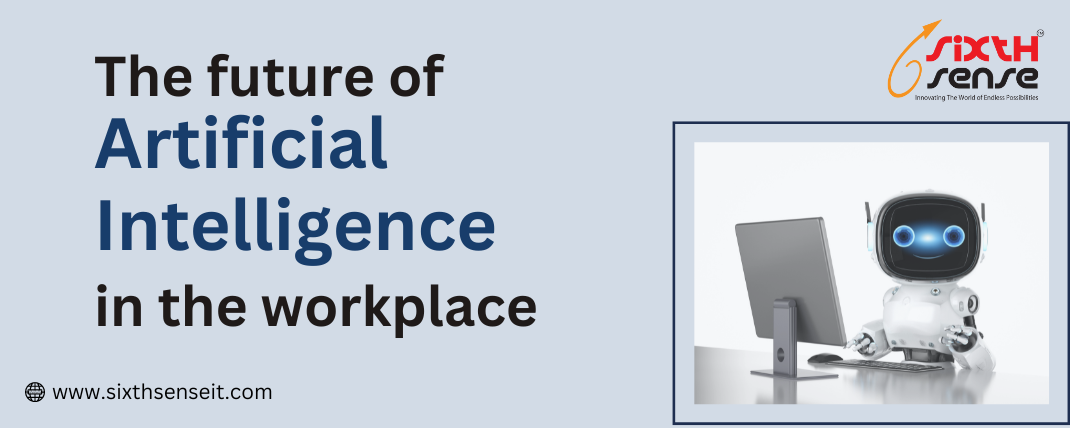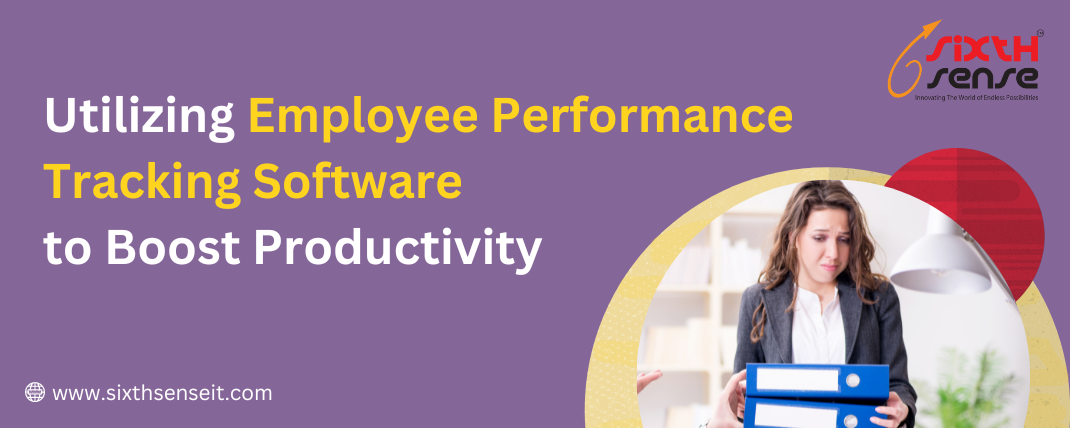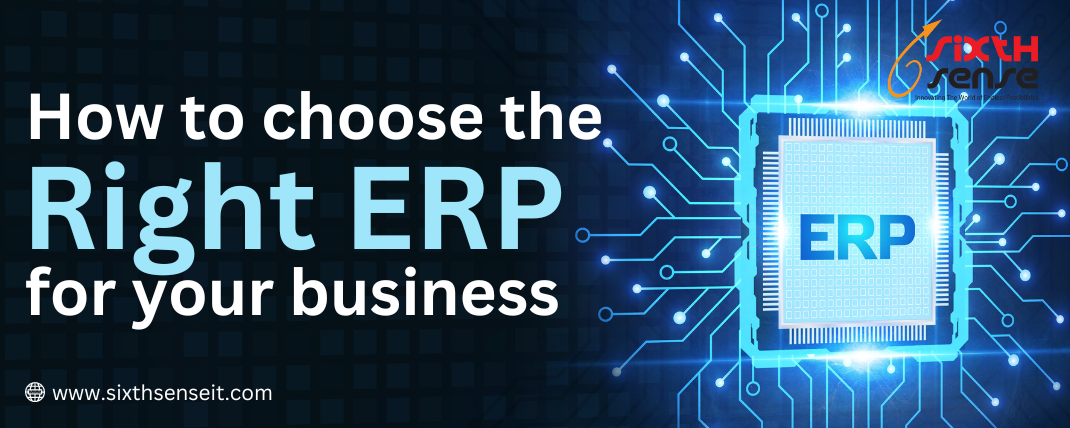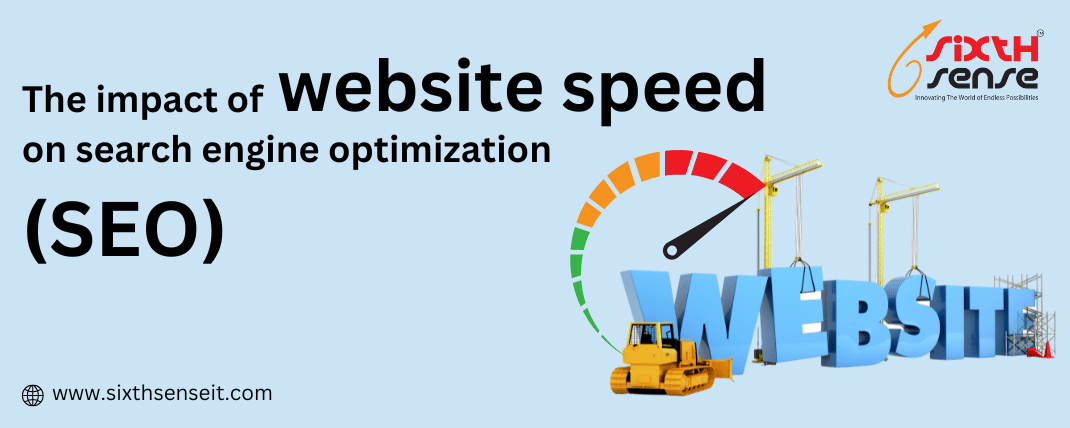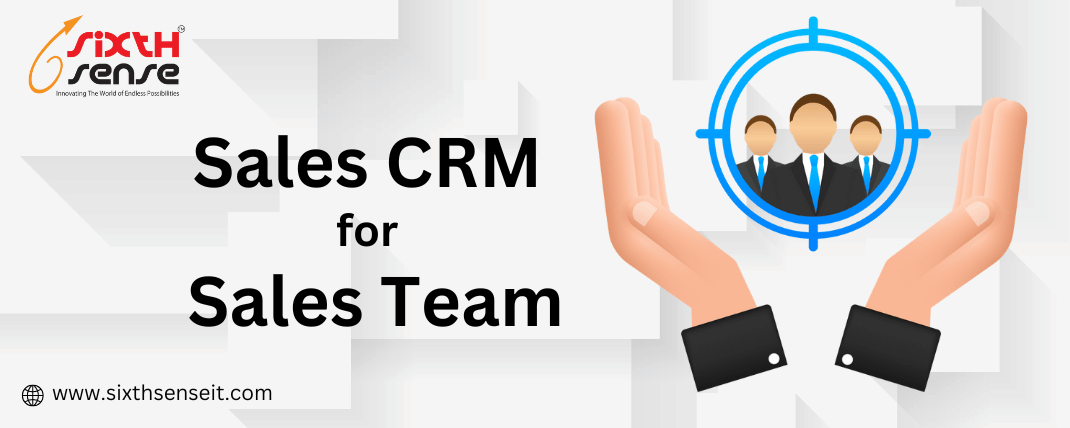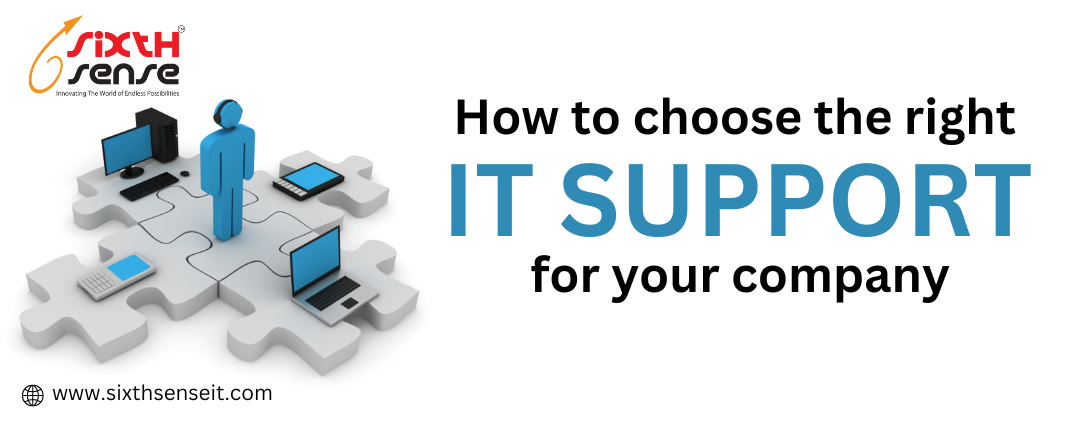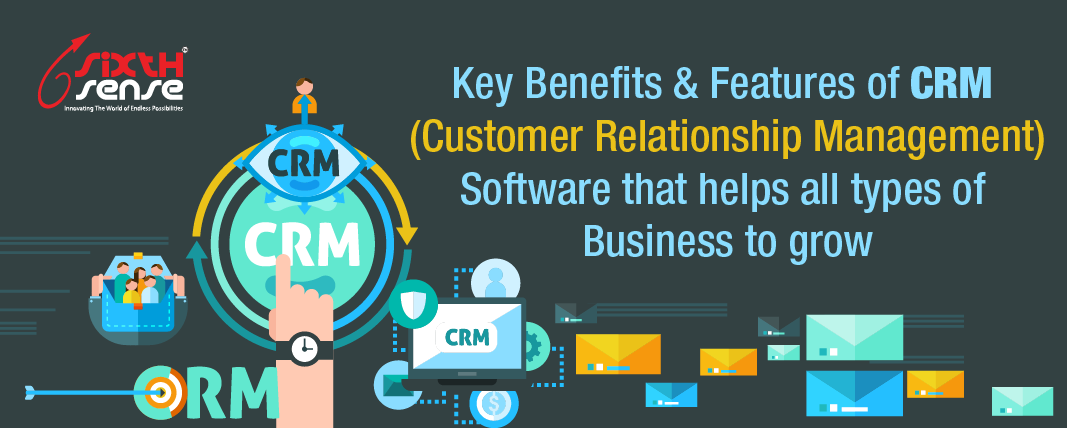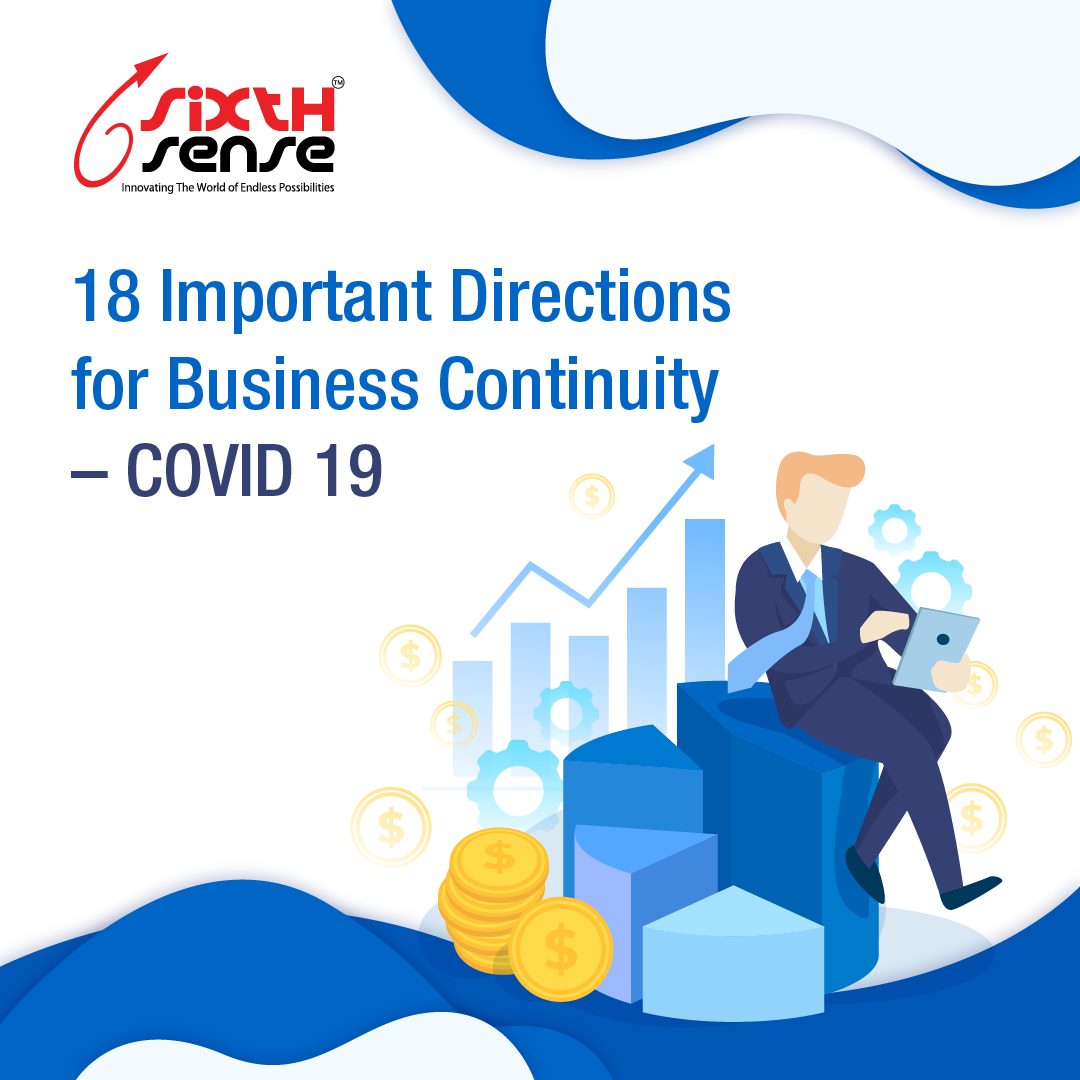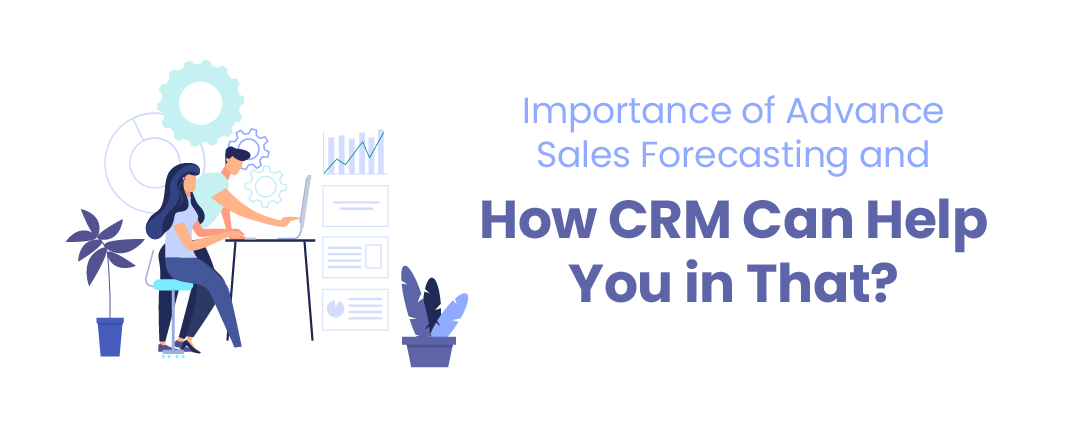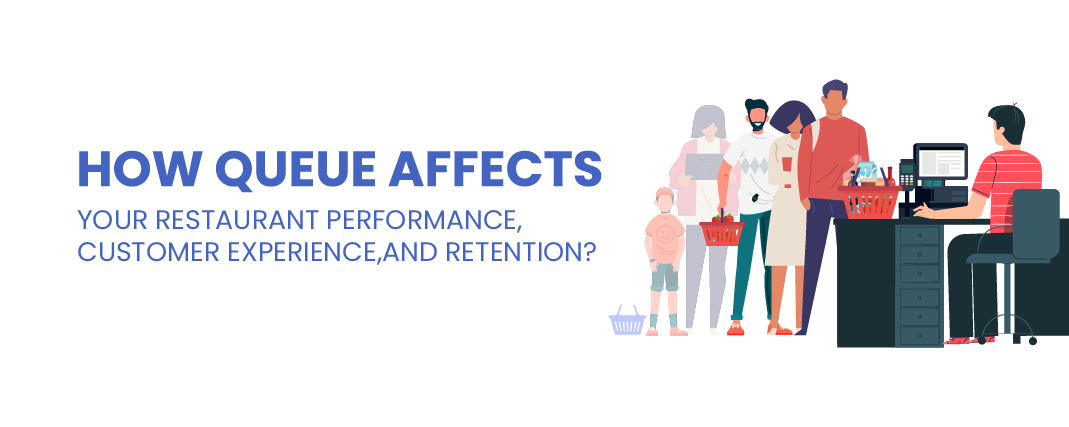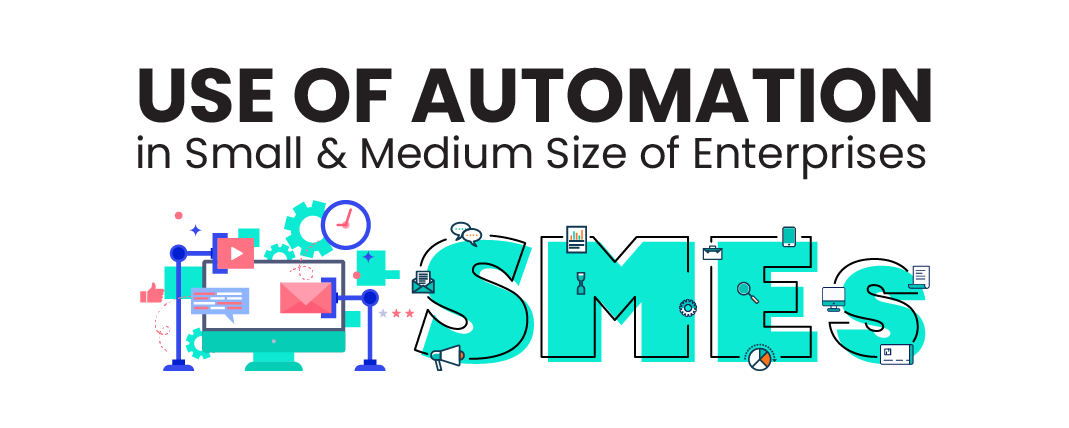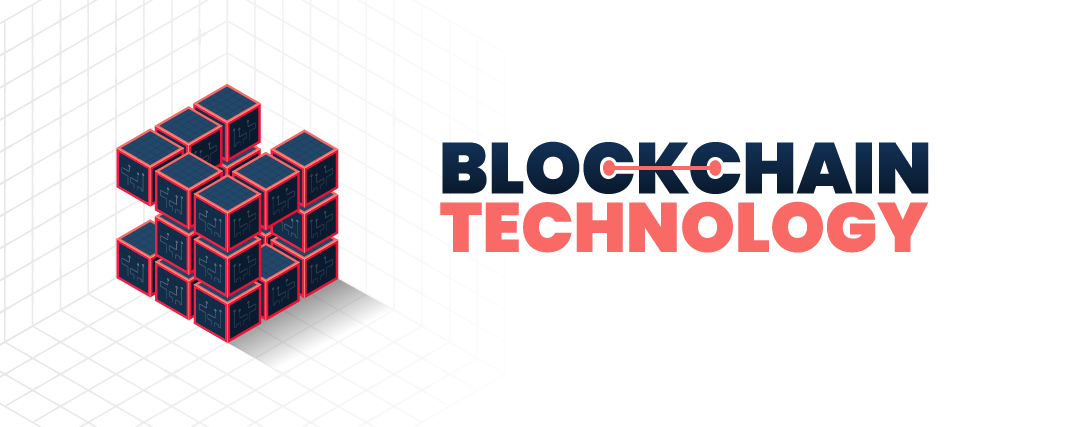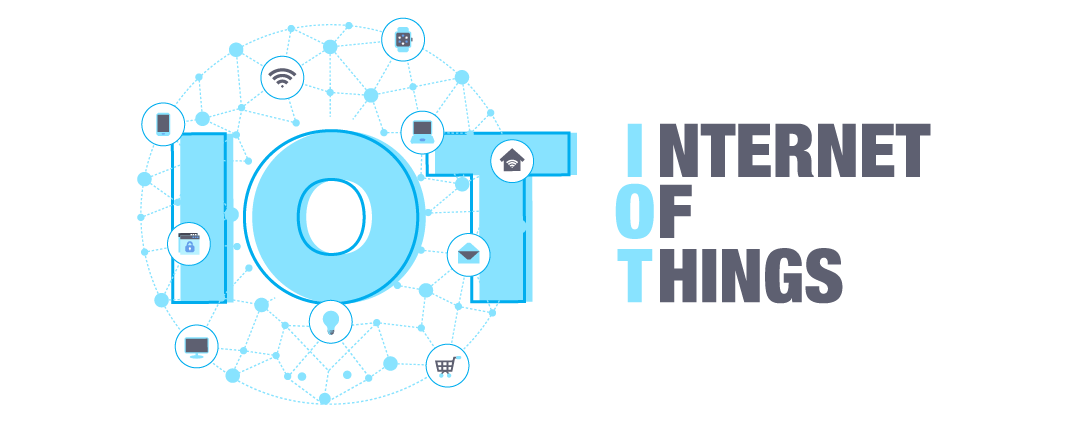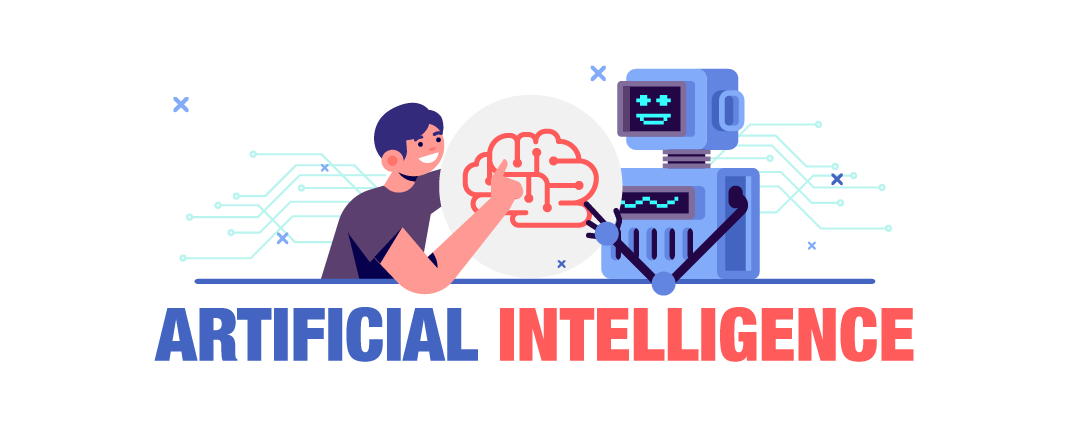Website Redesign: When and How to Give Your Site a Makeover

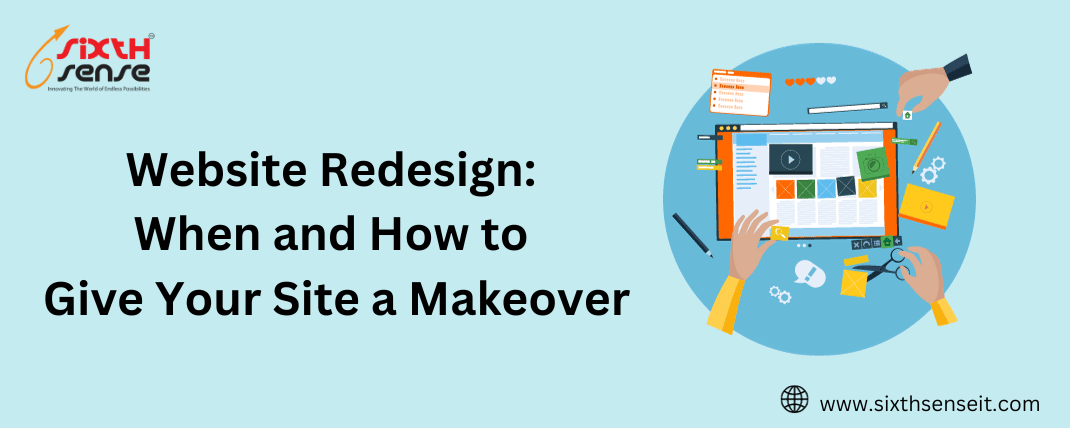
Your website is often the first interaction potential customers have with your business in the digital age. It's like the face of your company online. Therefore, keeping it fresh, functional, and appealing is crucial to maintain your online presence and competitiveness. In this comprehensive guide, we'll explore the reasons why you might need a website redesign, when it's the right time to do it, and how to successfully execute the makeover.
Think of your website as a digital storefront or a virtual office. Just as a physical store or office needs to be inviting, organized, and user-friendly, your website should reflect these qualities too.
A well-designed website is an extension of your brand. It conveys professionalism, trustworthiness, and consistency, which are essential for building customer confidence.
User experience (UX) plays a pivotal role in a website's success. A user-friendly site encourages visitors to explore, engage, and ultimately convert into customers.
One of the most apparent signs that your website needs a makeover is an outdated design. If your site looks like it's stuck in the past, it's time for an update.
With the growing use of smartphones, having a mobile-responsive website is no longer optional. If your site doesn't look or work well on mobile devices, it's time for a redesign.
A high bounce rate indicates that visitors are leaving your site quickly, often due to a lack of engaging content, slow loading times, or a confusing layout.
If your website's traffic has been steadily declining over time, it's essential to investigate why and consider a redesign to reverse the trend.
If your site isn't converting visitors into customers or leads as expected, it may be time to rethink your design and user journey.
Before diving into a website redesign, you must have a clear plan in place to ensure a successful outcome.
Define the goals you want to achieve with the redesign. These could include improving user engagement, increasing sales, or enhancing brand visibility.
Perform a thorough analysis of your existing website. Identify what's working well and what needs improvement. Consider conducting user surveys or audits to gather insights.
Know your target audience's needs, preferences, and pain points. Your redesign should cater to their expectations and make their user journey seamless.
Study your competitors' websites to identify industry best practices and innovative features you can incorporate into your redesign.
Before embarking on your website redesign, familiarize yourself with the latest web design trends and best practices.
Simplicity is key. A minimalist design with clean lines and ample white space can make your site look modern and easy to navigate.
Design your website with a mobile-first approach. Ensure it looks and functions well on small screens before scaling up to larger ones.
Prioritize user-centric design, focusing on an intuitive navigation menu, clear call-to-action buttons, and easy-to-find information.
Use high-quality images and multimedia content to engage visitors. Ensure that images are optimized for faster loading times.
Now, let's delve into the step-by-step process of executing a successful website redesign.
Start by creating an inventory of your existing content. Identify what needs to be updated, deleted, or expanded upon.
Develop a clear and logical site structure. Organize content into categories and subcategories, making it easier for users to find what they're looking for.
Create wireframes and prototypes to visualize the layout and functionality of your redesigned website. This step helps ensure that your design aligns with your objectives.
Once you have a clear plan, proceed with the design and development phase. This involves creating visual designs, coding, and integrating essential features.
Migrate your updated content to the new website. Ensure that all content is formatted correctly and that links are functioning.
Thoroughly test your redesigned website across different devices, browsers, and screen sizes. Check for functionality, speed, and responsiveness.
When you're confident that your redesigned website is ready for launch, follow these steps to ensure a smooth transition.
Before launching the new site, make a backup of your old website. This ensures you have a fallback option in case any issues arise during the transition.
Inform your team, clients, and any other relevant stakeholders about the upcoming website launch. Provide them with details on what to expect.
After the launch, closely monitor your website's performance. Track user behavior, site speed, and conversions to identify areas that may need further optimization.
The work doesn't end with the launch. To ensure your website continues to thrive, consider these post-launch optimization strategies.
Regularly update your content to keep it relevant and informative. Adding fresh blog posts or news articles can also boost your SEO.
Optimize your website for search engines (SEO) by conducting keyword research, optimizing meta tags, and improving site speed.
Collect feedback from users to identify any issues or pain points they may encounter. Use this feedback to make ongoing improvements.
Regularly update your website's software and plugins to protect it from security threats. Implement security best practices to safeguard user data.
A website redesign is a vital step in maintaining a relevant and competitive online presence. By identifying the signs that it's time for a redesign, planning carefully, following best practices, and executing the process meticulously, you can revitalize your online identity and provide a better user experience. Remember that web design is an evolving field, and staying up-to-date with trends and technology is crucial to the long-term success of your website. With dedication and strategic thinking, your redesigned website can become a valuable asset for your business in the digital age.